19 Best WordPress Alternatives to Build a Website

Although WordPress dominates website creation by powering 43% of all sites, it might not be suitable for every business or project. Fortunately, there are numerous WordPress CMS alternatives for beginners and those with specific requirements.
In this article, we have curated 19 of the best WordPress alternatives in 2025. They include some of the most popular content management systems (CMSs) and website builders. You’ll discover each platform’s notable features, as well as their pros and cons, including whether they come with a hosting solution, SEO tools, and other website launch essentials.
We also have an article that compares website builders vs WordPress to help you decide on which type of tool is better for your website creation needs.
Download website launch checklist
The Best WordPress Alternatives in 2025
Our experts have handpicked the 19 best WordPress alternatives to consider. We’ll compare each platform to WordPress.org, the extremely popular and free self-hosted CMS.
As a quick overview, here are our top picks:
- Hostinger Website Builder – powered by AI tools to ease website building.
- Wix ‒ code-free website building solution.
- Joomla – has a massive library of extensions.
- Squarespace – visually engaging templates.
- Weebly – low starting price.
- Shopify – specializes in eCommerce.
1. Hostinger Website Builder
- Type: website builder
- Price: included with Hostinger’s hosting plans, starting at $2.99/month
Hostinger Website Builder is an intuitive WordPress alternative. It offers a user-friendly site builder with a drag-and-drop editor, ready-made templates, and useful AI tools. It helps beginners and less tech-savvy users easily create and publish modern and stylish websites.
With Hostinger Website Builder, you will get access to the following features:
- AI tools – use AI to build a website from scratch, the AI Writer to generate copy for your pages, and the AI Logo Maker to create a stunning logo for your brand.
- eCommerce functionality – make an ecommerce website with ease. Then, manage your product inventory and orders from one place. Accept online payments via Stripe and PayPal.
- Built-in SEO tools – ensure your site is optimized for search engines by editing meta titles, descriptions, and alt texts directly from the page editor.
- Designer-made templates – all the website layout templates are mobile-responsive, SEO-friendly, and customizable.
- Auto-fix mobile layout ‒ automatically adjust mobile elements based on the desktop layout.
Hostinger Website Builder can help you build full-fledged portfolios, business websites, and online stores for small businesses. Moreover, the development team continuously implements new features to meet users’ demands.
This website-building solution is included with every Hostinger hosting plan, allowing you to choose one that fits your needs and budget. To launch your site, you’ll need a custom domain name. It is available for purchase from the builder’s dashboard.
Pros
- Small learning curve
- 24/7 live support directly accessible from the site editor
- Fully optimized for speed
- One-click mobile view
- Included in all hosting plans, with most of them offering a free domain for one year
Cons
- Requires a Hostinger hosting plan to access
- No multi-level user access
Best For
Hostinger’s web development solution is ideal for those who want to make a visually appealing website without researching themes, plugins, or add-ons. Unlike WordPress, you can have your site up and running in under an hour, even if you don’t know how to make a website.
2. Weebly
- Type: website builder
- Price: freemium, with premium plans starting at $10/month
Weebly is an intuitive website builder and software-as-a-service (SaaS) platform with user-friendly building tools. Its simple drag-and-drop builder and affordable plans make Weebly a popular choice for non-technical users and small businesses seeking WordPress alternatives.
Weebly offers the following features:
- eCommerce functionality – accept online payments via PayPal, Stripe, and Square and boost customer experience with quick shop and in-store pickup features.
- Blogging features – offers tags, categories, and advanced comment management with Disqus and Facebook integrations.
- SEO resources – provides built-in tools, extensions, and an SEO guide to make your website more search engine-friendly.
- Mobile app – edit a website and check its analytics from your mobile device.
- App center – free and paid apps can enhance your website’s functionality.
Weebly has a free version with limited features. Upgrade to one of the premium versions – which costs $10-26/month – to connect your website with a custom domain and unlock more features and support channels.
Pros
- The free plan can power a simple online store
- Chat and email support
- Offers mobility through the app
- Free SSL certificate
- Relatively affordable
Cons
- The free version has Weebly branding and ads
- Limited customization options, with advanced modifications relying on code editing
- Must upgrade to the highest-tier plan to get the abandoned cart recovery functionality
Best For
Weebly is an excellent free WordPress alternative for non-CMS users. Its drag-and-drop builder and affordable plans appeal to non-technical users and small businesses.
If you don’t mind the ads and the default subdomain, you can create a simple website and sell items using Weebly’s free plan. However, Weebly has fewer customization options compared to WordPress. It also has limited publishing capabilities as a platform not dedicated to blogging.
Check out our article on Weebly vs WordPress to explore other areas where they differ.
3. Drupal
- Type: CMS
- Price: free
Drupal is one of the most well-known open-source CMS platforms alongside WordPress. It powers over 1.7 million websites, including those operated by government entities, higher education institutions, and global companies.
Take a look at Drupal’s notable features:
- Security features – these include user access control, database encryption, and malicious data entry prevention.
- Multilingual system – Drupal can translate site components and detect users’ preferred language based on their location and browser settings.
- Advanced permission control system – Drupal offers more flexibility regarding user management and control than WordPress.
- Distributions – these are installation packages catering to specific website niches. They offer the Drupal core bundled with additional related software.
- Marketing automation – integrates with marketing automation platforms for tasks like real-time sales alerts and drip campaigns triggered by user interactions.
This open-source CMS is free to download. You only need to pay for your site’s domain name and Drupal web hosting.
Pros
- Reliable security functions
- Massive libraries of modules and themes
- Advanced user access management
- Built-in multilingual system
- In-depth taxonomy system for handling large amounts of content
Cons
- Steep learning curve
- Website maintenance and optimization require coding skills
Best For
Drupal is a powerful CMS and a solid choice for experienced users seeking WordPress alternatives. While both platforms offer flexibility, Drupal has a steeper learning curve and requires coding knowledge.
The bottom line, Drupal is excellent for content-rich websites equipped with superior features. If you’re still undecided between Drupal and WordPress, check out our Drupal vs WordPress article for further insights.
4. Wix
- Type: website builder
- Price: freemium, with premium plans starting at $16/month
Wix is one of the most popular website builders on the market. The drag-and-drop editor lets you create a stylish and modern website without design or coding skills. It makes it one of the best WordPress alternatives for beginners.
Here are some of Wix’s notable features:
- Wix ADI – if you don’t know how to design a website, the Wix Artificial Design Intelligence feature can ask you questions and use the answers to personalize a site template.
- eCommerce functionality – all dedicated eCommerce plans include abandoned cart recovery, inventory management, and online payment support.
- App integrations – the Wix App Market provides over 500 apps to extend your site’s functionality.
- Customizable templates – use Wix Editor’s intuitive tools to personalize pre-made elements or use Velo to create custom interactions with JavaScript and Wix APIs.
The free plan assigns you to a Wix-branded subdomain. You must upgrade to a premium plan to connect your site with a custom domain name and access more advanced features.
The most affordable plan is Light. At $16/month, it caters to simple, personal sites. To unlock eCommerce functionality and online payments, purchase the Core, Business, or Business Elite plans, which cost $27-159/month.
Pros
- No coding knowledge required
- Includes free hosting
- Many website template options
- Extensive SEO tools
- Easy enough for beginners, flexible for advanced developers
Cons
- The free plan includes Wix ads and a branded subdomain
- Inability to change the template once the website goes live
- Chat support is only available in certain languages
- High starting price
Best For
Wix is an excellent all-in-one solution for beginners who want to quickly launch a website without worrying about hosting. Its user-friendly tools help you build a website faster than WordPress.
That said, Wix is less customizable than WordPress. Our article on Wix vs WordPress compares the two platforms in detail.
5. Webflow
- Type: website builder
- Price: freemium, premium plans starting at $14/month
Webflow is a web-based platform that offers responsive website creation without coding. It provides advanced customizations, making it an ideal choice for design-savvy individuals.
Some of Webflow’s key features include:
- Robust visual editor ‒ the drag-and-drop editor has an intuitive interface and an easy customization process.
- Webflow University ‒ a massive library of how-to guides to help users build, manage, and optimize their websites.
- Content editors ‒ share access with team members and collaborate in writing and editing content.
- Logic flows ‒ use triggers, actions, and conditions to automate workflows.
- Password protection ‒ password-protect your entire website or individual web pages.
Like several other website builders on this list, Webflow offers a free plan with a default subdomain and site badge. Upgrading to the premium version removes these restrictions and lets you access premium features.
The premium General plans, costing $14-39/month, cater to personal websites, blogs, portfolios, and landing pages. To access online store-building tools and accept payments, you must purchase an eCommerce plan with costs between $29-$212/month.
Pros
- Advanced customization options with access to your website’s code
- Expansive knowledge base
- Facilitates user collaboration
- Unlimited backups
- Allocates a generous number of user accounts for gated content
Cons
- Email support is only available on business days with a 24-48 hour response time
- Fewer theme and extension options than WordPress
Best For
Webflow is one of several WordPress alternatives favored by web designers who want to streamline their building process. Users can utilize the editor’s versatile website-building tools to quickly add and modify page elements and insert custom code for further personalization.
Refer to our article comparing Webflow and WordPress for more insights.
6. Joomla
- Type: CMS
- Price: free
Joomla is among the best CMS platforms due to its robust built-in features. Like WordPress, Joomla is versatile for creating all kinds of websites, from personal blogs to complex social networking websites.
This WordPress CMS alternative offers the following features:
- Multilingual system – create multilingual sites with over 70 language translation packs and built-in support for multilingual content organization.
- Access Control List (ACL) – manage user access rights, log user actions, and monitor the activities of specific IP addresses accessing your site.
- Extension directory – extend your website’s functionality with over 5,700 free and paid extensions from the Joomla Extensions Directory.
- Flexible design – Joomla lets you mix and match multiple templates for a single website to create a unique and personalized user experience.
- Security functionality – has a dedicated security team that releases regular patches and security extensions for additional protection.
Since this platform is a self-hosted CMS, you must buy a domain name and Joomla hosting to create a website. Hostinger’s Premium and Business plans include a free domain, so you don’t need to buy one from a third-party registrar.
Pros
- Free to download
- Robust built-in user management control
- Massive collection of extensions
- Built-in tools for security, SEO, and other aspects
- Easy-to-find templates despite not having an official template library
Cons
- Support is only available via the community portal and forum
- Requires technical knowledge to manage and scale your site
Best For
Joomla is a suitable CMS alternative to WordPress for users with technical expertise.
Unlike WordPress, Joomla has a more complex setup process and interface. Its control panel has numerous admin pages and advanced settings, which may be intimidating for beginners.
However, these options offer tremendous control over site management, which appeals to many advanced users looking. Refer to our article on Joomla vs WordPress to learn about their strengths and weaknesses side-by-side.
7. Squarespace
- Type: website builder
- Price: starting at $16/month
Squarespace’s main selling point is its visually engaging and professionally designed templates. It’s an all-in-one platform for businesses and creators who prioritize aesthetics when building their online presence.
Some of its notable features include:
- Blogging features – besides having multiple blog-specific templates, Squarespace offers blogging tools like post scheduling, custom permissions, and monetization features.
- eCommerce functionality – sell physical and digital products with built-in inventory management, online booking system, and subscription features.
- Analytics ‒ gain insights into visitors. For instance, see what keywords bring them to your website and how they navigate it.
- Video maker – pre-designed video templates and editing tools make creating promotional videos easier.
- Squarespace mobile app – available on iOS and Android, it lets you manage your website on the go.
Although Squarespace doesn’t have a free plan, you can get a 14-day free trial to test the platform. Premium plans start from $16/month. However, the eCommerce functionality is available from the Business plan onwards, which costs $23-49/month.
Pros
- Modern pre-designed templates
- Extensions are available as standalone products
- Extensive analytics tools
- Easy-to-use editor with mobile-responsive viewing
- 24/7 customer support via email and live chat during business days
Cons
- The section-based drag-and-drop editor might require some time to get used to
- No auto-save or revision history feature
- Steep starting price
Best For
Squarespace is one of the best WordPress alternative options for image-rich sites. Its modern, minimalist templates excel when paired with high-quality images. Naturally, it usually attracts designers, photographers, and visual artists.
Like WordPress themes, Squarespace templates are available in-house and on various marketplaces. However, Squarespace templates primarily emphasize visual aesthetics, making them less suitable for text-heavy websites.
Our article on Squarespace vs WordPress offers in-depth insights into each platform’s features to help you decide. Also, check out our Squarespace alternative article if you prefer to use a builder platform similar to Squarespace.
8. HubSpot Website Builder
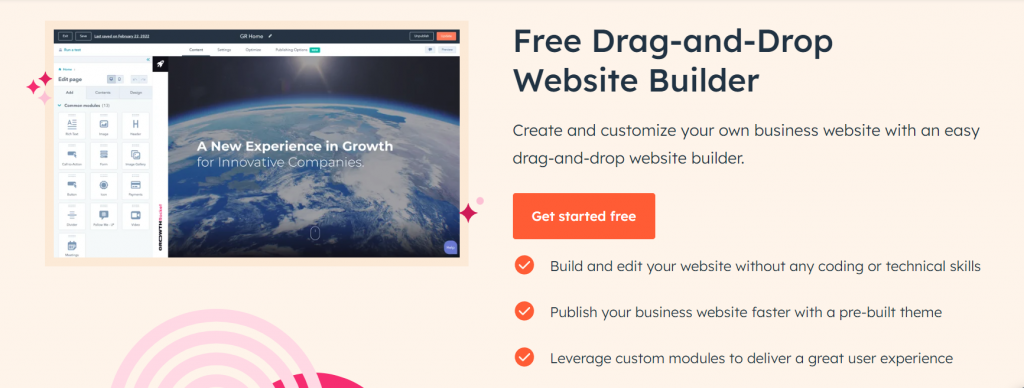
- Type: website builder
- Price: freemium, with premium plans starting at $25/month
HubSpot’s Drag-and-Drop Website Builder empowers you to craft a stunning online presence without any coding skills. Whether you’re a beginner or a seasoned marketer, this free tool allows you to easily create and customize your business website.
Hubspot offers the following features:
- User-friendly interface – intuitive drag-and-drop functionality makes website building accessible to everyone.
- Diverse template gallery – kickstart your project with a wide selection of professionally designed templates.
- Responsive design – ensure your website looks perfect on any device with built-in responsive design options.
- Search engine optimization – Boost your online visibility toward higher rankings with built-in SEO tools.
- Content management – Easily manage and update your website’s content, ensuring it’s always up-to-date.
- Forms and CTAs – integrate forms and call-to-action buttons seamlessly to capture leads and drive conversions.
- Analytics – gain insights into your website’s performance with integrated analytics and reporting tools.
Pros
- No coding required
- Free plan available
- Seamless integration
- Scalability
Cons
- While the templates are great, extensive customization options may be limited
- Some advanced features may require upgrading to a paid plan
Best For
HubSpot’s Drag-and-Drop Website Builder is best for small to medium-sized businesses, startups, and individuals looking to create professional websites without the hassle of coding.
It’s an excellent choice for those seeking a user-friendly, cost-effective solution with integrated marketing tools for lead generation and growth.
9. Shopify
- Type: website builder
- Price: starting at $29/month
Shopify is one of several WordPress alternatives focusing on eCommerce stores. It’s a hosted solution with robust eCommerce features suitable for small to large companies.
Here are some of Shopify’s staple features:
- Multi-channel commerce tools – supports offline and online stores and various eCommerce business models like B2B and dropshipping.
- App marketplace – offers over 8,000 free and paid apps to scale your site’s capabilities.
- Extensive theme options ‒ besides a large library of free and paid themes, the hosted eCommerce platform lets you import themes from third-party marketplaces.
- Shopify Payments ‒ the in-house payment solution waives payment processing fees and includes a built-in fraud detection feature.
- Staff accounts ‒ add staff accounts to help with store management, like managing orders and adding products.
Compared to other WordPress alternatives in this list, Shopify’s starting price is high at $29/month. It offers a three-day free trial and $1/month on your plan for the next three months. This deal gives you plenty of time to gauge the platform’s return on investment.
Pros
- Many powerful commerce features
- Unlimited products on all plans
- Multiple sales channels
- 24/7 live chat, email, and phone support
- Supports over 100 payment gateways on top of its in-house solution
Cons
- Shopify Payments is limited to certain countries
- Higher transaction fees on payments made via third-party payment processors
- Limited blogging functionality
Best For
Shopify is best for straightforward and multi-channel selling with its seamless integration with physical storefronts. This built-in feature sets Shopify apart from a WordPress site with eCommerce plugins.
However, as an eCommerce-focused platform, Shopify has limited blogging functionality. Businesses operating in countries without Shopify Payments support should also consider the higher payment processing fees.
Luckily, there are plenty of Shopify alternatives that provide advanced content creation capabilities and charge no transaction fees.
10. Blogger
- Type: CMS
- Price: free
Blogger, owned by Google, is one of the free WordPress alternatives available for building personal blogs and simple websites. It provides fully hosted solutions with a .blogspot subdomain. This blogging platform is an ideal choice for users seeking a free solution.
Here’s more information about Blogger’s features:
- Easy account setup – you only need an active Google account to start building your blog.
- Google Apps integration – connect your blog with Google Analytics and Google AdSense to monitor traffic and generate revenue.
- Free blog-centric templates ‒ all available templates are free to install and customize.
- Blogger API ‒ integrate your blog with third-party applications to streamline workflows.
Blogger’s straightforward functionality makes it easy to use by even non-technical users. If you’re familiar with Google products, you’ll have no trouble using this blogging platform.
Pros
- Easy-to-use blogging tools
- Drag-and-drop editor
- Free hosting, SSL certificate, and themes
Cons
- Fills up your Google Drive’s storage space
- Limited customization options
- No eCommerce functionality
Best For
Blogger is a straightforward and completely free publishing platform that’s excellent for beginner bloggers and non-technical users. However, its limited customization and lack of flexibility make the blogging platform less suitable for custom websites or eCommerce stores.
Looking for a Suitable Blogging Platform?
Read our article discussing the 7 best blogging platforms to know more which solution fits your needs the best.
11. Pixpa
- Type: Website builder
- Notable features: 150+ customizable templates, Built in Ecommerce and blogging features, Client Galleries for photographers to sell, share and deliver images, 100+ apps’ integrations.
- Price: $6 – $25/month
Pixpa is an all-in-one website builder that allows users to effortlessly create and design websites, portfolios, blogs, and eCommerce stores with its user-friendly no-code interface.
Check out this list for Pixpa’s features:
- Impressive portfolios and galleries- Showcase your work with beautiful portfolios and galleries with 150+ customizable and mobile-responsive templates.
- Sell products and services– Pixpa lets you set up an online store, manage inventory, and securely process payments to sell your products and services directly from your website.
- Collaborate with clients- You can share your work, gather feedback, and streamline communication with clients using Pixpa’s client proofing and collaboration tools.
- SEO-friendly features- You can optimize your website for search engines and attract more visitors with Pixpa’s advanced built-in SEO tools.
Pros
- Easy-to-use, no-code website builder with a drag-and-drop editor, making it simple for anyone to create their website or online portfolio.
- Round-the-clock live chat customer support, ensuring that you receive assistance throughout your website building journey.
- Affordable, all-inclusive pricing plans starting at just $6 per month, providing excellent value for the features and capabilities it offers.
- With Pixpa, you can create multilingual websites to reach a global audience, expanding your online presence and connecting with visitors from different regions.
Cons
- Pixpa does not offer free plans, so there is a cost associated with using the platform.
- Limited advanced coding customization options may be a drawback for users with specific coding requirements.
Best For
Pixpa is the perfect WordPress alternative for creative professionals, small business owners, artists, photographers, and creative entrepreneurs to easily create their websites, portfolios or online store without requiring any technical knowledge. Pixpa offers 50% on all plans for students, making it an affordable and accessible platform for students to showcase their creative work online.
Similar to WordPress, one drawback of Pixpa is that users need to purchase custom domain names from third-party providers.
12. BigCommerce
- Type: website builder
- Price: starting at $29/month
BigCommerce is a powerful hosted website builder designed for medium to large-scale eCommerce stores. It offers many built-in tools to create a multi-channel eCommerce solution.
Here’s a preview of BigCommerce’s key features:
- Cross-channel eCommerce – manage multiple brands from a single account, sync online and offline payments and inventory, and promote your products across popular social networks.
- Conversion tools ‒ customize merchandising, create coupons and promotions, and accept payments in over 100 currencies via popular digital wallets.
- Customer groups ‒ create customer segments and their corresponding user experience for higher conversion rates.
- WordPress integration – leverage the headless commerce to handle your store’s back-end while WordPress takes care of the front-end.
All BigCommerce plans include a 15-day free trial. BigCommerce automatically upgrades your plan based on annual sales thresholds starting at $50,000, ensuring small businesses are not affected.
Pros
- Robust built-in eCommerce functionality with multi-storefront support
- Unlimited staff accounts
- 24/7 customer support via phone, live chat, and ticket system
- No transaction fees
- Advanced analytics and reporting capabilities
Cons
- Expensive to scale
- Limited blogging and template customization
Best For
BigCommerce, compared to WordPress, stands out as a powerful alternative for large businesses focused on their online presence. By offering seamless WordPress integration, it combines the best of both platforms.
There might be more budget-friendly options among WordPress competitors. However, the robust features and functionality provided by BigCommerce make it a worthwhile investment.
13. SITE123
- Type: website builder
- Price: freemium, with premium plans starting at $12.18/month
SITE123 is one of the WordPress alternatives that can help you build one-page and multi-page websites. With its section-based editor, you can effortlessly create anything from a simple blog to a full-fledged eCommerce store.
Let’s see what features this hosted website builder has to offer:
- eCommerce functionality – besides standard features like store inventory and payment gateway integrations for retail stores, SITE123 also provides booking and ticketing tools for service-based businesses.
- Multi-language options – leverage the built-in translator, language flags and icons, and multilingual SEO tools to build a site in your desired languages.
- Free images and icons library – use free stock images and royalty-free icons to make your website more attractive.
- Blogging functionality ‒ includes post scheduling, RSS feed, and social media sharing.
- Musician tools ‒ include streaming service integrations, merchandise sales, music video galleries, and booking contact forms.
SITE123 provides a free plan with a subdomain as well as 250 MB of storage and bandwidth. The paid versions start at $12.80/month and grant additional storage space and bandwidth. They also include a free domain for one year.
Pros
- Niche eCommerce functionality
- Free, reliable web hosting
- 24/7 live chat support
- Over 100 free, responsive templates
Cons
- Limited customization options and add-ons
- Multi-language options are only available starting from the Professional plan
Best For
SITE123 is a user-friendly WordPress alternative for creating simple websites, including one-page sites. Its section-based editor offers a unique experience among drag-and-drop builders.
However, WordPress is the better choice for more complex websites. Even SITE123’s basic features are only available in the mid-tier plan and above. It makes SITE123 less cost-effective than a WordPress site in the long run.
14. Jimdo
- Type: website builder
- Price: freemium, paid plans ranging between $9-$39/month
Jimdo is a beginner-friendly site builder catering to self-employed professionals. Like some site builders on this list, it offers AI-powered features to simplify website building processes.
Here are more details about Jimdo’s features:
- AI-based builder – Jimdo Dolphin guides you through several questions and creates a website based on your answers. It’s a handy alternative for users who don’t have time to customize a pre-built template using Jimdo Creator.
- Legal text generator – creates personalized, GDPR-compliant legal pages like Terms and Conditions, Privacy Policy, and Return Policy.
- eCommerce functionality – includes Facebook and Instagram store integration, global payment methods, and zero commission fees.
- Copyright-free images – access free high-quality stock images to complement your website content.
- Logo Creator – designs a logo for your business or personal brand in just a few steps. It has no license fees.
Jimdo’s Website plans are ideal for personal blogs and business websites, as they include SEO tools, visitor statistics, and forwarding email addresses. The Online Store plans are suitable for eCommerce businesses, supporting online payments and social selling on Facebook and Instagram.
While Jimdo offers a free plan, it comes with ads and extremely limited bandwidth, storage space, and features. We recommend only using it to test the platform’s capabilities.
Pros
- Beginner-friendly
- Artificial intelligence-powered design
- GDPR compliance tools
- No transaction fees
- Personal email address integration
Cons
- Limited customization options
- Relatively slow support response time
- Can only sell up to 100 products
Best For
Jimdo offers a hassle-free website creation experience, especially if you prefer a pre-designed solution with minimal customization. Its AI site builder lets you quickly create simple online stores or personal websites.
However, Jimdo may not be suitable for large and complex projects. Other alternatives to WordPress offer better customization and scalability.
15. Ghost
- Type: CMS
- Price: free, with the hosted solutions starting at $9/month for 500 members
Ghost is a publishing platform that offers essential blogging tools for content production and management. It provides two options ‒ a free self-hosted solution and a fully-managed PaaS called Ghost(Pro).
Here is more information on Ghost’s features:
- Full-screen editor – helps you write without distractions, increasing productivity and efficiency.
- Markdown support – the editor works directly with the plain text formatting syntax Markdown, allowing users to quickly write rich, structured content.
- Flexible content organization – maintain excellent navigation regardless of your content volume by categorizing content types with hashtags and structuring your site with dynamic routing.
- Memberships and subscriptions – manage members and subscribers with tools like the native signup system, email newsletter, and detailed engagement analytics.
- Team management – assign different access permissions to your team members to enhance collaboration and task delegation.
The Ghost(Pro) pricing is based on the size of your membership audience. Ghost provides a handy calculator for its pricing page. Its lowest-tier plan, Starter, can support up to 500 audience members for $9/month. All plans include a 14-day free trial.
Pros
- Detailed member analytics
- No transaction fees
- Custom integrations with popular tools like Slack and GitHub
- Robust blogging tools
- Import members from external platforms and vice versa
Cons
- Support for the self-hosted Ghost is only available in the community forum
- Advanced customization requires coding
Best For
Ghost is one of the best CMS alternatives to WordPress for content-focused businesses seeking monetization options. The publishing platform offers robust membership and subscription features that surpass WordPress in some aspects.
However, if you plan to run an online shop, consider looking for WooCommerce alternatives with more robust eCommerce capabilities.
16. PrestaShop
- Type: CMS
- Price: free
PrestaShop is among the top WordPress alternatives trusted by businesses of all sizes. The open-source CMS offers a user-friendly interface and various eCommerce tools to build a full-fledged online store.
Let’s take a closer look at PrestaShop’s features:
- eCommerce functionality – comes with a product management system, multiple payment methods, and location-specific tax calculations.
- Support customizable products – allows customers to order personalized products, such as self-designed t-shirts.
- PrestaShop Experts – connects eCommerce site owners with reliable developers and agencies to develop their businesses together.
- Multilingual options – besides localizing its core files into over 65 languages, the platform provides a library of language packs to help you translate content, currencies, and units based on your target countries.
- One-page checkout – simplifies the process of creating a user account to decrease cart abandonment rates.
PrestaShop is free to download, like other open-source CMS platforms. However, it requires hosting, preferably a Prestashop-optimized solution, and a custom domain name.
With over 4,000 free and paid modules, PrestaShop offers a wide range of options to enhance your eCommerce store.
Pros
- All-in-one platform for all business needs
- A vast collection of themes and language packs
- No commission fees on sales
- Massive library of modules for search engine optimization, marketing, and third-party integrations
- Ideal for all company sizes, from small businesses to large corporations
Cons
- Technical support is offered as credit-based subscriptions starting at €249
- Limited options of free templates and modules
Best For
PrestaShop is a great WordPress alternative for creating an online store, especially if you offer customizable products. Like a WordPress website, it lets you start an online store for free and scale it with add-ons as you go.
Since PrestaShop’s primary focus is eCommerce, its built-in blogging tools may not be as robust as WordPress. You also need to manage your own hosting, updates, and security, which require technical expertise.
Pro Tip
Learn how to choose the right web hosting plan to ensure optimal website performance and the best value for money.
17. OpenCart
- Type: CMS
- Price: free
OpenCart is among WordPress competitors that offer extensive built-in features to create medium to large-sized eCommerce websites. It rivals WordPress sites regarding eCommerce functionality, empowering you to build a custom website that fits your business needs.
This WordPress alternative offers the following features:
- eCommerce functionality – the intuitive admin dashboard lets you manage user privileges and review analytics to gauge your store’s performance.
- Multi-store sales – manage multiple stores from a single admin interface, localize settings, and set different product prices.
- Affiliate system – set different percentages for each affiliate partner and use various payment options from PayPal and bank transfer to cheques.
- Multiple currencies and languages – attract international customers by offering local currencies and multiple languages.
- Discounts and coupons ‒ encourage sales with discounts and special product offers within a limited period.
Like a WordPress website, OpenCart only costs you the fees for registering a domain and a hosting plan. Then, install free and premium extensions from the platform’s marketplace to scale your website’s capabilities.
Pros
- Extensive built-in features
- Massive collection of extensions, sortable based on their rating, price, and recent update
- Unlimited product display
- Supports various payment methods
- Mobile-responsive by default
Cons
- Store customization may require some coding skills
- Email and phone support only, with the latter only available during business hours
Best For
OpenCart is a reliable WordPress alternative for global eCommerce websites. It offers advanced built-in features, such as multicurrency and multilingual support.
While it may not be as flexible or customizable as WordPress websites, OpenCart remains a robust choice for businesses that don’t prioritize blogging.
18. Adobe Commerce (Magento)
- Type: CMS
- Price: freemium, with Commerce Pro and Managed Services priced based on annual Gross Merchandise Value (GMV) and Average Order Value (AOV)
Adobe Commerce is an eCommerce-oriented content management system powered by Magento. It offers two solutions – Magento Open Source and Adobe Commerce. The latter was formerly known as Magento Commerce and Adobe Commerce Cloud before its consolidation.
Here’s more information about the features of Adobe Commerce:
- WYSIWYG page builder – enables even non-technical users to easily create a website.
- eCommerce functionality – includes catalog management, integrated payments, and shipping solutions.
- App Marketplace – enhance your site’s performance with free and premium extensions and themes.
- Mobile-optimized – the platform provides a convenient mobile-app-like experience with progressive web applications (PWAs) and responsive templates.
- Multi-channel commerce ‒ simplifies management for multiple sites and sales channels, catering to B2B and B2C audiences without sacrificing customer experiences across platforms.
Adobe Commerce provides advanced features such as customer segmentation, web application firewall, and performance monitoring tools, which are not found in Magento Open Source.
Pricing for Adobe Commerce is available upon request, based on the annual Gross Merchandise Value (GMV) and Average Order Value (AOV).
Its counterpart, Magento Open Source, is free to download. You only need to pay for your domain, hosting, and optional Magento extensions to run and expand your website.
Pros
- Scalable for all business sizes
- Supports over 300 payment gateways
- Omnichannel functionality
- AI-powered analytics and reporting tools
- Optimized for search engines and mobile devices
Cons
- High web development cost
- Not beginner-friendly
- Customer support is only available via tickets and only for Adobe Commerce account owners
Best For
Adobe Commerce is a powerful WordPress alternative for creating an eCommerce store. It’s particularly ideal for large-scale enterprises, offering advanced features with its hosted solution.
Magento Open Source and Adobe Commerce don’t have native blogging tools like WordPress. That said, Adobe Commerce supports headless commerce, which can integrate with other platforms to handle blogging alongside its powerful eCommerce technology.
19. Jekyll
- Type: static site generator
- Price: free
Jekyll is one of the popular WordPress alternatives for blog creation. This Ruby-based platform uses coding with Markdown, Liquid templates, HTML, and CSS to simplify the process.
Take a look at some of its features:
- Content focus – simplify content creation without worrying about databases, comment moderation, or updates.
- Built-in blog functionality – includes categories, pages, posts, permalinks, and customizable layouts.
- Theme options – like WordPress themes, Jekyll themes come with default layouts, includes, and stylesheets overridden by your website’s content.
- Plugins – the platform uses a plugin system with hooks, allowing you to add custom features without modifying the source code.
Jekyll is a cost-effective option among WordPress competitors. You can get a free hosting service with a GitHub subdomain on the Git repository’s servers. Alternatively, pick the self-hosting option to host your website locally or on a third-party server.
Pros
- Free web hosting solution
- Doesn’t require regular updates, resulting in high uptime
- No database or CMS setup and maintenance, reducing the risk of being targeted with cyber attacks
- Versioned documentation via Git
- Produces static assets, ensuring fast loading time
Cons
- Requires advanced coding skills
- No built-in graphical user interface
- Lack of support due to its small community
Best For
Jekyll is one of the recommended WordPress alternatives for advanced users familiar with HTML, CSS, and Markdown. It excels in creating static web pages like landing pages or project prototypes that don’t require frequent updates.
Unfortunately, Jekyll is not as beginner-friendly as WordPress. In turn, developing dynamic websites with Jekyll may be challenging.
Refer to our article comparing WordPress vs HTML for more insights on how static site generators like Jekyll differ from WordPress.
Conclusion
WordPress websites still dominate the internet today. However, popularity doesn’t guarantee a perfect fit. That’s why exploring alternatives to WordPress that align with your specific needs is crucial.
This article has presented a selection of the 19 best WordPress alternatives in 2025, focusing on popular CMSs and website builders. Here are our top picks:
- Hostinger Website Builder ‒ easy to use and ever-growing with the support of AI tools.
- Wix ‒ extensive customization options and a wide range of templates.
- Joomla ‒ robust built-in tools and vast extension options.
- Squarespace ‒ sleek and modern templates with built-in eCommerce functionality.
- Weebly ‒ affordable plans with an intuitive drag-and-drop editor.
- Shopify ‒ powerful eCommerce features suitable for small to large-sized companies.
We hope this article helped you find the perfect solution to match your requirements and create a successful online presence. Good luck!
WordPress Alternatives FAQ
This section will answer some of the most common questions about WordPress alternatives.
What Is the Difference Between CMS vs Site Builder?
A content management system (CMS) provides a flexible platform for managing and organizing website content. It requires some learning curve but offers extensive customization options. On the other hand, website builders are beginner-friendly tools that simplify website creation with pre-designed templates.
What Can I Use Instead of WordPress?
There are many alternatives to WordPress. Content management systems like Joomla and Drupal offer robust features for advanced users. Website builders like Hostinger Website Builder and Wix provide user-friendly interfaces for beginners. Other options include niche platforms like Shopify for eCommerce and Ghost for blogging.
What Site Builder Is Better Than WordPress?
The answer depends on your needs. Hostinger Website Builder offers an intuitive interface and AI tools for easy website creation. Wix and Squarespace provide visually appealing templates, and Shopify offers robust eCommerce tools. These builders have a lower learning curve than WordPress without compromising functionality.










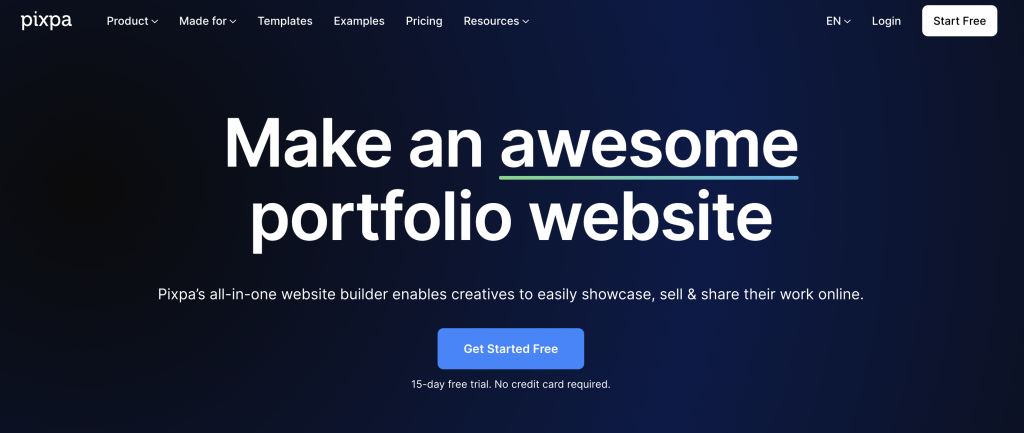










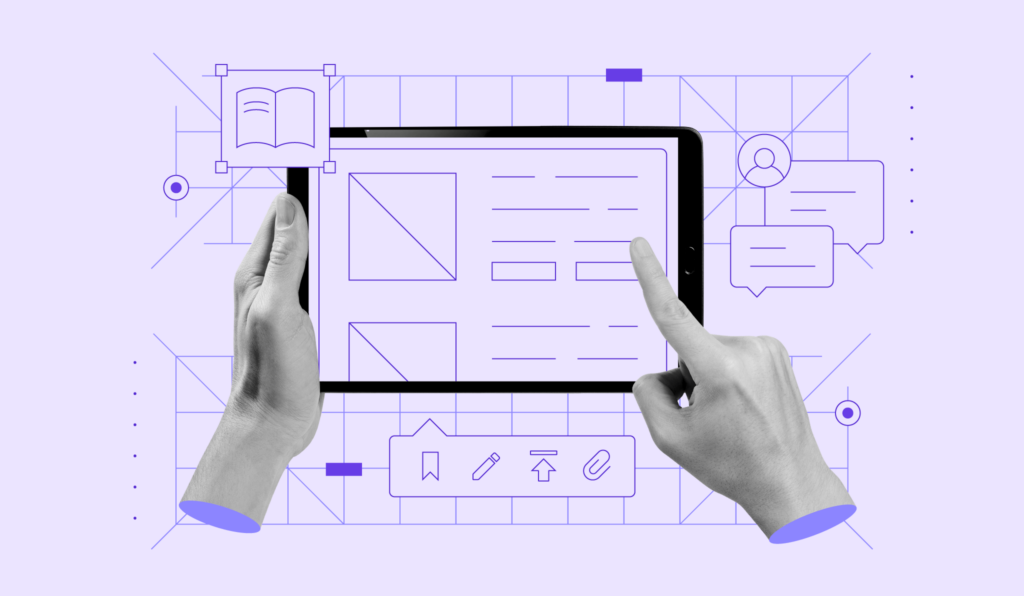
Comments
August 09 2021
Hi. Can you suggest an option for me vs Wordpress? Too difficult. I want to simply share my family history archive…..stories, recordings, images along with a blog option to post new material Thank you, mike
September 17 2021
Hi Mike! In your case, it's best to go with an easy-to-use tool like Zyro - it has a drag and drop interface, which will help you design everything just how you want it.
March 25 2024
Very useful information about the CMS, thanks.
March 26 2024
Happy to hear that! Feel free to let us know if there's anything else you'd like to know ?