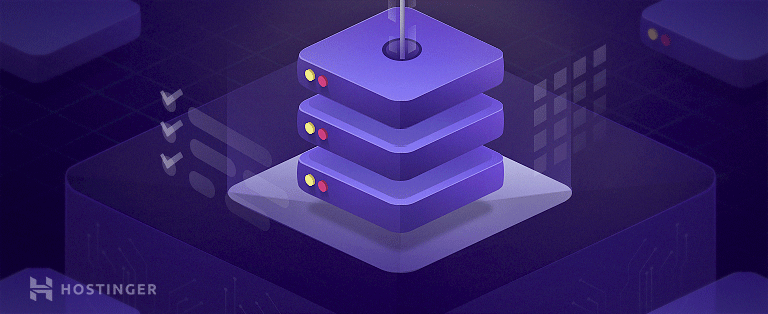Drupal vs WordPress – Which CMS Platform is Better For You?

Choosing the right CMS for your new website is incredibly important. If you’re building a website from scratch, then you’re probably going to be using a CMS to help design and manage your site.
But, which CMS is the best for you?
Drupal and WordPress are dominating the CMS market share, together taking up over 60% of the market.

Each has its own dedicated online community and a loyal fanbase. Plus, both Drupal and WordPress power some of the largest websites in the world.
The main difference between Drupal and WordPress is that Drupal is focused on developers with more customization features, while WordPress is more beginner-friendly.
Below we’ll see in more detail how WordPress and Drupal stack up against each other. Keep reading for answers to the following questions:
- Which one is easier to use?
- How do they manage content?
- Which one is faster?
- Is one platform more secure?
- Which CMS offers more flexibility?
Choosing between Drupal vs WordPress can be a tough decision. Hopefully, by the end of this post, you’ll be equipped to make the right choice for your new website.
Pro Tip
If you want to give Drupal or WordPress a test drive, both of them can be set up in just 1 click on all our website hosting plans!
Drupal vs WordPress: Ease of Use
One of the main reasons to use a CMS is to make building and managing your site way easier. The rise of content management systems allows anyone to build a good-looking, functional website without any technical skills.
Below you’ll learn just how easy Drupal and WordPress are to use, and which one comes out ahead in our WordPress vs Drupal showdown.
Drupal
If you’re using a beginner friendly web hosting, then you can install Drupal pretty easily. Within the backend of your Drupal hosting environment, you’ll have the option to install a number of different CMS.
Drupal also has various installations called distributions. You can choose one of these instead of a blank Drupal installation if you know the type of website you’re going to create.
Once you’ve installed Drupal with CMS hosting you’ll have a variety of customization options at your disposal.
But, at this point, the learning curve begins to accelerate. Beyond very basic site customizations most of the additional changes require you to know how to program in PHP, HTML, and various other languages. If you can’t program yourself, then you’ll need to bring in a developer at this point.
Even things like keeping your site up to date require technical knowledge as you’ll need to adjust the code to ensure every element of your site is compatible with the new version. For a deeper understanding of this CMS’s navigation, consider following our detailed Drupal tutorial.
WordPress
One of the main reasons WordPress is so widely used is because it’s incredibly easy to set up and use.
You can install WordPress on your host in a matter of minutes. Most hosting environments, including Hostinger’s WordPress managed hosting, offer a simple one-click install that’ll walk you through the process of installing WordPress.
Once you have WordPress up and running, you’ll be greeted by the intuitive dashboard.

This is your home base where you’ll install themes, plugins, create content, and update your site.
All of your theme’s customizations are handled from the ‘Appearance’ tab. Plus, if you want to make building your site even easier, you can always install a drag-and-drop builder like Beaver Builder or SiteOrigin.
Creating content is a breeze. If you’ve ever used a simple word processor, then you’ll feel right at home.

Adding posts and pages is as simple as writing directly into the editor, dragging images in, and clicking publish.
Verdict
If you want to make building your site as easy as possible, then go with WordPress. Not only can you install WordPress in a matter of minutes, but the intuitive dashboard makes it easy to install themes, plugins, and create content.
With Drupal you can do a lot, assuming you know how to code. The installation process is simple. But, once you start customizing your site you might run into issues if you don’t have any technical skills.
Drupal vs WordPress: SEO
So, your site is built out, you’ve uploaded your content, and it’s live on the internet. But, your work isn’t over yet.
Beyond building your site for the first time, you’ll still need to do regular updates, troubleshoot any issues, along with things like optimizing your site for SEO.
Below we see how each platform stacks up.
Drupal
Keeping your Drupal site up to date can be difficult if you’re not a developer. You can’t update Drupal from within the UI itself. So the task should probably be done by an experienced developer.
But, beyond the difficult update process, Drupal does do a good job with SEO. The CMS is built with SEO best practices in mind, like built-in coaching. Plus, you’ll find a variety of extensions that can further enhance your SEO like, Yoast SEO.
The community behind Drupal is very supportive and helpful, but it’s much smaller when compared to WordPress. It also seems that the community is generally filled with developers, instead of beginner users.
WordPress
WordPress makes it easy to update every aspect of your site. From your theme to plugins, and even the WordPress core. Everything can be done in a few clicks all from the WordPress dashboard. It’s important to keep every aspect of your site up to date, as this will help to avoid any security issues.
But, beyond ensuring your site is always running the latest version, you probably have other concerns too, like traffic.
Luckily, WordPress is pretty well optimized for SEO right out of the box. Plus, you can install plugins like Yoast SEO, to take your optimization offers even further.
Finally, no matter what issues you run into, whether that be plugin conflicts or you want to add a certain feature to your site, you can always lean on the massive WordPress community.
Verdict
Overall, WordPress makes it incredibly easy to manage and update your site. While the easy SEO integration and supportive community make it a no-brainer for those building out their first sites.
Drupal does have great SEO abilities and an engaged community, but the difficult update process makes it very hard for beginners to reliably update their sites.
Drupal vs WordPress: Speed and Performance
Having a fast loading site is an absolute necessity if you want to both rank in the search engines and delight your visitors.
You could have the most beautiful site in the world, but if it takes too long to load your visitors won’t stick around to see it.
Below we take a look at what each platform does to ensure peak performance.
Drupal
Drupal can help to produce very high performing and fast loading websites. A big reason for this is because the CMS isn’t very resource intensive. This allows for lightning-fast server communication and faster response speeds.
Plus, this makes it better equipped to handle websites that have thousands of pages. You’ll also have the ability to add more extensions to improve performance even further, like enabling website caching.
WordPress
One of the biggest drawbacks of WordPress is its speed. That isn’t to say it can’t be fast, but a lot of webmasters don’t end up optimizing their website the right way. If you know what you’re doing, or even take time to implement WordPress performance best practices, then you can end up with a very fast website.
Essentially, WordPress can offer incredible performance. But, if you do things like use too many plugins, have a poorly coded theme, and fail to properly optimize then loading speed and performance will suffer.
However, if you optimize your WordPress images, use a website caching plugin, choose a high-quality host, and download a reputable theme, then you’ll have a very speedy website.
Verdict
Drupal is probably faster right out of the box. It’s definitely a more lightweight CMS. However, setting up and configuring your site to reach its performance potential will be more difficult.
WordPress can either deliver millisecond loading speeds or end up taking what seems like a century to load. It all depends on the webmaster, the host, and if you’ve properly optimized your site. The good news is, even total beginners can easily optimize their WordPress sites for performance, as it typically just takes installing and configuring a few plugins.
Drupal vs WordPress: Security
No matter what kind of site you’re building you want it to be secure. Now, nothing on the internet can ever be 100% secure. Instead, your goal should be to try and achieve the highest level of security possible.
Let’s look at the CMS comparison to find out how WordPress vs Drupal handle security.
Drupal
Over the years Drupal has earned a reputation for being one of the most secure content management systems available. Drupal is the platform used for the White House website, and other government websites, so you know it has high-security standards (fun fact: they switched to WordPress).
Drupal has had its share of security issues in the past, mostly SQL injections, but issues like these have been quickly patched.
One thing is certain, Drupal takes security very seriously. Now, there are a smaller number of sites running Drupal and has a smaller theme and plugin marketplace, which makes it less susceptible to hacking. But, it’s security standards are still extremely high.
WordPress
The WordPress core is very secure. However, the prevalence of third-party plugins and themes creates more security holes.
Also, since it’s an extremely popular CMS it’s much more likely to be exposed to security threats. In fact, WordPress is actually the most commonly hacked CMS. Don’t let that scare you though.
You can overcome these security vulnerabilities. Hacking typically occurs due to webmaster oversight or using an outdated version of a plugin, more so than vulnerabilities in the CMS itself.
With WordPress, you’re dealing with a massive ecosystem of plugins and themes, so there’s gonna be a greater chance of installing a plugin or theme that’s poorly coded.
However, by keeping WordPress security practices in mind you can reduce the chances of any security vulnerabilities.
Verdict
Overall, Drupal has less of a chance of getting hacked. This can be contributed to two things. First, they hold a smaller market share so the chances of Drupal sites being targeted is much smaller. Two, there’s a smaller plugin and theme ecosystem, which is where most security holes arise.
WordPress can be very secure, but only if you take the proper steps to protect your site. Like you learned above, the WordPress core is incredibly secure. But, failing to properly vet your plugins and themes can leave your site open to risk.
Drupal vs WordPress: Flexibility
You’re probably not a professional web developer, which means you’re going to be using themes and plugins to build out and customize your site.
Both Drupal and WordPress are open-source, allowing you with the flexibility to build the site of your dreams, and easily add features, without any previous coding knowledge.
Not only that, you can turn your WordPress or Drupal site into a headless CMS. This is because both platforms have an API to deliver your content to your blog, apps, and even social media.
Read further to find out WordPress vs Drupal comparison in terms of flexibility.
Drupal
Drupal customizations are handled through extensions and modules. Similar to WordPress, customization is available through themes and plugins.
As a result, you can heavily customize your Drupal site. However, these customizations can be more difficult to implement unless you know how to code. Most of these extensions have to be located, installed, and set up on your own, and it’s not as intuitive as WordPress.
Typically, this is why you’ll see Drupal sites that are very unique, as most are custom built by experienced developers.
If you don’t have the development skills, then you’ll probably need to purchase a professionally developed Drupal theme or explore some of the free offerings.
There’s also an existing module marketplace that will let you integrate features into your site like Yoast, Twitter, Shopify, and more.
WordPress
WordPress has a massive selection of plugins and themes. The core of your site will be built using a theme, while additional features will be added through plugins.
You’ll not only find a huge free plugin and theme library, but there are also premium versions of most themes and plugins as well. The premium versions are typically higher in quality, pack an additional feature-set, or have expert support.
No matter the type of site you’re trying to build you can do so with WordPress.
Verdict
If you’re a beginner and want a to have more control over the design and feature-set of your site, then WordPress is the way to go. Drupal has a pretty steep learning curve, so if you want something unique you’re going to have a difficult time.
But, if you do know how to code, then Drupal can be a solid choice as you’ll be able to customize your site however you see fit.
Drupal Advantages
Drupal offers you top-notch security, along with in-depth content customization options, and solid performance.
Here are some of the biggest advantages that Drupal offers:
- Can support diverse teams. Drupal has an advanced permission control system that allows for easier user management and control. It offers you greater depth and flexibility than WordPress.
- Built-in multi-language support. Multi-language support is included with the core installation. If you need to build out a site that caters to multiple languages you can do so with ease.
- Great for content organization. If you have a wide array of content, then you can take advantage of Drupal’s in-depth taxonomy system. It’s very flexible and can be customized to meet your content requirements.
- Solid content customization abilities. Drupal allows for multiple custom content and page types. Although you can add more functionality similar to WordPress, it’s baked into the core of Drupal. Plus, Drupal doesn’t cost much to customize as you can get your site up and running by paying for hosting and domain.
WordPress Advantages
WordPress truly shines in its flexibility, ease of use, and its large and supportive community.
Here are a few of the chief advantages that WordPress offers:
- It’s easy to use. Although it does have a bit of a learning curve, once you spend some time with WordPress you’ll be amazed at what you can accomplish. It’s much easier to use when compared to Drupal, especially for beginners and non-technical webmasters.
- It’s flexible. With the massive theme and plugin marketplace, you can easily build the site of your dreams without having a hire a developer.
- It can be very cheap. Aside from hosting and a domain name, you can quickly build a functional WordPress site with entirely free themes and plugins.
- A massive online community. Whether you run into a support issue, or any other problem with your site the solution is just a Google search away. Plus, you’ll find a variety of sites dedicated entirely to WordPress to help grow your skills in record time.
Conclusion
Choosing the right CMS is an important step in the future of your website. Choose the wrong CMS and you’ll be on an uphill battle from the very beginning.
Overall, Drupal is a solid CMS. It’s equipped with a lot of features right out of the box and is optimized for performance and security from day one. It is very flexible, but it does have a very steep learning curve. If you don’t want to spend time learning to program, and instead want to build out your site as fast as possible, then consider using WordPress.
WordPress is a very intuitive and easy to use CMS. Although you can build out very large and heavily customized websites (like Mashable), it still remains highly accessible to beginners.
By finding the right combination of plugins, selecting a solid theme, and choosing a high-quality host you’ll set yourself up for success. Plus, since WordPress is incredibly popular you’ll find a wealth of tutorials and support information to help you hurdle any issues that come up.
In the end, WordPress wins out in our WordPress vs Drupal comparison.
If you’re still unsure which one to choose between these CMS platforms, check out other WordPress alternatives
Now over to you. What CMS do you prefer, and why? Please share your thoughts in the comments below.
Check Out Other Platform Comparisons
Wix vs WordPress
Joomla vs WordPress
Drupal vs Joomla
Webflow vs WordPress
Weebly vs WordPress
Squarespace vs WordPress
WordPress vs Medium
WordPress vs HTML
Drupal vs WordPress FAQ
Once you know how Drupal and WordPress compares, read the following frequently asked questions.
What Is the Main Difference Between WordPress and Drupal?
Both WordPress and Drupal offer great tools for scalability to grow your website. The biggest difference is, WordPress has a strong website-first frame of mind, while Drupal pushes information out to the web along with many other platforms, like mobile apps and kiosks.
Is WordPress More Popular Than Drupal?
WordPress is one of the most popular CMS due to its ease of use, large global community, and often has lower development costs.
Can I Migrate From Drupal to WordPress?
Yes, you can migrate your Drupal website to WordPress without much hassle. However, migrating from Drupal to WordPress needs to be done manually.