What is VPS: Complete guide to virtual private servers
When comparing VPS and shared hosting, VPS is the more secure and stable option. Shared hosting doesn’t give you any dedicated server space, but it is smaller-scale and cheaper than renting an entire server.
VPS hosting is usually chosen by website owners who don’t need the resources of a dedicated server, but are still experiencing medium-level traffic that exceeds the limits of shared hosting plans.
Virtual private server solutions usually offer more than one hosting plan. For instance, at Hostinger, we have VPS plans to suit different business needs and let you scale your site seamlessly when you need more resources.
What is VPS?
VPS (Virtual Private Server) is a hosting service that uses virtualization technology to provide you with dedicated (private) resources on a server with multiple users.
What is VPS – video tutorial
What is VPS? Find out in our tutorial and start your WordPress website with Hostinger web hosting.

How does VPS hosting work?
A server is a computer on which your web host stores the files and databases needed for your website. Whenever an online visitor wants to access your website, their browser sends a request to your server, which transfers the necessary files through the Internet. VPS hosting provides you with a virtual server that simulates a physical server; however, in reality, the machine is shared among several users.
Using virtualization technology like a hypervisor, your hosting provider installs a virtual layer on top of the server’s operating system (OS). This layer divides the server into partitions, allowing users to install their own OS and software.
Therefore, a virtual private server (VPS) is both virtual and private because you have complete control. It is separated from other server users on the OS level. In fact, VPS technology is similar to creating partitions on your own computer when you want to run more than one OS (e.g. Windows and Linux) without a reboot.
Running a VPS lets you set up your website within a secure container with guaranteed resources (memory, disk space, CPU cores, etc.) you don’t have to share with other users. With VPS hosting, you have the same root-level access as if you had a dedicated server, but at a much lower cost.
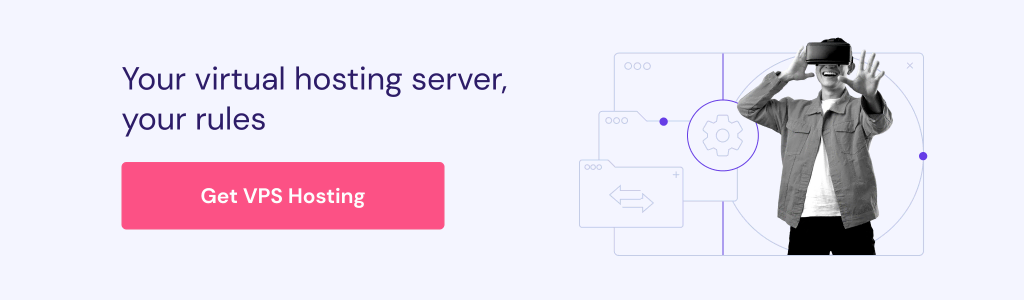
Comparing VPS to other web hosting types
Different types of web hosting allow you to perform different levels of customization on your server. They vary in pricing, performance (e.g., page load time), and the availability of the service (e.g., uptime) as well. Below, you can read about how VPS hosting compares to other hosting solutions.
Shared hosting
Shared hosting is the solution for website owners with lower-traffic sites. It is the starting point of most small businesses and bloggers. Even with the best shared web hosting plan, you split the same physical server with a number of other hosting company clients. You don’t get dedicated resources allocated to you, as your site runs on the same operating system as everyone else’s.
Therefore, the memory and computing power your site can use is affected by the needs of other service users. For instance, if there’s a sudden traffic spike on a website hosted on the same server, your page load time may increase. You can’t choose your operating system and other server software either, as all users use the same configuration. All in all, it’s your hosting provider who takes care of every aspect of your shared hosting environment.
You can think of shared hosting as a rental where you share the same apartment with a number of roommates. VPS hosting is still a kind of flatshare; however, everyone has their own room, and they can customize the space according to their needs. For instance, they get to choose the painting, furniture, decoration, etc.
Read our article if you plan to migrate your website from shared hosting to VPS.
Cloud hosting
With cloud hosting services, you don’t use a single server but rather a cluster that runs in the cloud. Each server in the cluster stores an up-to-date copy of your website. When one of the servers is too busy, the cluster automatically redirects the traffic to a less busy server. As a result, cloud hosting comes with no downtime, as there’s always a server in the cluster that can serve the requests of your website visitors.
Explore an in-depth tutorial to gain insights into the concept of cloud hosting and its potential to enhance website performance and scalability.
WordPress hosting
WordPress hosting is a service specifically offered to WordPress website owners. It comes with several WordPress-related features that you can only use if you have a WordPress site, such as one-click installation, pre-installed plugins, or a WP command-line interface. Servers are configured for the needs of WordPress. Therefore, hosting providers offer WordPress hosting as a part of their shared hosting service.
Although it’s also possible to set up a WordPress site on a virtual private server, you can’t get access to the custom-built servers that have been configured with WordPress in mind. However, if you still choose VPS for your WordPress site you are able to set up and configure your hosting environment according to your business needs.
Dedicated hosting
With dedicated hosting, you rent an entire physical server for your business. If you have a high-traffic website, dedicated hosting can be the best solution, as dedicated servers are fast, flexible, and fully customizable. However, the service definitely comes with a price tag, so it is not worth it for everyone, especially if you have a small or medium website.
While VPS hosting allows you to choose and configure your operating system and server applications, dedicated hosting goes one step further. It doesn’t only let you configure the software, but also the hardware, as the entire server is yours, and no one has any say in the setup. You can also run a dedicated server on-site (for instance, in your office); however, you lose the support of a professional hosting team in that case.
Virtual Private Server pros and cons
VPS hosting can be an ideal solution for you if that’s the service you really need. Below, you can read the pros and cons of running a virtual private server.
Pros
- It’s faster and more reliable than a shared hosting server.
- As server resources such as memory or processing power are guaranteed, there’s zero to minimal fluctuation in available resources.
- Issues and traffic surges of other server users don’t affect your site.
- You get superuser (root) access to your server.
- You have better privacy, as your files and databases are locked from other server users.
- It’s an easy-to-scale service. As your website grows, you can easily upgrade your server resources (RAM, CPU, disk space, bandwidth, etc.).
Cons
- It’s more expensive than shared hosting.
- It requires more technical knowledge to set up your VPS, though there are a lot of tutorials available online.
- Server management is more technically demanding than shared or cloud plans.
- Improperly configured servers may lead to security vulnerabilities.
When to use and how to decide it is time to upgrade?
VPS hosting is usually seen as the next step after your website grows out of the resource limits of shared hosting. If the most advanced shared hosting plan is not enough anymore to run your website smoothly, it’s worth upgrading to a VPS plan. In such cases, VPS hosting can provide you with the best of two worlds: shared and dedicated hosting.
However, there are other use cases when it can be a good idea to start with a VPS plan right from the beginning. For example, eCommerce websites where you need to ensure secure payments with a fast and stable environment can benefit a lot from a virtual private server. In fact, if you store any kind of sensitive data or have to process online payments, VPS can help you reduce the risk of security breaches and identity theft.
If you expect traffic spikes at certain times on your site, for instance, in the case of an event planning or ticket-selling website, a VPS hosting plan can be a godsend as well. Game servers, like Counter-Strike 2, Minecraft, Palworld and other resource-heavy sites, also run with much better performance on a virtual private server.
Are there any VPS alternatives? What is a managed VPS?
One of the biggest pitfalls of VPS hosting is having to manage your entire server environment by yourself. If your virtual server is not configured and maintained well, you may face serious security risks and performance loss. Managed VPS hosting services have appeared on the market as a viable solution to this problem. You can think of it as an enhanced alternative to VPS hosting that comes with full technical support.
While managed VPS may require less maintenance and a hands-on approach, not all providers provide this option. However, there are self-managed VPS hosting options that offer extensive learning resources, AI assistants for expert guidance, auto-installers for effortless software installation, etc.
For example, Hostinger offers various VPS hosting solutions that are designed to ease the management process without compromising your control over the server. Those include:
- Rails VPS – for effortless deployment of Ruby on Rails applications
- Django VPS – for launching Django projects faster with tailored tools
- ASP.NET VPS – for optimal performance of ASP.NET Core applications
- Node.js VPS – ideal for hosting Node.js applications
- Docker VPS – for running various isolated apps in separate containers on a single VPS
- Plesk VPS – offering an intuitive control panel for simplified web management
- DirectAdmin VPS – providing easy management with a lightweight control panel
- cPanel VPS – designed for efficient management of multiple client projects
- CyberPanel VPS – for managing hosting with a control panel powered by OpenLiteSpeed
- Nextcloud VPS – enabling secure file sharing and collaboration.
Conclusion
VPS hosting gives you access to guaranteed resources and full control without having to run your own server. It’s an excellent solution for medium to high-traffic, resource-heavy, and eCommerce websites. However, businesses that expect rapid growth can also benefit from the stability of the service.
If you want a reliable, business-scale hosting environment at a friendly price, it’s definitely worth considering VPS hosting for your website.
We hope this article helped you understand what is VPS hosting and how it works. In case you have any additional questions, feel free to submit them in the comment section below!
Ready to start building your VPS?
Find the best web host for your website
Check out the 10 best VPS hosting providers with different features and prices
Select the best webserver type – Nginx vs Apache
Choose the best Linux distribution for your server
Learn how to manage your server with SSH commands – Linux commands
What is VPS hosting FAQ
Is VPS good for hosting?
If you need a hosting service that scales with your fast-growing website, VPS hosting is a great option. You have full control over your server resources and often a better uptime overall, as your server is not sharing its resources with other websites.
Why do I need VPS hosting?
VPS hosting is a must for websites and online stores that get a lot of traffic. Unlike traditional web hosting, VPS hosting makes it possible to allocate server resources, making it easier to manage corporate websites and online stores, for example.
What is the difference between hosting and VPS?
A shared hosting plan is great for small personal websites since the hosting server’s resources are shared with other websites. With VPS hosting, you get the server resources you need for a bigger project and can allocate them as you see fit.



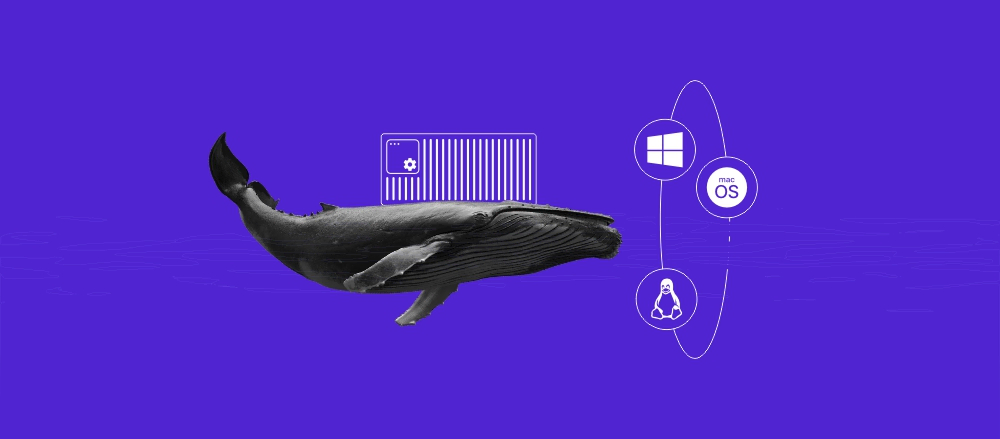

Comments
October 02 2020
Would your VPS work in India?
November 18 2020
Hey Loren. Yes it would.
December 28 2021
Excellent post. I want to thank you for this informative, I really appreciate sharing this great post. Thanks for sharing this…
December 28 2021
So which should we choose? VPS or cloud? When moving up from shared hosting with Hosting? Tx
December 30 2021
Hi! It would depend largely on your technical knowledge - if you don't want a lot of hastle, Cloud would be the easiest option with a simple, one-click upgrade. While moving to VPS will require a lot more technical knowledge setting it up, you would have a lot more control over the server. I would suggest checking out our How to Choose a Plan guide to help you out :)
January 18 2022
what system use is vps nesesartly required, Android or computer?
January 18 2022
Hi! If you purchase VPS hosting, the OS of your device will not matter, as it will be a separate server. That being said, in order to manage your VPS, you'll likely need to connect to SSH, so in order to manage do so, you will need a computer. If you mean to ask about the OS, available with Hostinger, you can check out the full list of pre-installed OS here.
May 29 2022
how do i connect cpanel to my VPS server pls? i bought VPS and i really need help linking the cpanel.
May 31 2022
Hi Rosaline, please check out this guide on how to use cPanel with your VPS ?