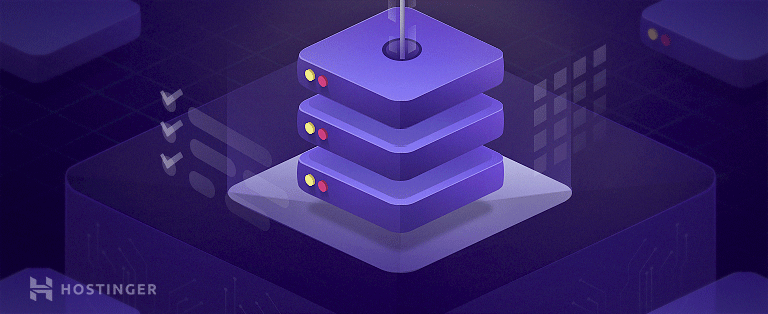How to generate and use a QR code for donations: Essential tips and tricks
If you have a charity website, one of the most effective tools to streamline donations is creating quick response (QR) codes for your donation pages.
These simple, scannable codes connect potential donors directly to the correct pages on your site, simplifying the whole donation process.
In this article, we will explore how to create, use, and optimize QR codes for donations, offering practical guidance to help you implement this strategy effectively in your fundraising initiatives.
Static vs. dynamic QR codes
Before diving into the QR code creation process for accepting donations online, it’s important to understand the two main types of QR codes that there are:
- Static QR codes. These codes contain fixed information and cannot be changed once created. They are suitable for straightforward uses, such as directing users to a specific URL.
- Dynamic QR codes. These codes can be edited and updated without changing the QR code itself. This flexibility makes them ideal for donation processes, as you can update the linked content as needed.
Static QR codes are cost-effective for permanent donation links, while dynamic QR codes offer flexibility and engagement for campaigns that change over time.
How to generate a QR code for donations
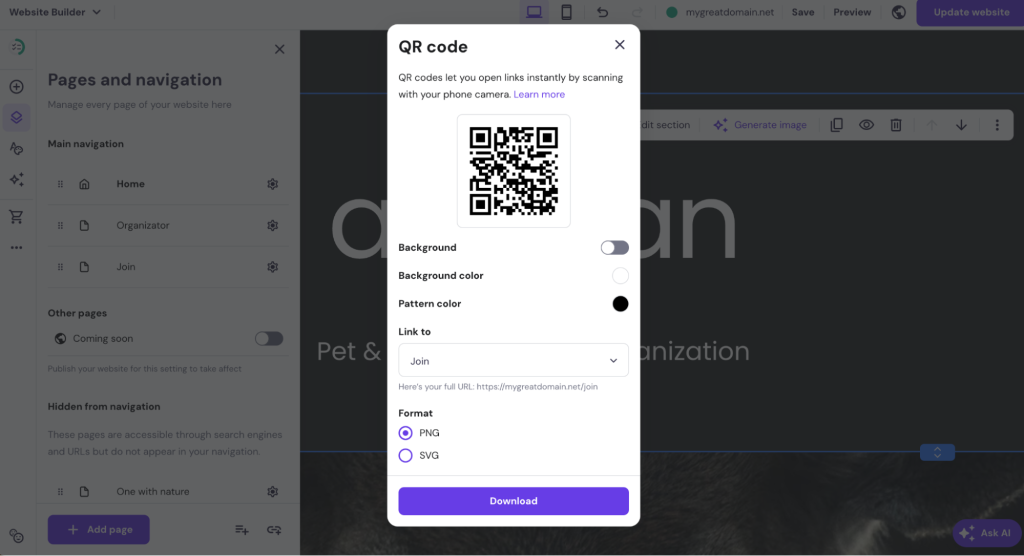
Creating a QR code for your charity’s donation page is a great way to simplify donations across different campaigns. The benefits include:
- Easy sharing. Use the QR code across online and printed content, reaching more people and increasing impact.
- Simple access. All donations go through a single page, making it easier for donors to contribute, no matter the campaign.
- Increased engagement. Donors can quickly scan the code and donate, encouraging additional contributions.
- Consistent branding. Customizing QR codes helps maintain a professional look, reinforcing your charity’s identity in all fundraising efforts.
With Hostinger Website Builder, you can quickly generate a static QR code that directs donors straight to your donation page. This makes it convenient to distribute and manage donations across different campaigns.
Here’s how to do it:
- Log in to hPanel, select your charity website, and open the website editor.
- Choose the donation page from the Pages and navigation menu.
- Expand the page settings and click on Create QR code.
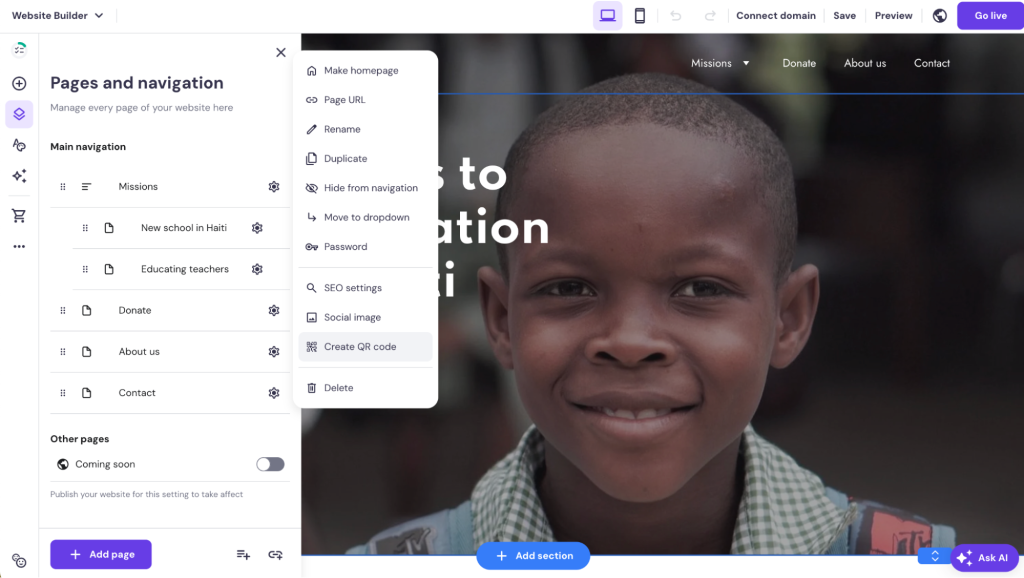
- Adjust design elements such as background and colors to personalize the QR code.
- Select the desired format and download the QR code once the design is complete.
- Ensure the QR code links correctly by testing it on different devices.
If you need more guidance on how to get started, our guide on how to make a charity website walks you through the process of setting up a website for your organization.
Top 10 ideas for using QR codes for your charity
Using QR codes in your fundraising can boost donor engagement and simplify donations. Here are ten innovative ways to use QR codes effectively in your fundraising efforts:
1. Fundraising campaigns
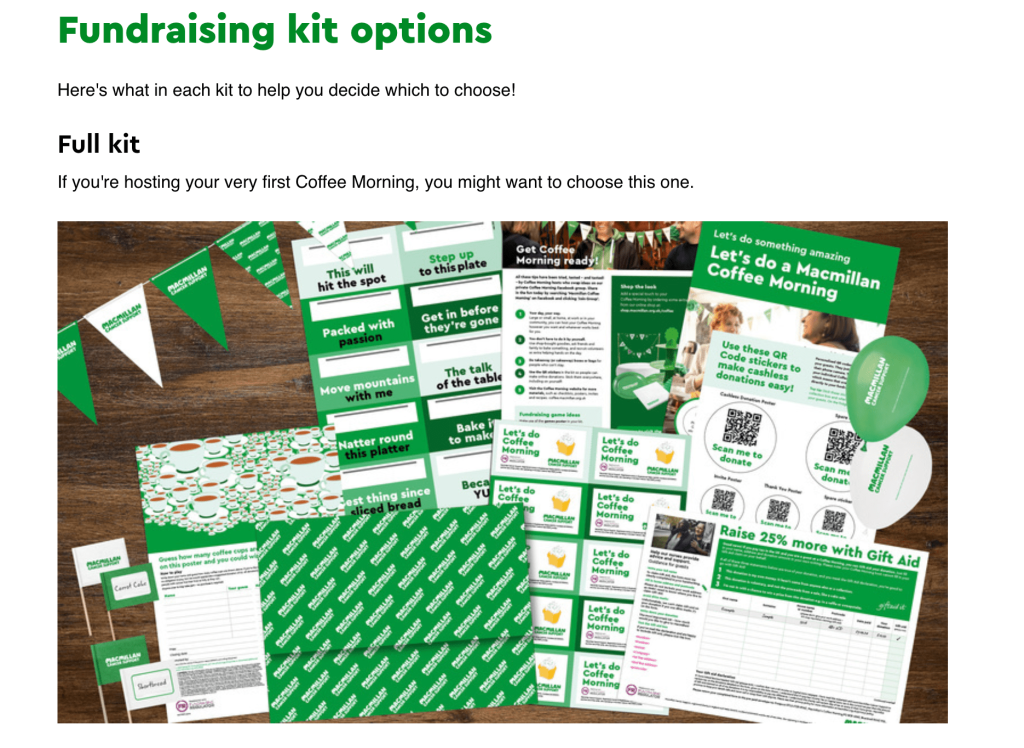
QR codes make donating simple by linking donors directly to specific campaign pages.
Create a unique QR code for each campaign and print it on promotional materials like flyers, brochures, and posters, similar to MacMillan’s approach for its Coffee Morning fundraising kits.
Include the codes in your emails and social media posts to allow donors to contribute with a quick scan, increasing the chances of immediate donations.
2. Educational materials
QR codes can be added to learning resources, such as reports or guides, to link to more detailed information or donation pages.
This provides readers with a seamless way to learn more and contribute to your cause, potentially enhancing their understanding and support of your mission.
An educational charity organization might add QR codes in its annual report that take readers to videos showcasing successful projects and an option to donate to future initiatives.
3. Sponsor links
Use QR codes to direct donors to pages with detailed sponsor information.
This way, you acknowledge sponsors’ contributions and encourage donations by showing how their support helps your cause. It increases sponsor visibility, strengthens their relationship with your organization, and fosters future sponsorships.
Demonstrating donors that trustworthy businesses support your cause adds credibility and encourages more generous donations.
For example, a two-day summer music festival could include QR codes in its program booklets to link attendees to a page thanking sponsors and providing information about how sponsorships are helping to fund music and arts education programs.
4. Information pages
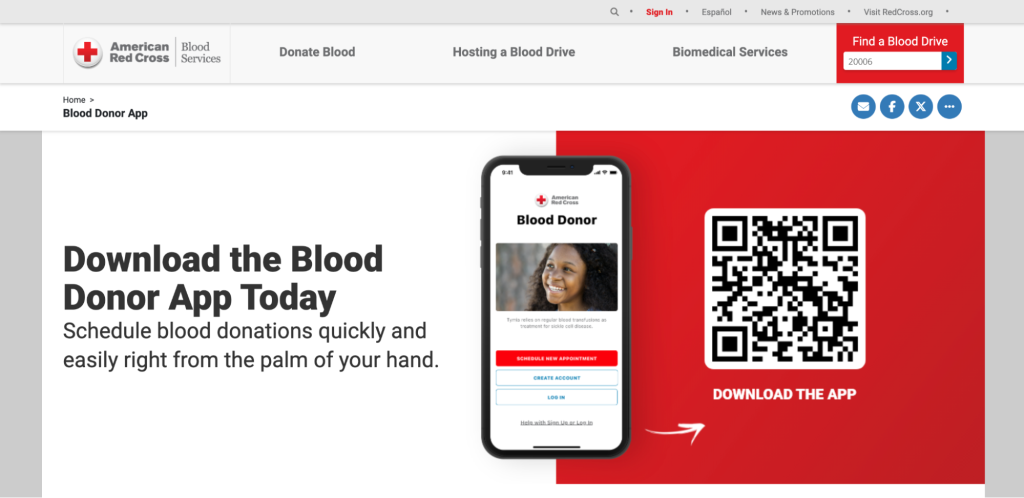
Link QR codes to pages highlighting your charity’s mission, history, and impact, with clear calls to action for donations.
Place these codes on brochures, newsletters, and posters to educate the public and build trust with potential supporters.
The American Red Cross, for instance, uses a QR code to link to the app store for their blood donation scheduling app, making it easier for donors to participate in life-saving efforts.
Make sure these pages include compelling stories and visuals that show the impact of donor support and inspire people to contribute.
5. Social media pages or blogs
Grow your online presence by linking QR codes to your social media profiles or blog featuring donation links. You can also put these codes on printed materials distributed in your office or partner locations.
This encourages donors to connect with your online community, increasing engagement and adherence and keeping donors informed and engaged over time.
A youth mentorship program, for example, could add QR codes to its newsletters that link to Instagram stories showing behind-the-scenes moments at mentoring activities, motivating followers to engage and donate.
6. Addresses, contact information, and directions
Provide easy access to your organization’s location and contact details with QR codes on business cards, flyers, and your website, along with links to donate.
This way, donors, volunteers, and partners can quickly find and reach you, making it easier to provide support for you. Including direct donation links makes it easy for supporters to contribute whenever they interact with your organization.
For instance, a community food bank could include QR codes on business cards that link to Google Maps directions and an online donation form, making it easier for people to visit and contribute.
7. Targeted awareness campaigns
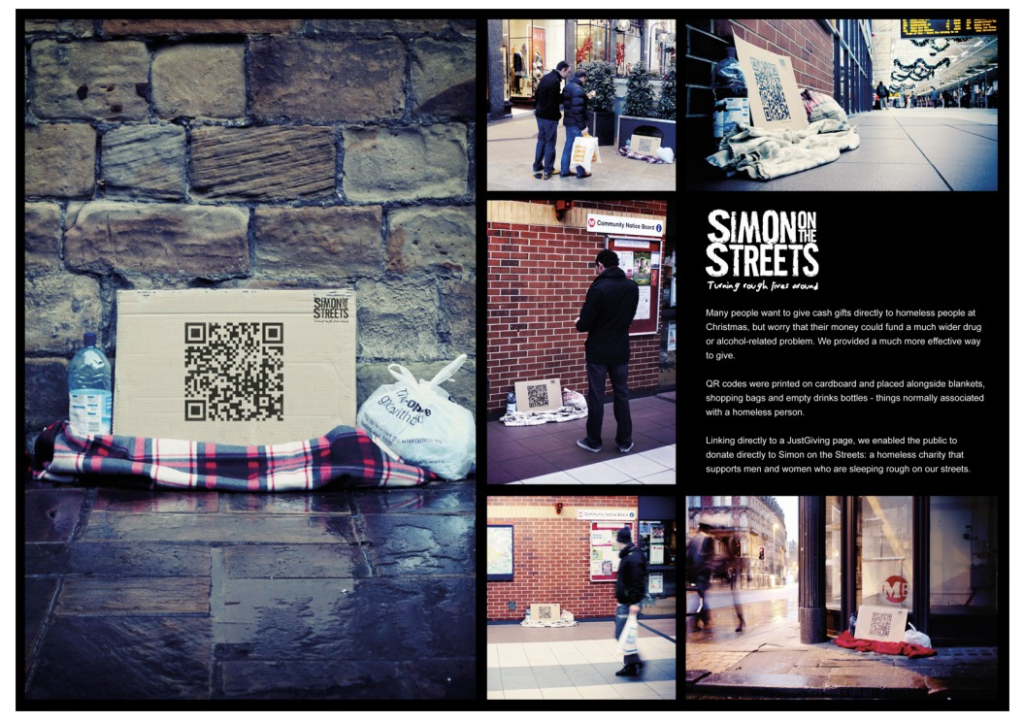
QR codes can be a powerful tool for raising awareness and driving donations for specific causes. You can engage the public directly and encourage immediate action by strategically placing QR codes in locations with high foot traffic.
For instance, the UK-based charity Simon on the Streets collaborated with the marketing agency Propaganda to create a QR code campaign focused on highlighting the harsh realities of homelessness.
The campaign involved placing QR codes on posters and signage in urban areas, allowing pedestrians to quickly scan the code and make a donation to support their cause. This approach effectively combined awareness and fundraising, increasing engagement and contributions.
8. Product packaging
If your organization sells products, include QR codes on the packaging that link to your donation page or informational content about your mission.
For example, a fair-trade cooperative selling handmade crafts could add QR codes on product tags that link to stories about the artisans and opportunities to donate to community development projects.
9. Surveys
Encourage feedback by linking QR codes to surveys that include a donation option. Ask supporters to share their thoughts through a QR code that directs them to a survey page.
This input can help improve your initiatives and strengthen donor relationships by showing appreciation for their support. Including a donation option in the survey reinforces their contributions and incites ongoing support.
An environmental-based charity could send post-campaign surveys using QR codes to gather feedback and include a donation link to support ongoing conservation efforts.
10. Business Cards
Include QR codes on business cards that link to donation pages or your digital profiles.
When you meet potential supporters, volunteers, or partners, give them a card that makes it easy to contribute to your organization and stay informed about your efforts. Connecting them directly to your digital presence encourages them to engage with your mission and become regular supporters.
For example, the director of a youth charity could use QR codes on business cards that link to a welcome video and a quick donation form, helping to make a personal connection and facilitate easy donations.
7 tips for using QR codes for donations
To maximize the impact of QR codes in your fundraising efforts, it’s important to use them strategically and ensure they function effectively. Here are some essential tips to help you get the most out of QR codes for donations:
1. Ensure enough blank space around the QR code
When designing your materials, ensure enough white space around the QR code.
This clear space ensures that scanners can easily detect and read the code without interference from surrounding text or images. Proper spacing increases the likelihood of successful scans, reducing potential donors’ frustration.
2. Test the QR code before making it public
Before distributing your QR code to a broader audience, test it on different devices and scanning apps.
This ensures that it links correctly to your intended page and provides a seamless experience for all users. Conducting these tests helps you catch any issues early, ensuring donors have a smooth and positive experience.
3. Regularly check the QR code works
Even after initial testing, it’s important to periodically check that the QR code continues to work as expected.
Make sure the linked page is still active and relevant and that any changes to your website don’t affect the code’s functionality. Regular checks prevent donors from encountering broken links, maintaining trust and engagement.
4. Educate event staff on QR code usage
Ensure your team understands how QR codes work and can assist attendees with scanning or troubleshooting any issues.
Provide training on how to use QR code scanning apps and explain the benefits of using them for donations. Well-informed staff can help enhance the donating experience by answering questions and encouraging further contributions.
5. Avoid overlaying images or text on the QR code
Keep the QR code clear and unobstructed, ensuring it is easy to scan.
Avoid placing images, logos, or text over the code, as this can interfere with the scanning process. A clean and straightforward presentation increases the likelihood of successful scans and makes the donation process a whole lot smoother.
6. Provide clear instructions on how to use the codes
Provide simple and concise instructions near the QR code to guide users on how to scan it.
For example, include a note saying, “Scan this code with your smartphone camera to donate now.” Clear instructions make it easier for donors to use the code, especially if they are unfamiliar with the technology.
7. Ensure the code is easy to scan on a mobile device
Place QR codes in prominent locations where donors and attendees can easily access them.
Ensure the code is large enough to be scanned from a reasonable distance, and consider the lighting conditions where it will be used. Visibility and accessibility are crucial to encouraging more scans and donations.
Conclusion
QR codes can be used in many ways in fundraising, from improving donor engagement and fulfilling sponsorship obligations to facilitating RSVPs and collecting feedback.
To maximize the impact of these codes, they must be strategically placed on printed and digital marketing materials, provided with clear usage instructions, and regularly tested for functionality.
With these strategies, your organization can effectively reach more supporters, simplify the donation process, and ultimately achieve your mission more successfully.
QR code for donations FAQ
Can I customize the appearance of my donation QR code?
Yes, many QR code generators let you customize colors, frames, and logos to align with your brand.
Are there any fees involved in using QR codes for donations?
While generating QR codes is often free, some platforms may charge for advanced features or analytics.
How can I track and monitor donations made through QR codes?
Dynamic QR codes typically offer analytics features, making tracking scans and monitoring donation traffic easy.