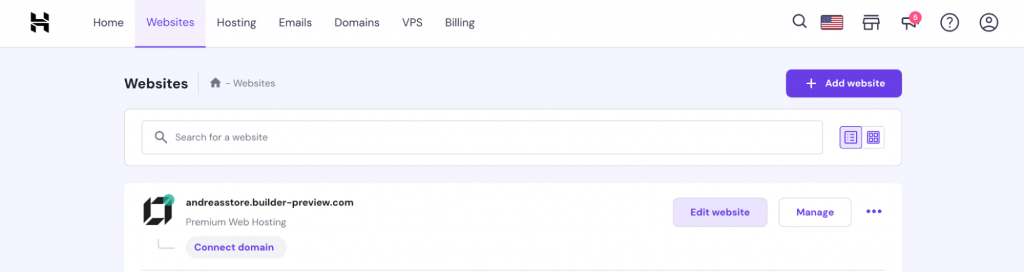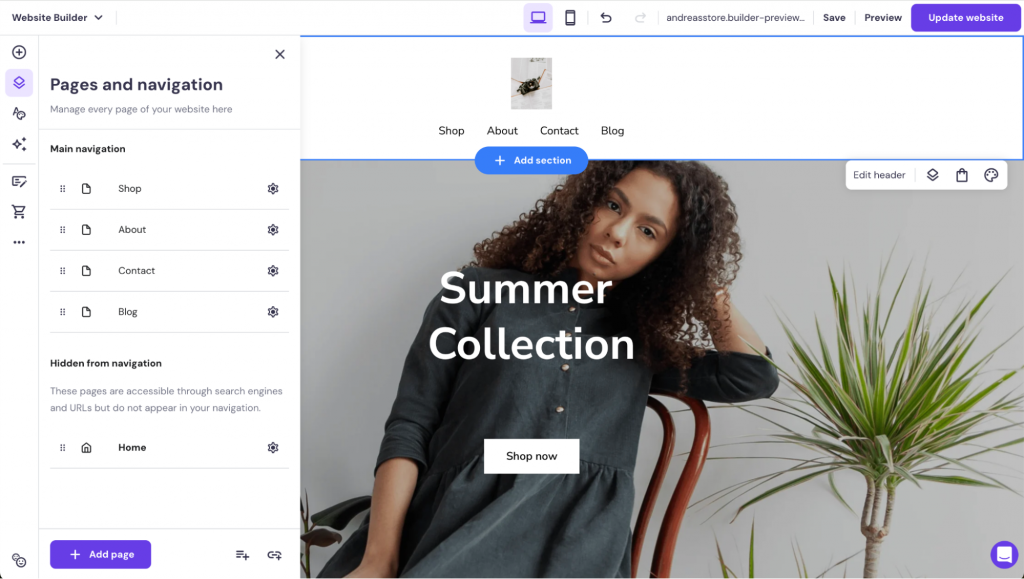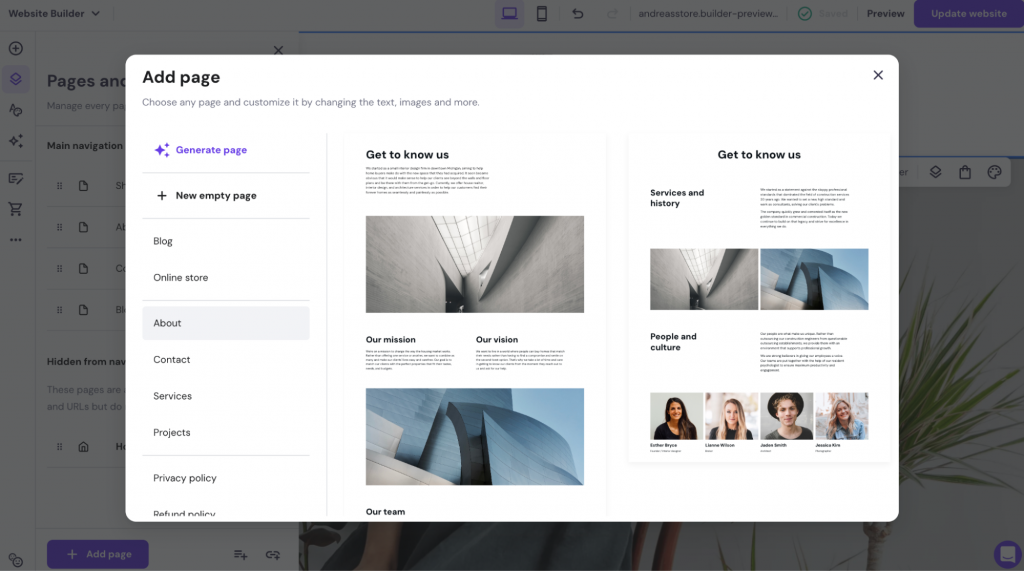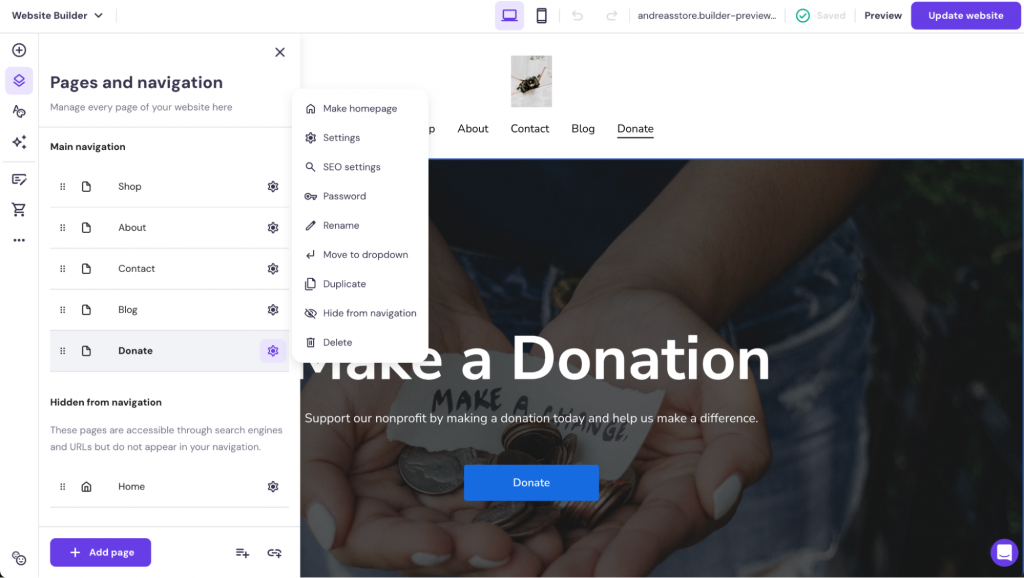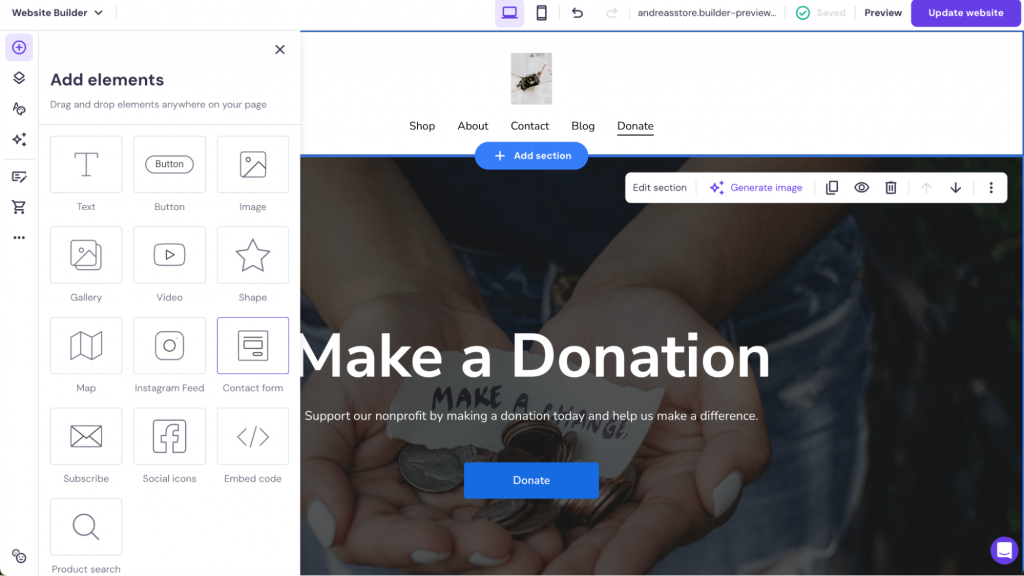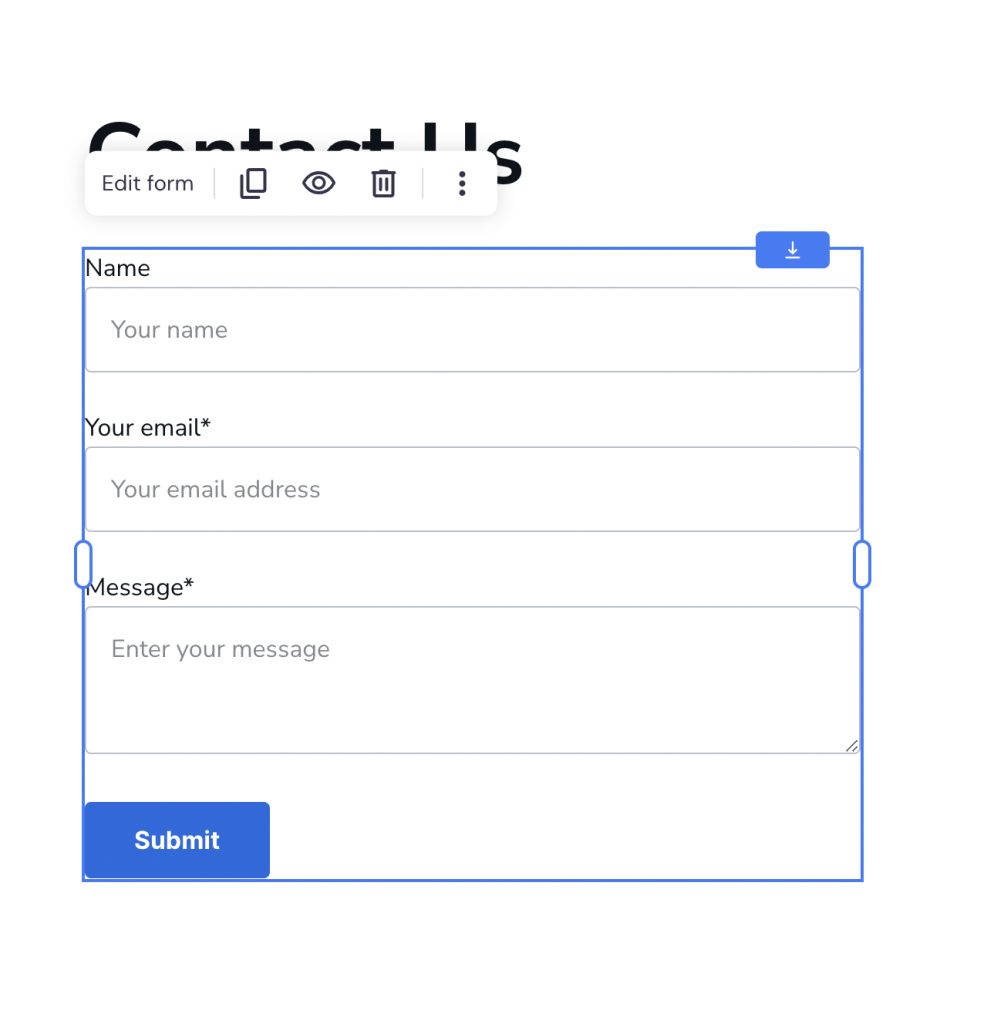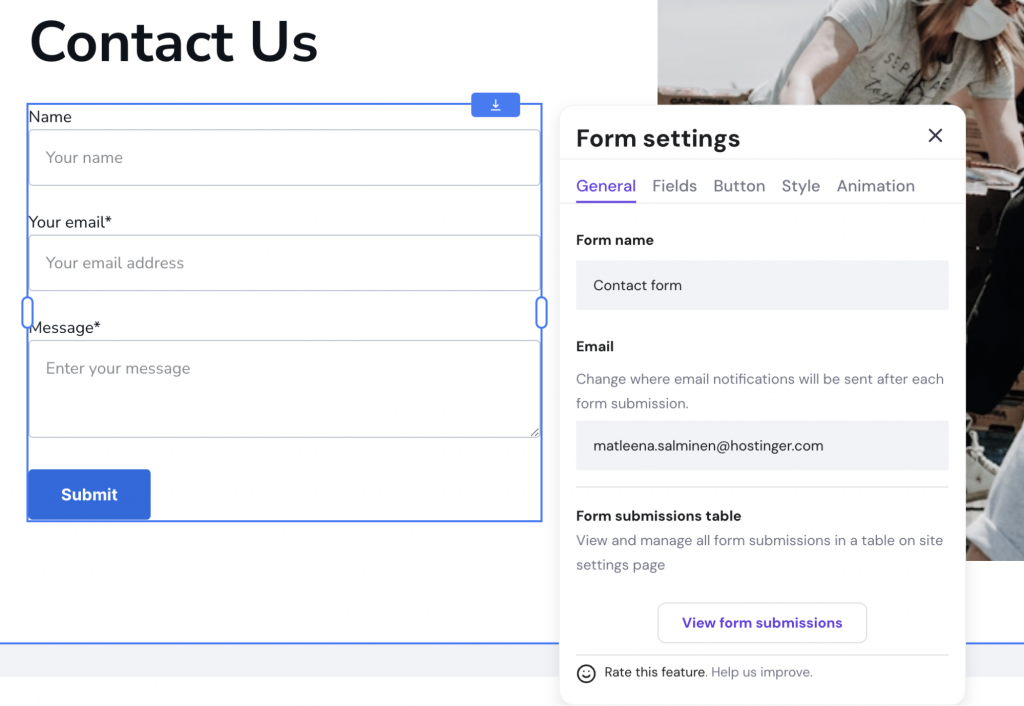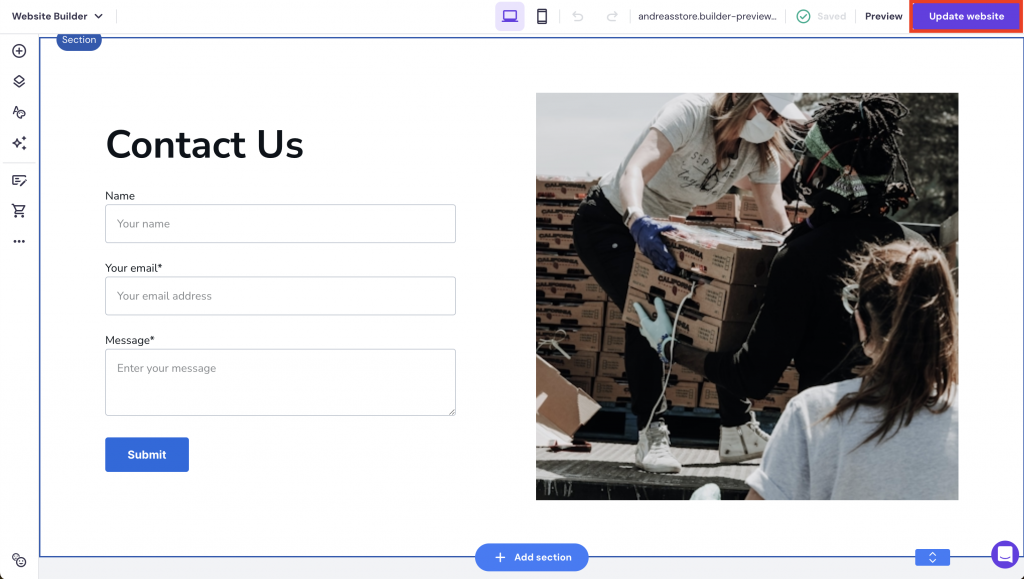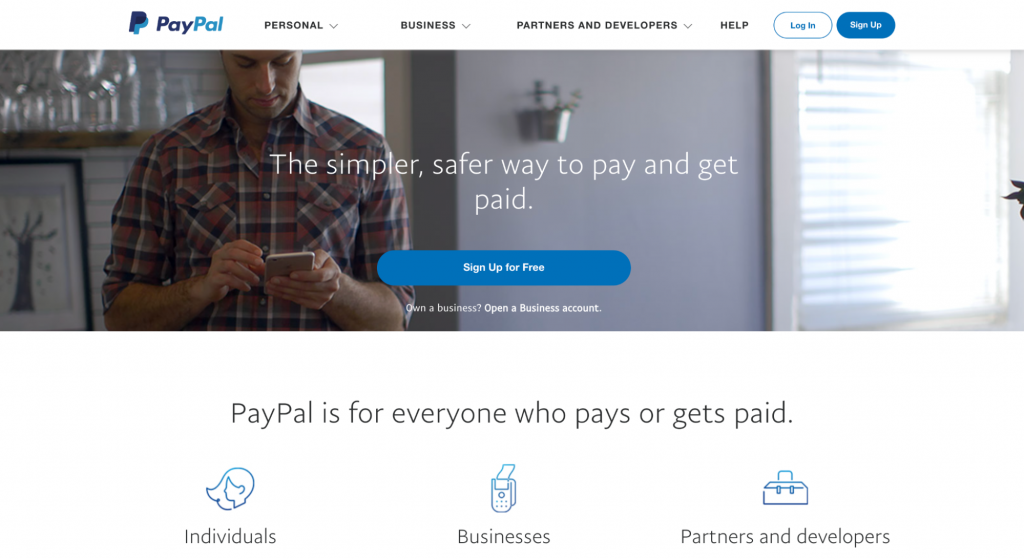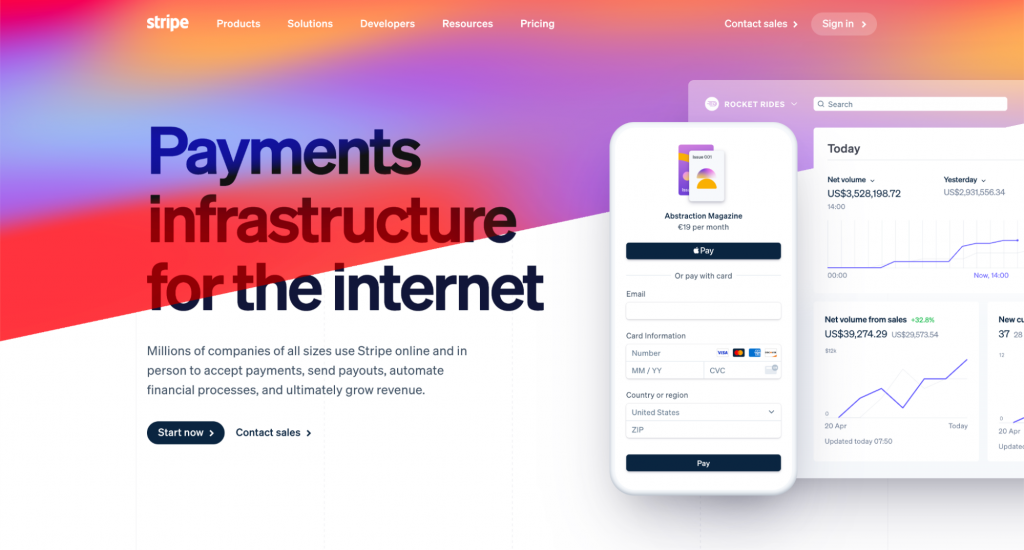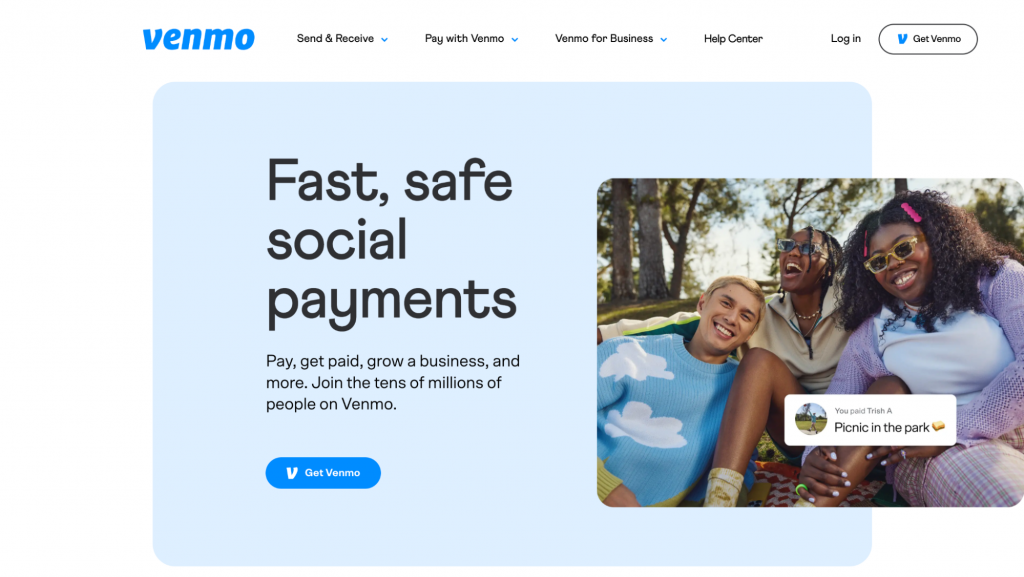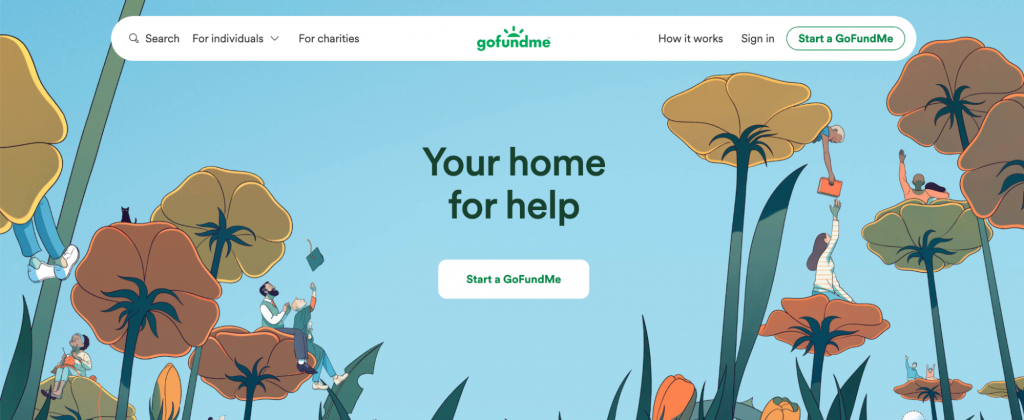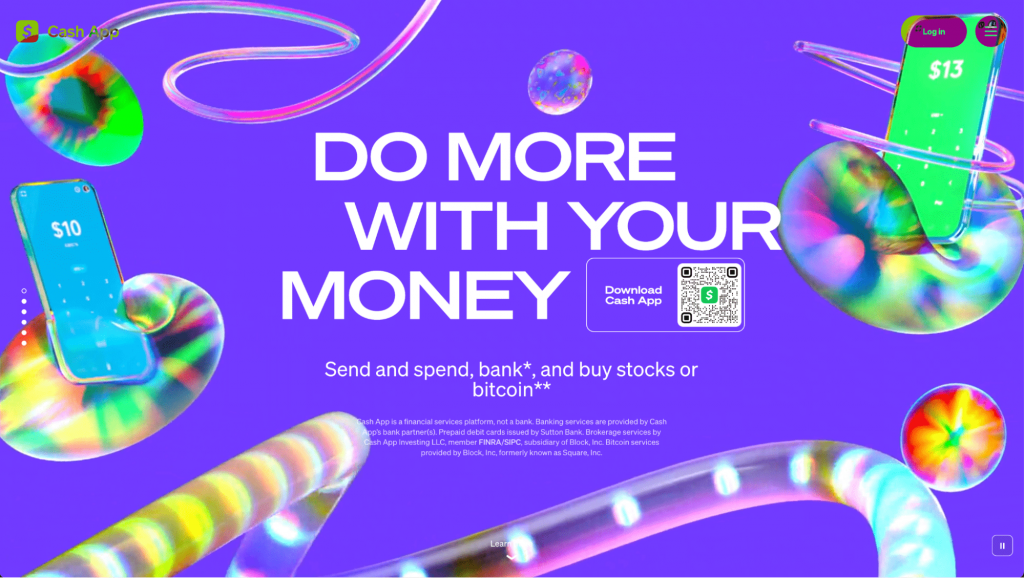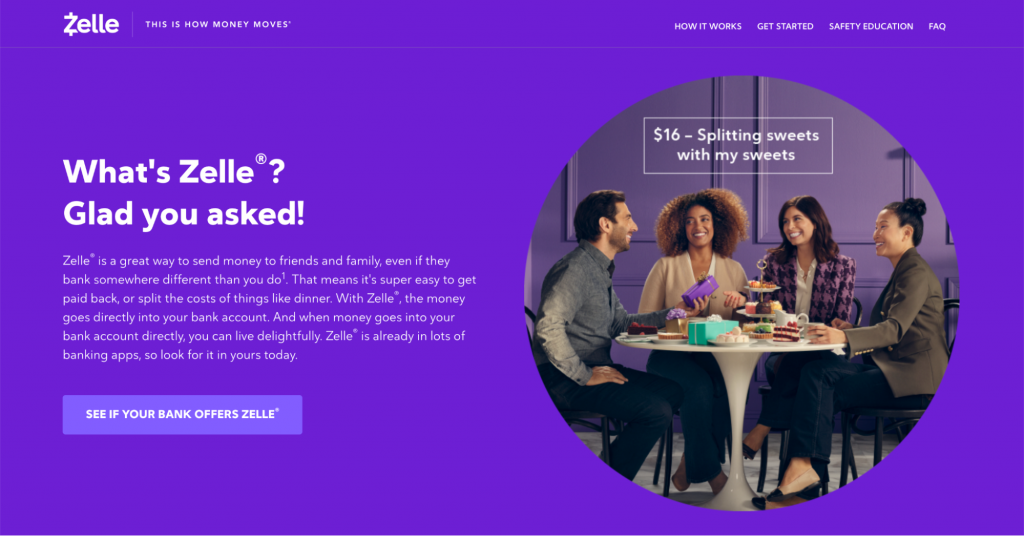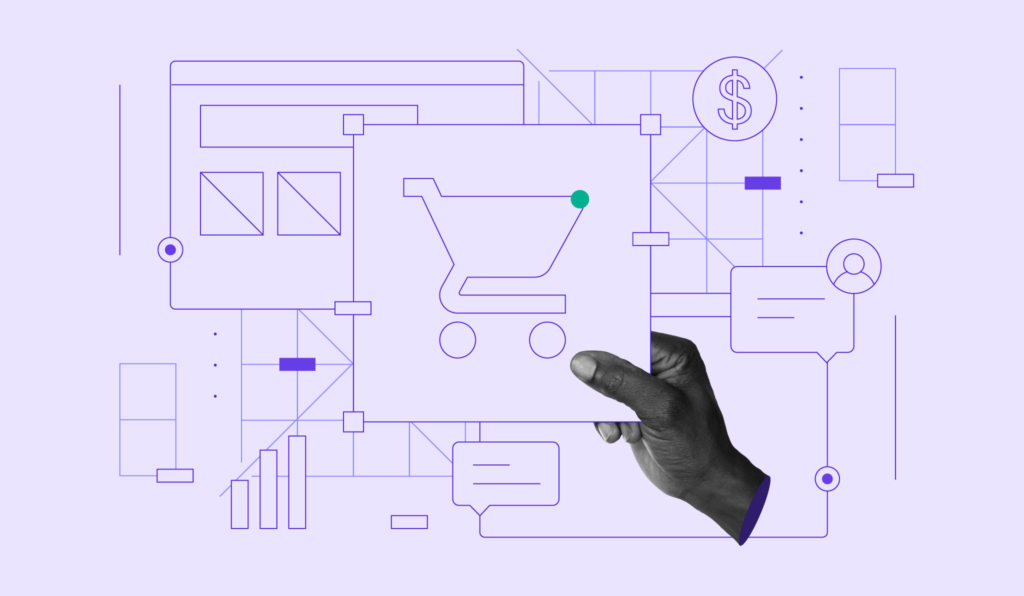5 Best Tips for Nonprofits to Accept Donations Online

The best way for nonprofits to accept donations online is to establish a safe and trustworthy method for your visitors.
Whether you’re looking to engage recurring donors, raise funds more effectively, or simply offer online donation capabilities to your audience, there are easy ways to maximize donations on your website.
In this guide, we’ll explore the essential steps and tools that simplify collecting donations online, ensuring that your organization can focus on its mission with support from the community.
You learn how to create online donation pages with Hostinger Website Builder, as well as how to enhance your online donations capabilities, helping your organization reach fundraising success.
Download guide to using Hostinger
Accepting Donations Online: Top 5 Tips for Nonprofits
Creating an efficient online donation system is crucial for nonprofits looking to streamline and scale how they raise money. Let’s look at the top ways to set up, promote, and accept donations online for your nonprofit.
1. Create a Donation Page and Form
Accepting online donations through your website directly is one of the best fundraising strategies for a nonprofit organization. The easiest way to do this is through creating online donation pages and donation forms.
Simplicity and clarity are your best friends when it comes to the web design process.
Ensure the design of your donation page is straightforward, with clearly defined options for donation amounts and recurring donations, accompanied by a compelling call-to-action. Incorporate trust signals like testimonials and security badges to reassure donors that their funds are going to good use. We recommend following the top web design principles for the best results.
You can also include a QR code for donations to make it even easier for supporters to contribute. This allows donors to scan the code with their mobile devices and complete their donation quickly and securely.
Add a simple donation form. Ensure you collect all the necessary personal information, but don’t add too many fields. The longer and more complex the form is, the more time-consuming it will be for potential donors to fill it out.
This can affect the bounce rate of your donation page and the overall success of your donation form in raising money for your cause. You can easily incorporate the more advanced donation forms if the need arises.
With website builder platforms like Hostinger Website Builder, it’s easy to create a website and embed a donation form directly into your website. Simply pick a charity website theme and start customizing. Here’s how to get started:
Add a Donation Page
- Open the website editor by logging in to hPanel and navigating to the Websites menu. Select the website you want to edit and click on Edit website.
- Open the Pages and navigation menu.
- Click on + Add page to add a new page to your website. Select from pre-made templates, generate a page with AI, or add a new empty page.
- Once you have created the new page, it’s visible in your website’s main navigation menu. Access all the page settings through the wheel icon in the Pages and navigation menu.
Pro Tip
For more tips and tricks on website editing, follow our guide on how to edit a website.
Add a Donation Form
- In the website editor, open the Add element menu.
- Select the Contact form element and drag it to your desired spot on the page.
- Click on the form to access the editing toolbar.
- Click Edit form to access all the form settings. Add or change the fields, change the overall style, or add animations to your online form.
- Your changes are saved automatically. When you are done, click on the Update website button to publish the changes on your website.
Tips for the Best On-Page Experience
To enhance the user experience on your donation page, consider the following tips:
- Minimize required fields. Limit the information required to essential details only, ensuring visitors can fill out the donation form easily.
- Use engaging visuals. Incorporate images or videos that resonate with your cause, making the donation experience more engaging and emotional. Use the built-in AI Image Generator to create unique images for your donation page.
- Speed is key. Ensure your page loads quickly by optimizing images and minimizing heavy scripts, as slow loading times can deter potential donors.
2. Choose a Reliable Payment Processor
Selecting a dependable payment gateway is crucial for nonprofits aiming to streamline how they accept donations online. Each platform offers unique benefits tailored to different needs and preferences.
To help you select the right online donation platform, we’ve compiled a comparison table detailing the key features, fees, and charity-specific benefits of the most popular nonprofit payment processors below:
| Processor | Key Features | Fees | Nonprofit Discounts |
| PayPal | Global reach, PayPal Giving Fund, robust security | 2.9% + $0.30/transaction | Special rates for registered nonprofits |
| Stripe | Customizable checkout, wide integration options, advanced analytics | 2.9% + $0.30/transaction | Discounted rates for eligible nonprofits |
| Venmo | Social sharing, user-friendly mobile design, instant transfers | Transaction fees vary | No specific plan, popular for small donations |
| GoFundMe | Crowdfunding expertise, social sharing tools, GoFundMe Charity | 2.9% + $0.30/transaction (individuals/businesses), 2.2% + $0.30 (charities) | No fee to create/manage fundraisers |
| Cash App | Direct transfers, simple interface, unique Cashtags | Transaction fees vary | No specific discounts, useful for direct donations |
| Zelle | Bank app integration, instant transfers | No fees | Ideal for bank app users, no specific nonprofit plan |
PayPal is a fundraising platform known for its global reach and user-friendly interface, making it an attractive option for nonprofits looking to accept donations from a wide audience.
The platform offers discounted transaction fees for registered nonprofits, which can significantly reduce the cost of collecting online donations. Additionally, PayPal’s Giving Fund can increase a nonprofit’s visibility among PayPal users, potentially boosting donations without additional fees.
Water uses PayPal to streamline its donation process, allowing the charity to fund clean water projects worldwide effectively.
Key Features:
- Global reach
- Discounted fees for nonprofits
- PayPal Giving Fund
- Robust security measures
As online donation platforms go, Stripe is commonly praised for its customizable checkout process, allowing nonprofits to maintain brand consistency across their donation pages.
The platform’s integration capabilities make it easy to connect with various fundraising and donor management tools, streamlining the donation process. Stripe also provides special pricing for nonprofits, making it a cost-effective solution for processing online donations and ensuring fundraising success.
Pace, a charity for children with neurodisabilities, effectively uses Stripe to make donation processes quick and secure.
Key Features:
- Customizable checkout experience
- Wide range of integration options
- Special nonprofit pricing
- Advanced analytics and reporting tools
Venmo’s social aspect is a unique feature that can help increase the visibility of your charity and encourage donations.
The app’s ease of use and mobile-friendly design cater to the preferences of younger donors who favor quick and social ways to support causes. Venmo’s simplicity and the ability to share donations on the social feed can encourage more people to contribute to your nonprofit.
The Animal Humane Society leverages Venmo to enable supporters to contribute towards animal welfare effortlessly.
Key Features:
- Social sharing of donations
- User-friendly interface
- Mobile-first design
- Instant transfer of funds
GoFundMe is a fundraising platform known for its crowdfunding expertise, making it ideal for nonprofits with specific projects or fundraising goals.
The platform’s dedicated support and built-in social sharing tools can help nonprofits effectively spread the word about their fundraising events and campaigns. GoFundMe Charity, a service tailored for nonprofits, offers customizable campaigns and valuable reporting tools.
St. Jude Children’s Research Hospital has successfully utilized GoFundMe for various campaigns, raising significant funds for children’s cancer research and treatments.
Key Features:
- Crowdfunding expertise
- Built-in social sharing tools
- GoFundMe Charity for nonprofits
- Dedicated support and detailed analytics
Cash App’s direct transfers and simple interface appeal to nonprofits and donors looking for a straightforward way to accept donations online.
The platform allows immediate access to funds, which is crucial for nonprofits that need quick fund availability. Cash App’s unique Cashtags provide an easy way for donors to send money directly to a nonprofit, simplifying the donation process.
The Envision Freedom Fund has used Cash App to facilitate donations, supporting its mission to combat social injustice effectively.
Key Features:
- Direct and immediate fund transfers
- Simple and straightforward interface
- Unique Cashtags for easy donations
- Instant availability of funds
Zelle is valued for its integration with many banking apps, offering a convenient donation option for supporters who prefer not to use third-party services.
This platform’s instant transfers ensure that donations are quickly available to nonprofits, aiding in efficient fund management. With no fees for transactions, Zelle is a cost-effective choice for both donors and nonprofits, making it an attractive option for online donations.
The Red Cross has utilized Zelle to accept donations online, enabling the organization to direct resources toward hunger relief efforts across the country quickly.
Key Features:
- Integration with banking apps
- Instant fund transfers
- No transaction fees
- Familiar and easy-to-use interface
Pro Tip
Prioritize PCI compliance and fraud protection when choosing a payment processor to ensure the safety of donor data and transactions. These features are crucial for maintaining the trust and security of your online donations. For further guidance on secure online transactions, the PCI Security Standards Council has comprehensive resources for nonprofits.
3. Automate Donation Receipts
Automating donation receipts plays a vital role in building trust and displaying donor acknowledgment. An effective automated receipt system ensures that every donation is promptly accepted, with a detailed receipt sent directly to the donor’s email. This not only confirms their contribution but also enhances their overall experience with your organization.
A well-crafted donation receipt includes the following details:
- A thank you message. Build rapport and trust by expressing genuine appreciation when visitors donate online.
- Donation details. Include the Donation ID, donation date, and amount, providing a clear record for the donor. This also helps to track donations within your organization.
- Impact overview. Offer more details of the fundraising efforts and an explanation of how the donation will be used, showcasing its impact.
- Tax information. Ensure all details on the tax-deductibility of the donation, if applicable, along with your nonprofit’s tax ID, can be found on the receipt.
- Contact information. Include your organization’s contact details for any follow-up questions or engagement.
- Social media engagement. Link to your nonprofit’s social media for continued connection.
- Future involvement. Encourage donors to further engage with your nonprofit through events, volunteer opportunities, or other activities.
For successful implementation, it’s essential to select an online payment service or donation processor equipped with customizable receipt automation.
This allows you to tailor the receipt to fit your nonprofit’s branding and convey specific messages or information relevant to your mission. Including an overview of how the donation will be used further reinforces the value of the donor’s contribution, helping to encourage recurring donations and ongoing engagement.
4. Encourage Paperless Donations
Encouraging paperless donations is not only environmentally friendly but also more efficient for both donors and your organization.
To promote this method, communicate the environmental benefits of going paperless on your donation pages and other nonprofit marketing materials. Explain how paperless donations save resources and reduce the carbon footprint, aligning with a more sustainable approach to philanthropy.
Offering incentives or recognition to donors who choose paperless options can further encourage this behavior.
For example, you could provide digital badges, acknowledgments on your website, or even small digital rewards like exclusive content related to your nonprofit’s work. Highlighting these donors in newsletters or on social media can also provide recognition and motivate others to opt for paperless donations.
Make the process of giving paperless donations as simple and straightforward as possible. Ensure your online donation forms are user-friendly and mobile-responsive, as a seamless donation experience can significantly influence a donor’s willingness to make donations online.
Educating your donors about the security and efficiency of paperless transactions can also alleviate any safety concerns and promote this eco-friendly choice.
5. Promote Your Online Donation Page
Effectively promoting your online donation page is key to maximizing your nonprofit’s fundraising potential. Let’s discuss some of the best strategies that can amplify your reach and engage potential donors.
Start a Fundraising Campaign
Creating themed fundraising campaigns that align with your nonprofit’s mission and resonate with your target audience is crucial for collecting online donations through your website.
Utilizing storytelling within these campaigns can significantly enhance their appeal, making the cause more relatable and compelling for supporters. By weaving narratives that highlight the impact of recurring donations, you can connect emotionally with donors, encouraging them to contribute to your cause.
Launch Email Marketing Campaigns
Email marketing is another powerful tool for promoting your online donation page.
Effective email fundraising campaigns should encourage donations on your website by creating a sense of urgency and connection to the cause. By segmenting your email list, you can tailor your messaging to specific groups within your audience, ensuring that your communication is relevant and engaging.
Incorporating impact stories, donor spotlights, and progress updates in your emails can keep your supporters informed and inspired, reminding them of the tangible differences their contributions make.
Pro Tip
Setting up newsletter subscription forms and integrating email marketing tools into your website is fast and easy with Hostinger Website Builder.
Use Social Media
Effectively leveraging social media helps you reach and engage with different donor groups. Creating compelling content that encourages shares and interactions can significantly increase the visibility of your donation page and overall traffic to your website.
Employing targeted ads can also extend your reach beyond your current network, attracting new donors who are likely to make a donation online. Regular updates, stories of impact, and interactive posts help keep your audience engaged and encourage online giving.
Optimize Your Website
Understanding how visitors interact with your website makes promoting online donation pages more effective and streamlined. Use heat mapping and analytics tools to understand the user journey and optimize each online donation form on your site.
For instance, the placement of your donation button on your website plays a critical role in converting visitors into donors.
Strategically positioning the button in visible and accessible locations can catch the attention of potential donors immediately. Leveraging blog posts, news updates, and other website content to direct traffic to your donation page can also boost engagement and help you collect donations online.
Additionally, ensuring your website is mobile-friendly and easy to navigate is essential, as a significant portion of online interactions now occur on mobile devices. A seamless user experience can greatly enhance the willingness of potential donors to contribute to your cause.
Learn more about how to set up your nonprofit .org website.
Run a Multi-Channel Fundraising Campaign
To maximize how you collect donations online, integrate social media, email newsletters, and website optimization tasks as part of a cohesive multi-channel promotion strategy.
Partnering with influencers and organizations that resonate with your cause can further broaden your outreach, tapping into new networks and communities that share your commitment to making a difference.
Conclusion
A charity website helps nonprofits connect with their supporters and collect donations necessary for their important work.
By implementing a donation page and a form on your nonprofit website, your organization can create a seamless online donation experience to facilitate giving and foster lasting relationships with donors.
Remember, the key to successful online fundraising lies in clarity, security, gratitude, and continuous engagement. By prioritizing these elements in your web design, donation receipts, and marketing efforts, you can build a strong foundation for accepting donations online, ultimately leading to greater impact and reach for your cause.
How to Accept Donations Online as a Nonprofit FAQ
Find answers to the most common questions about accepting donations online as a nonprofit below.
What Online Payment System Is Best for Nonprofits?
The best system offers a combination of low fees, user-friendly interfaces, and features tailored to nonprofit needs. PayPal and Stripe are often cited as top choices due to their widespread acceptance and nonprofit-friendly services, aiding in raising money for charitable causes.
How Can Nonprofits Collect Money Online?
Nonprofits can raise money online by setting up a dedicated donation page, choosing a reliable payment processor, and promoting their cause through various digital marketing strategies to reach a wider audience.
Which Online Fundraising Platform Has No Fees?
While most online giving platforms charge some fees, platforms like PayPal and Stripe offer discounted rates for nonprofits. Some platforms might waive certain fees for specific campaigns or under certain conditions.
All of the tutorial content on this website is subject to Hostinger's rigorous editorial standards and values.