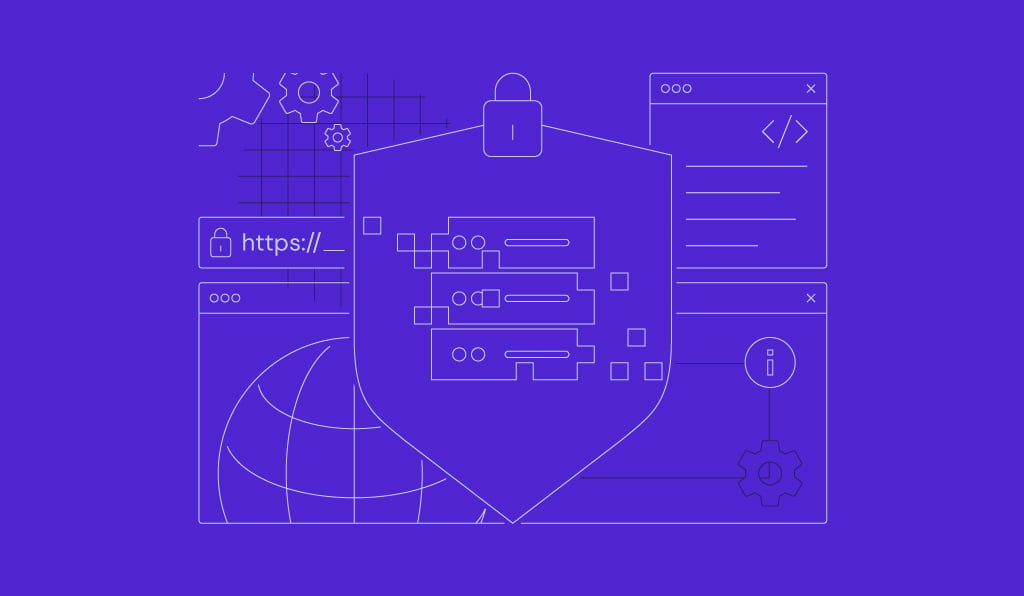Coolify vs Dokploy: Features, performance, and more
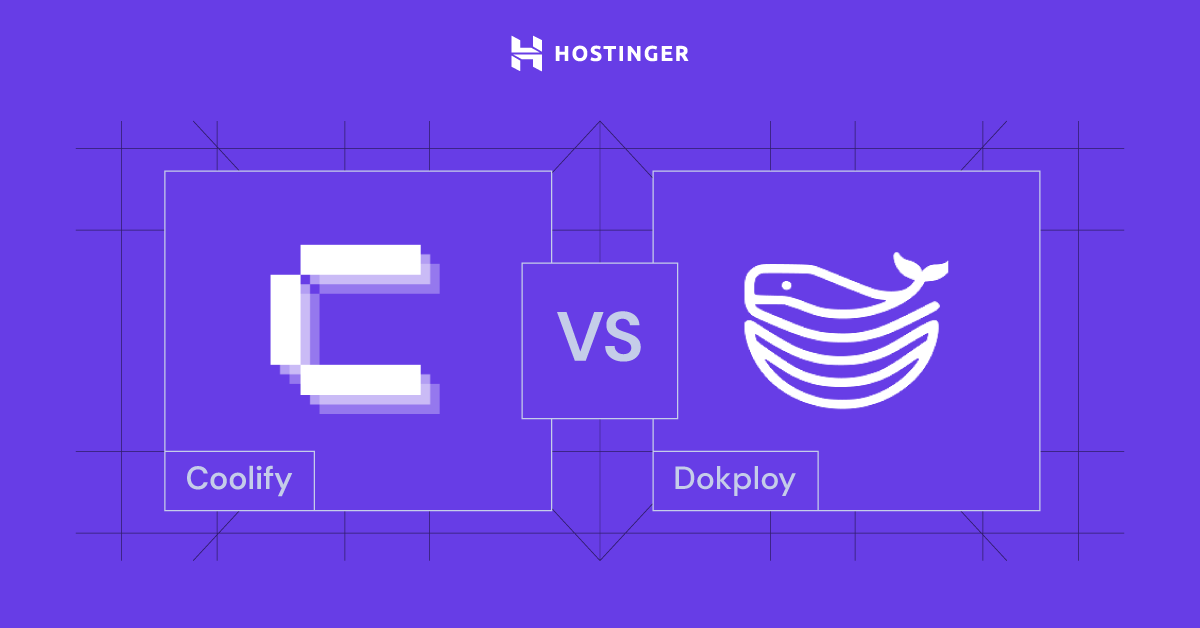
Coolify and Dokploy are popular control panels that simplify application management on systems without a graphical interface, like a virtual private server (VPS). They are widely used as an open-source and more affordable alternative to a platform as a service (PaaS).
These control panels are very similar in various aspects, but they have distinct benefits that might suit your needs better.
In this tutorial, we will compare Coolify vs Dokploy in several aspects, including ease of use, compatibility, integration, and security. To help you make an informed decision, we will also explain their best use cases based on our testing.
What is Coolify?
As a versatile control panel, Coolify is compatible with any programming language, hosting environment, and tool. You can set it up on your self-managed VPS or a personal machine like ARM-based Raspberry Pi.
Among the best control panels we reviewed, Coolify is one of the easiest to use. It provides a minimalist user interface (UI), a one-click template setup, flexible webhooks, and powerful APIs.
Coolify is ideal for you if you want to deploy and manage applications on your server using a graphical UI. Due to its flexibility, this control panel is compatible with various software, tools, or platforms.
Key features
- Simple dashboard. Coolify’s modern and minimalist dashboard minimizes distractions, making it easier to navigate to a specific menu.
- Support for various software. You can host applications built on different frameworks and platforms, including Docker.
- Auto SSL generation. Coolify automatically issues an SSL certificate for your hosted apps to ensure optimal security.
- Git-based deployment. Users can integrate various Git repository platforms, such as GitLab or GitHub, for continuous integration and continuous delivery (CI/CD).
What is Dokploy?
Dokploy is a control panel primarily used for Docker-based containerized applications. In addition to Docker, it also integrates with other complementary tools, including Docker Compose and Docker Swarm.
Dokploy is an open-source alternative to popular platform-as-a-service (PaaS) cloud platforms. Its modern and intuitive graphical UI (GUI) makes it easier for users to manage multiple containers.
Moreover, Dokploy provides a one-click Docker template installer, allowing you to deploy pre-built applications quickly. You can also install services from other sources, like GitHub, Dockerfiles, and Nixpacks.
Key features
- Flexible deployment. Deploy applications from various platforms, including GitHub, for automatic delivery using CI/CD pipelines.
- Centralized dashboard. Manage applications built on multiple containers and server instances directly from a single Dokploy dashboard.
- Cloud platforms support. Deploy applications from external cloud platforms as a buildpack.
- Traefik integration. Dokploy automatically sets up the Traefik proxy server, which you can easily manage through your dashboard.
Comparing Coolify and Dokploy features
Here is a head-to-head comparison of Coolify and Dokploy in various features, including UI, compatibility, and security.
Ease of use
Both Coolify and Dokploy are simple VPS control panels with an intuitive, beginner-friendly GUI. However, we find Coolify’s dashboard easier to learn and use since it categorizes menus in more detail, so that you can find and navigate the features more easily.
Installation is also simple in both control panels, but Coolify takes the edge since it has out-of-box features like an integrated secure sockets layer (SSL). Moreover, it has an onboarding that guides you through the setup.
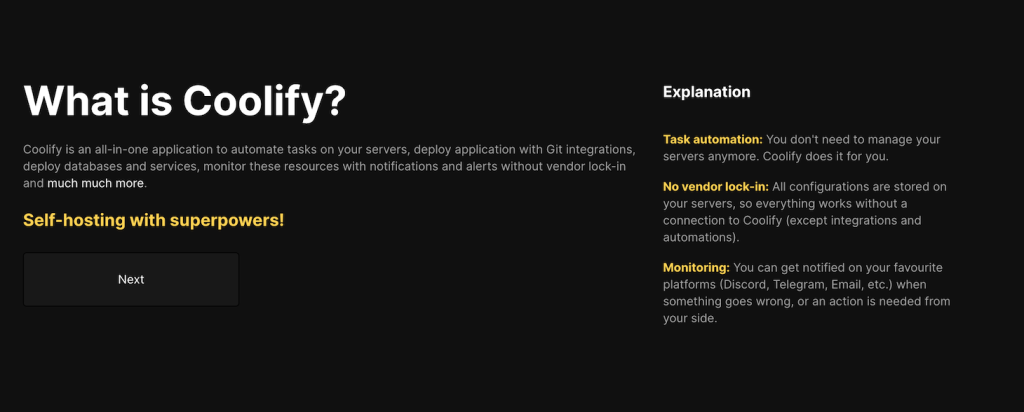
However, Dokploy makes deploying services and applications simpler than Coolify, especially if you use Docker with multiple containers or external cloud platforms.
Winner – Coolify
Its dashboard is easier to learn and navigate. Coolify’s onboarding also helps you set up and familiarize yourself with the control panel more quickly.
Supported applications
Both Coolify and Dokploy support applications built with any programming language, technology, frameworks, and runtime environments. However, Coolify is compatible with more database management systems, such as DragonFly and ClickFly.
Dokploy is superior in terms of compatibility with application deployment. In addition to Dockerfile, Nixpacks, and Git platforms, it supports buildpacks from popular PaaS providers.

Winner – Dokploy
It offers similar application compatibility with Coolify, falling short in database support. However, Dokplay supports more build types and external platforms for deployment.
Integrations
Coolify and Dokploy provide webhooks and powerful APIs for integrating external services more easily. Both also let you set up third-party Docker applications using a one-click template installer.
While Coolify offers more application templates, Dokploy lets you create a custom one. Moreover, Dokploy integrates with Traefik, which you can easily adjust through the control panel’s dashboard.
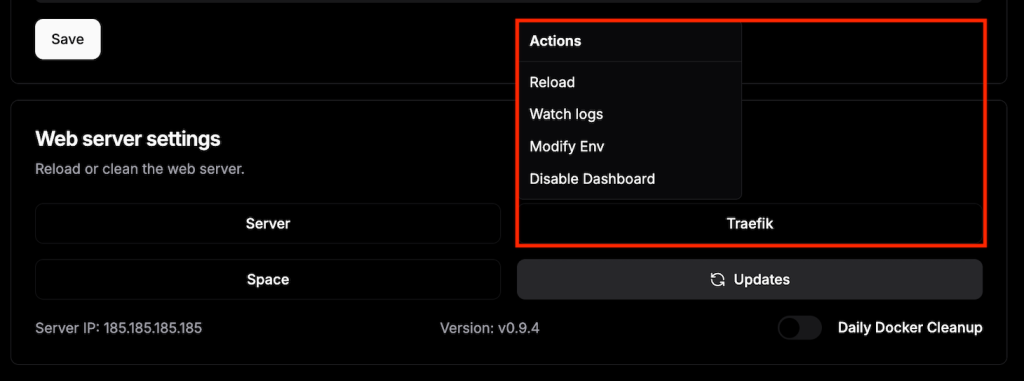
Dokploy also natively supports multi-server deployment, meaning you can integrate services on different remote VPS to set up an application. While Coolify offers a similar feature, it is still experimental.
Winner – Dokploy
This control panel integrates with Traefik out of the box and supports multi-server deployment.
Customization and flexibility
Since Coolify and Dokploy are open-source control panels, you can modify their source code to customize their appearance or features.
Though the options are limited, Dokploy lets you change your control panel appearance using pre-made configurations. You can create a custom Docker template to set up any applications, making it more flexible.
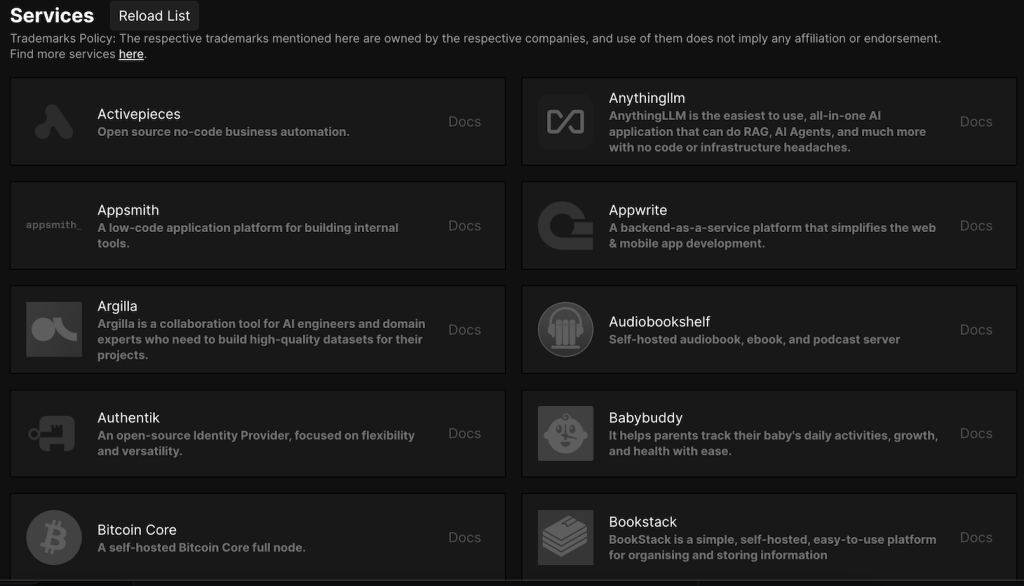
Coolify lacks a custom template but offers more options by default. Moreover, this control panel is more flexible regarding the web stack since it supports more databases.
Winner – tie
Both Dokploy and Coolify’s source code is customizable, meaning you can modify it freely. While Dokploy offers more customization options, Coolify offers more flexibility regarding infrastructure and technology.
Pro tip
Your control panel’s flexibility and customizability also depend on your web hosting provider. At Hostinger, we offer full root access that lets you change any server configuration. Some web hosts restrict this access, preventing you from fine-tuning the settings.
Performance and scalability
Both Coolify and Dokploy require a minimum of a two-core processor, 2 GB of RAM, and 30 GB of storage space. However, you might need more resources depending on your project.
Based on the minimum requirements, expect both control panels to perform similarly. We tried installing them on the Hostinger KVM 2 VPS plan and checked the resource consumption through hPanel’s built-in monitoring tool.
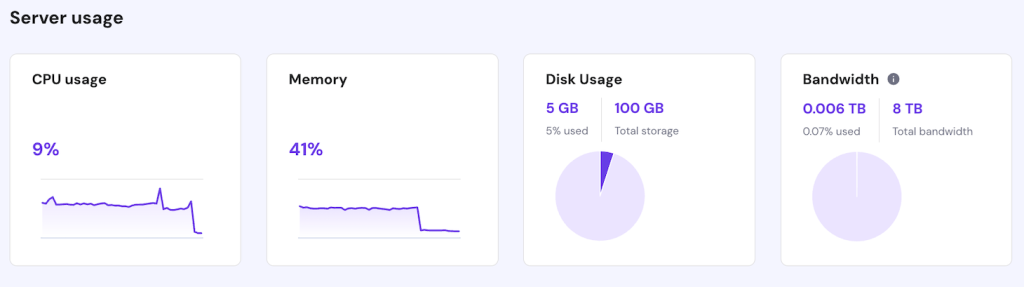
Based on our test, Coolify consumes 9% of CPU and 41% of RAM on idle without any application running. Meanwhile, Dokploy uses 9% of CPU and 44% of RAM in the same operational state.
However, Dokploy is easier to scale horizontally, meaning you can add new server instances to distribute the traffic and hardware load. This control panel supports native multi-server deployment and ships with the Traefix load balancer.
Winner – Dokploy
It offers more scaling opportunities by setting up more server instances and using the built-in load balancer.

Security
Coolify offers more robust security features out of the box, providing a free Let’s Encrypt SSL certificate. While Dokploy offers a certificate from the same provider, it doesn’t have any encryption by default.
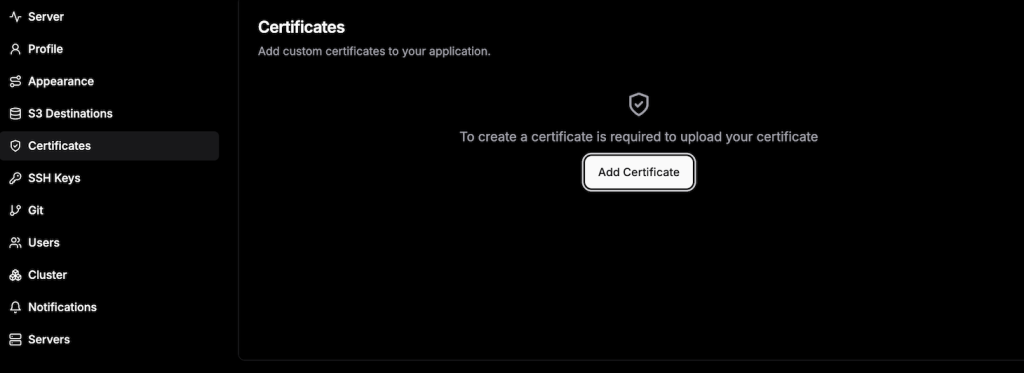
Moreover, Coolify enforces a no-vendor lock-in policy, giving you full control over your server settings and data even after deactivating the control panel. This policy helps avoid sensitive information leaks and improves privacy.
Both control panels offer automatic backups using an S3-compliance provider. In addition, they let you adjust user roles and access permissions to prevent unauthorized modifications.
Winner – Coolify
It offers additional features like a pre-configured SSL certificate and enforces a no-vendor lock-in policy to ensure data privacy.
Pricing
Both control panels are open-source and free. While Dokploy doesn’t offer a paid version, Coolify has a managed plan starting at $4/month per server.
Coolify’s free and premium plans have the same features, but the paid one offers a management service and extra support.
While both are free, you still need a Dokploy or Coolify VPS hosting plan. Considering both have identical minimum requirements, you can expect to pay the same.
Winner – Coolify
In addition to the free unlimited plan, it offers an affordable premium plan with a management service, which Dokploy lacks.
💡 Pro Tip
On Hostinger’s VPS, you can ask Kodee AI Assistant to list all the available operating systems you can install. Simply type prompts like “What operating system templates are available?” or “What OS templates with control panels can I install on my VPS?”
When to choose Coolify?
Based on our evaluation, here are the key benefits of Coolify for your project:
- Simple setup. It offers a simple but comprehensive control panel with the easy onboarding process. Coolify also gives a free SSL certificate out of the box.
- Ease of use. Coolify’s UI is more organized, making it easy for beginners to learn and use.
- Managed service. The managed plan, which comes with extra support, costs $4/month/server. It is excellent if you want to focus on development without worrying about server administration.
When to choose Dokploy?
Hosting Dokploy can be a more suitable option for your needs if you prioritize the following factors:
- Complex applications. Dokploy offers a centralized dashboard that helps you easily manage containers and multiple server instances. This makes it suitable for large-scale complex applications built on microservices.
- Docker integration. This control panel uses Docker and is compatible with complementary tools like Docker Swarm and Docker Compose.
- Flexible deployment. You can deploy various applications from the built-in templates, Dockerfiles, Git repositories, Nixpacks, and external PaaS platforms.
Conclusion
Coolify and Dokploy are free open-source control panels suitable for various applications. In this article, we have compared them in different aspects to help you make an informed decision.
Based on our testing, Coolify is easier to set up, more secure out of the box, and offers a better-organized user interface. It is an excellent choice if you value simplicity when managing your applications.
Meanwhile, Dokploy is more suitable for more complex projects, especially microservices running in containers. It has a centralized dashboard and features that makes deploying apps easier.
If you are still unsure whether to choose Coolify or Dokploy, consider testing them on your own. We recommend doing so on Hostinger VPS since you can easily switch between control panels using our OS templates without commands.
Coolify vs Dokploy FAQ
What is the difference between Coolify and Dokploy?
Both Coolify and Dokploy are free, open-source control panels. The difference is that Coolify is easier to set up, providing an SSL certificate out of the box and onboarding. Meanwhile, Dokploy focuses on seamless deployment with its centralized dashboard and extensive platform integration.
Can I use Coolify or Dokploy for free?
Yes, Coolify and Dokploy are available for free. However, Coolify provides a managed plan starting at $4/month. Conversely, Dokploy only has an open-source, free plan. Note that you need your own infrastructure to self-host both control panels.
Which control panel is better for large-scale applications?
Generally, Dokploy is better for large-scale applications since it supports native multi-server deployment, offers an easily configurable load balancer, and works seamlessly with Docker tools. Its dashboard also lets you manage multiple server instances or containers in a centralized location, which is ideal for microservice-based applications.
All of the tutorial content on this website is subject to Hostinger's rigorous editorial standards and values.