Top 10 Linux distros for beginners and advanced users in 2025
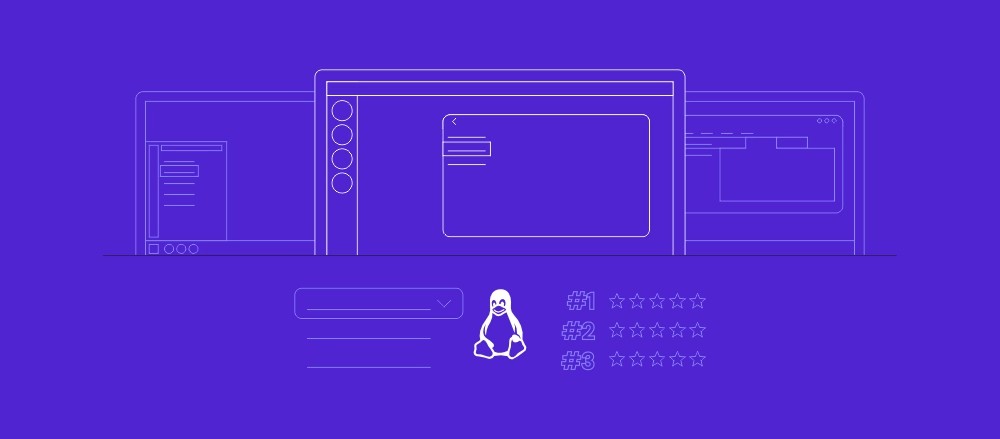
Linux distributions, or distros, are operating systems built on the Linux kernel. Each offers a unique combination of features, performance, and user experience.
With over a thousand distros available, selecting the right one can be overwhelming – especially if you’re looking for a community-driven option or specific features for certain tasks.
But the variety of distros means you’ll find one that suits your needs, whether you’re a beginner seeking a user-friendly system or an advanced user searching for a powerful, customizable environment.
Read on to discover the best Linux distros for your needs!
The 10 best Linux distros
This list highlights the top Linux distros, each geared to specific areas – security testing, software development, or virtual private server (VPS) management.
We’ll examine each distro’s key features, user-friendliness, and resource efficiency, so you can find the best fit for your needs.
1. Ubuntu Server
- Pricing: free; optional paid support plans start at $25
- Best for: small businesses to large-scale enterprise environments requiring scalable server deployments
Ubuntu Server, developed by Canonical, is a leading OS for server environments, renowned for its ease of setup and complete security features tailored for enterprise data centers.
Based on Debian, Ubuntu Server offers a stable foundation with regular updates and extensive hardware compatibility, supporting architectures such as ARM, x86, Power, s390x, and RISC-V.
Ubuntu Server’s Long-Term Support (LTS) versions provide five years of free security and maintenance updates, with the option to extend support to 10 years through Ubuntu Pro.
Designed for scalability, Ubuntu Server efficiently handles workloads from internal company servers to expansive enterprise solutions. It’s particularly well-suited for administrators and DevOps engineers who want to deploy various server apps.
Key features:
- Web servers – ideal for hosting websites and web apps.
- Cloud computing – seamless integration with cloud services for scalable deployments.
- Containers – support for Docker and Kubernetes facilitates containerized apps.
- Enterprise environments – suitable for businesses requiring reliable, secure, and cost-effective server solutions.
2. Kali Linux
- Pricing: free
- Best for: cybersecurity professionals, ethical hackers, and penetration testers seeking a security-tailored OS
Kali Linux is a Debian-based distro designed for ethical hacking, security research, and advanced penetration testing.
Developed by Offensive Security, it comes pre-loaded with over 600 specialized tools for digital forensics, network analysis, and vulnerability assessments.
This distro is favored among cybersecurity experts due to its extensive toolset and flexibility. It’s beneficial for conducting forensic investigations, comprehensive security audits, and wireless security assessments.
However, Kali Linux is intended for users with advanced knowledge of Linux and cybersecurity practices; it’s not recommended for casual or inexperienced users.
Key features:
- Comprehensive toolset – includes over 600 pre-installed tools for various security tasks, such as penetration testing, security research, and reverse engineering.
- Customizable – offers the flexibility to tailor the environment to specific needs, supporting multiple desktop environments like GNOME, KDE, and Xfce.
- Live Boot Capability – lets users run the OS directly from a USB drive or CD without installation, facilitating portability and ease of use.
- Regular updates – maintained with continuous updates to ensure the latest security tools and patches are available, keeping pace with evolving cybersecurity challenges.
3. Linux Mint
- Pricing: free
- Best for: beginners and experienced users desiring a user-friendly OS with a familiar interface
Linux Mint is a popular distro known for its user-friendly interface and ease of use, especially among new users. Based on Ubuntu and Debian, it inherits these distributions’ stability and extensive software repositories.
Designed to work out of the box, Linux Mint comes fully equipped with essential apps, providing a familiar desktop experience.
It’s particularly favored by users transitioning from Windows due to its intuitive interface and comprehensive multimedia support.
Linux Mint offers three main desktop environments:
- Cinnamon – developed by the Linux Mint team, Cinnamon is a modern take on a traditional desktop that offers a comfortable and efficient experience.
- MATE – a continuation of GNOME 2, MATE offers a traditional desktop environment that is lightweight and highly customizable.
- Xfce – known for its speed and low system resource usage, Xfce is ideal for older hardware or users seeking a lightweight option.
Key features:
- Ubuntu/Debian base – offers security, stability, and access to extensive software repositories.
- Multimedia support – includes pre-installed multimedia codecs for a seamless out-of-the-box experience.
- Stability – emphasizes a stable and reliable user experience, particularly with its LTS releases.
- Community support – an active community and complete documentation provide ample support and resources.
4. Fedora
- Pricing: free
- Best for: developers seeking cutting-edge features, rapid updates, and a comprehensive software development and deployment platform.
Sponsored by Red Hat, Fedora is a Linux distro renowned for its stability and commitment to delivering the latest technologies. It’s a proving ground for innovations that may be incorporated into Red Hat Enterprise Linux (RHEL).
Fedora offers several editions tailored to diverse use cases:
- Fedora Workstation – designed for desktop users, it provides a polished GNOME desktop environment and a comprehensive suite of development tools, making it ideal for general computing and software development.
- Fedora Server – optimized for server deployments, this edition offers the latest data center technologies and modularity, letting users customize installations for specific requirements.
- Fedora CoreOS – a minimal, auto-update OS designed for running containerized workloads securely and at scale.
- Fedora Silverblue – an immutable desktop OS that provides a reliable and consistent environment, ideal for container-focused workflows.
Key features:
- Development tools – Fedora offers the latest development tools and technologies, ensuring developers can access cutting-edge resources.
- Containerization – strong support for Docker and Kubernetes makes Fedora suitable for container-based apps.
- Modular customization – Fedora’s modularity allows tailored installations to meet specific requirements, from development to server use.
- Security – regular updates and strong security measures ensure a secure user environment.
5. Debian
- Pricing: free
- Best for: users looking for a stable and versatile desktop, server, and embedded system OS
Established in August 1993 by American software engineer Ian Murdock, Debian is among the oldest and most respected Linux distros. Known for its stability and reliability, Debian serves as the foundation for numerous other distros, including Ubuntu.
Debian supports various hardware architectures, including 32-bit and 64-bit processors, ARM, MIPS, PowerPC, and IBM S/390, ensuring compatibility across diverse systems.
The distro is organized into three main branches, each offering varying levels of stability:
- Stable – recommended for production environments, this branch undergoes rigorous testing to ensure reliability.
- Testing – features more recent software versions that have passed initial testing but may not be as thoroughly vetted as the Stable branch.
- Unstable (Sid) – contains the latest software, ideal for developers and those seeking cutting-edge features, though it may be less stable.
Key features:
- Stability and security – known for its rigorous testing and commitment to security, Debian provides a dependable OS.
- APT package management – the Advanced Packaging Tool (APT) streamlines the installation and updating of software packages.
- Community support – a vast community of developers and users contributes to extensive documentation and support resources.
- Customization – Debian lets users tailor the system to various use cases, from lightweight desktop environments to complex server configurations.
6. Arch Linux
- Pricing: free
- Best for: Advanced users desiring a minimalist OS that offers complete control over system configuration and software selection
Arch Linux is a rolling-release distro known for its simplicity and user-centric design. This model ensures that users receive continuous updates without the need to upgrade to a new version.
It provides a minimal base system, so users can build their environment from the ground up by installing only the necessary software.
This approach offers unparalleled customization and control, catering to those willing to invest time in manual configuration.
Key features:
- Pacman package manager – Arch Linux utilizes Pacman, an efficient package manager that simplifies software installation, updates, and removal.
- Arch User Repository (AUR) – beyond official repositories, Arch offers the AUR, a community-driven collection of user-submitted packages, expanding the range of available software.
- Rolling release model – Arch’s rolling-release system ensures continuous access to the latest software versions without major upgrades.
- Comprehensive documentation – the Arch Wiki provides extensive documentation, serving as a valuable setup, customization, and troubleshooting resource.
7. Manjaro
- Pricing: free
- Best for: beginners looking for a user-friendly OS that combines the power of Arch Linux with accessible installation and maintenance
Manjaro is a user-friendly Linux distro based on Arch Linux. It provides all the benefits of Arch while simplifying the installation and setup process.
Manjaro comes in various official and community-supported versions, pre-configured with desktop environments like Xfce, KDE Plasma, and GNOME.
It provides out-of-the-box support for a range of hardware, including tablets, mobiles, PCs, laptops, and single-board computers.
Built on Arch Linux’s rolling release model, Manjaro lets users select their components and tailor the system to their needs.
It features an easy-to-use installer, pre-configured desktop environments, extensive hardware support, and easily customizable kernels without complex troubleshooting.
Key features:
- User-friendly installer – simplifies the installation process, making it accessible for users new to Arch-based distros.
- Pre-configured desktop environments – offers ready-to-use environments like Xfce, KDE Plasma, and GNOME, enhancing user experience.
- Extensive hardware support – recognizes and supports a wide range of hardware out of the box, reducing the need for manual configuration.
- Access to AUR – lets users install a vast array of software packages, expanding the system’s capabilities.
8. Rocky Linux
- Pricing: free
- Best for: enterprise environments and users needing a stable, community-supported OS compatible with RHEL
Rocky Linux is a community-driven, enterprise-grade OS developed by the Rocky Enterprise Software Foundation.
Designed to be a downstream, binary-compatible release of RHEL, it provides a free and open-source alternative for users and organizations requiring a stable and reliable Linux distro.
Rocky Linux emerged in response to changes in CentOS, aiming to offer a consistent and predictable platform for enterprise apps.
Rocky Linux is ideal for servers, workstations, and cloud environments. It suits businesses seeking an RHEL-compatible system without the associated licensing costs.
Key features:
- RHEL compatibility – offers binary compatibility with RHEL, ensuring seamless migration and app compatibility.
- Long-term support – provides a stable platform with long-term support, aligning with RHEL’s release cycle for extended security and maintenance updates.
- Community-driven development – developed and maintained by a vibrant community, fostering collaboration and continuous improvement.
- Enterprise-grade performance – delivers reliable performance suitable for enterprise apps and workloads.
9. openSUSE
- Pricing: free; paid licenses are available upon request
- Best for: users requiring a versatile Linux distro that balances stability with access to the latest software
openSUSE is a versatile Linux distro catering to both beginners and advanced users. It offers two main versions:
- openSUSE Leap – a stable release suitable for enterprise use that provides multiple years of support. It shares a common code base with SUSE Linux Enterprise, ensuring reliability and long-term support.
- openSUSE Tumbleweed – a rolling release that delivers the latest software updates in a continuous delivery model. It’s ideal for users who prefer cutting-edge features and frequent updates.
openSUSE is also known for its powerful system management tools, notably YaST (Yet another Setup Tool), which simplifies system configuration and administration.
Furthermore, it supports the advanced Btrfs file system, offering features like snapshots and rollback capabilities, enhancing system reliability and data protection.
Key features:
- YaST configuration tool – a comprehensive system management tool that streamlines configuration and administration tasks.
- Btrfs file system – enhances data integrity and system recovery with features such as snapshots and rollback.
- Snapper tool – facilitates easy recovery from errors or unwanted changes by creating and managing system snapshots.
- Strong security features – offers robust encryption support and security mechanisms, including AppArmor.
10. AlmaLinux
- Pricing: free
- Best for: enterprises and developers seeking a stable, RHEL-compatible OS with a strong focus on community support and long-term viability
AlmaLinux is a free, open-source Linux distribution developed by the AlmaLinux OS Foundation. Created as a community-driven alternative to CentOS, AlmaLinux offers a stable and reliable platform for enterprise apps.
Its binary compatibility with RHEL ensures seamless integration and support for various enterprise solutions.
Designed for server and workstation deployments, AlmaLinux is suitable for businesses requiring a dependable OS without the associated licensing costs.
Additionally, its long-term commitment to support makes it a safe choice for critical apps and workloads.
Key features:
- Enterprise-grade stability – like Rocky Linux, AlmaLinux provides a reliable platform for critical business apps.
- Binary compatibility with RHEL – ensures seamless integration with RHEL-based apps and systems.
- Long-term support – provides extended support cycles, with AlmaLinux 8.x supported until 2029, offering stability for enterprise environments.
- Community-driven development – backed by the AlmaLinux OS Foundation, fostering a collaborative approach to continuous improvement and innovation.
How to choose the right Linux distro
The right Linux distro should fit your goals, preferences, and technical experience. Here are a few crucial factors to help you decide:
- Skill level and experience – some distributions, like Manjaro or Linux Mint, are beginner-friendly and easy to set up. Others, like Arch Linux or Kali Linux, are better suited for advanced users who are comfortable with manual configuration and command-line tools.
- Intended use – consider how you plan to use Linux: desktop setups, software development, server hosting, or security testing. Each distro serves a different purpose. For example, Ubuntu Server is built for server deployments, while Kali Linux is tailored for penetration testing.
- Hardware compatibility – if you’re running Linux on older or low-spec machines, lightweight options like Xfce-based Linux Mint or Debian are a better fit. Make sure the distro supports your hardware out of the box to avoid extra setup work.
- Community and support – a strong community can help you troubleshoot issues and learn faster. Well-established distros like Ubuntu, Fedora, and Debian offer great documentation and active forums where help is just a search away.
- Update frequency and software availability – some distros, like Arch Linux and Manjaro, follow a rolling release model and always include the latest software. Others, like Debian or Rocky Linux, focus on long-term stability.
If you can’t install Linux directly on your computer due to hardware limitations or don’t want to set up a dual-boot environment, try running it on a VPS instead. It’s a simple and safe way to test different distros without changing your local setup.
Hostinger’s VPS hosting is ideal for testing, development, or running production workloads. You can choose from the available Linux-based OS options and install them with just a few clicks.

Whether you’re experimenting in a sandbox environment or launching a live project, Hostinger gives you full root access as well as the flexibility and performance to get things done.
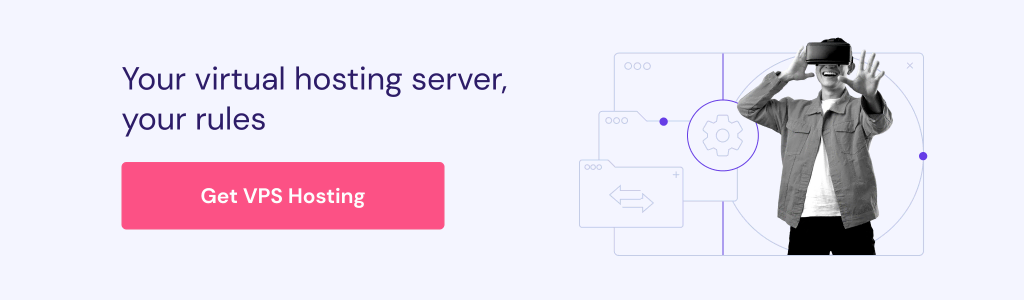
Conclusion
Linux offers numerous distributions built on the same kernel, each with its own focus, features, and strengths.
In this article, we’ve explored some of the best Linux distros, from beginner-friendly systems to advanced setups for professionals.
Here are our top picks by use case:
- Best for beginners and casual users – Debian, Linux Mint, Manjaro.
- Best for developers – Fedora, Arch Linux, AlmaLinux.
- Best for system and server administrators – Ubuntu Server, Debian, Rocky Linux.
- Best for advanced users and customization enthusiasts – Arch Linux, Kali Linux.
- Best for organizations and enterprises – AlmaLinux, Rocky Linux, openSUSE.
Ultimately, the right distro depends on your experience level, goals, and how you plan to use it. Also, consider your hardware – make sure your chosen distro supports your system without requiring complicated tweaks or slowing down performance.
If you’re still unsure which distro to pick, want to share your experience with one of them, or suggest a favorite we didn’t mention, feel free to drop a comment below.
Best Linux distros FAQ
What are the top Linux distributions for beginners?
Linux Mint, Debian, and Manjaro are great for beginners. They offer user-friendly interfaces, easy setup, and strong community support, making the transition from other operating systems smoother.
What are the most stable Linux distros?
Debian, Ubuntu Server, Rocky Linux, and AlmaLinux are known for their stability. These distros focus on reliability, long-term support, and minimizing bugs, making them ideal for production systems and enterprise environments.
Can you switch from one Linux distro to another without losing data?
Yes, but it requires careful planning, because you’ll need a clean install for the new distro. Back up your data, use a separate /home partition, or store files externally to ensure preservation of your personal files during the switch.


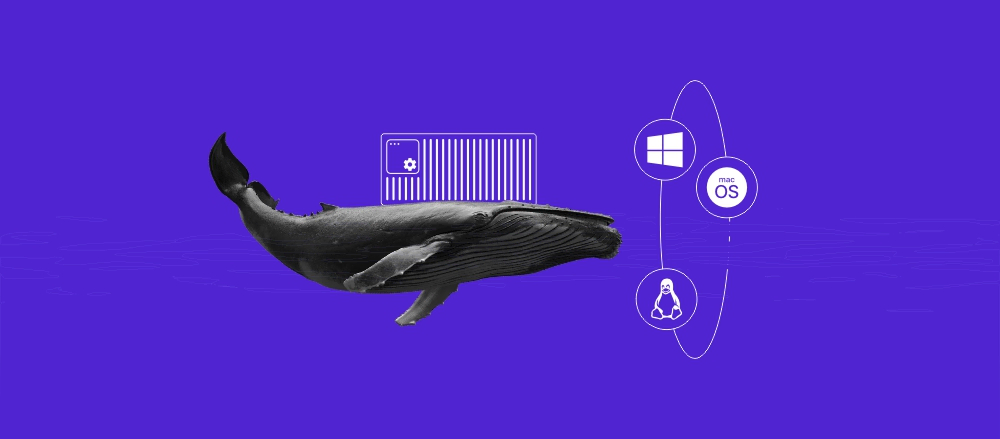

Comments
August 23 2023
Great article ? Could you please tell me which of the distros you would recommend for the HP 620? I intend to install Linux on a blank hard disk on it. It will be my first time using Linux. I just started learning how to code so that I can become a software engineer someday (still on HTML & CSS). I'd also like to use it for other basic tasks that are typically done on Macs and PCs. I'm also curious to know which of the distros will work on the Microsoft Surface RT? Thanks.
August 25 2023
Hello there, glad you liked it! For HP 620, since it's an older laptop I would say Zorin OS is the way to good, it's lightweight and will get the job done. As for Microsoft Surface RT, it's not meant to have Linux installed on it, however I'm sure there are ways to install it either way, here's a list of viable distros.