WordPress Pattern Creator Is Now Available

In 2021, WordPress launched the pattern directory to make creating a website with the Gutenberg editor even easier.
The directory consisted of pre-made block layouts created by developers that any user could copy and apply to their site.
Now, the pattern creator is available to all WordPress.org users. No coding knowledge is required to use this tool, so all WordPress users can contribute and help expand the pattern directory.
We will explain how to use the pattern creator and show you how easy it is to contribute to WordPress by submitting your patterns.
What Is the WordPress Pattern Creator
The WordPress pattern creator is a block editor platform accessible from the pattern directory.
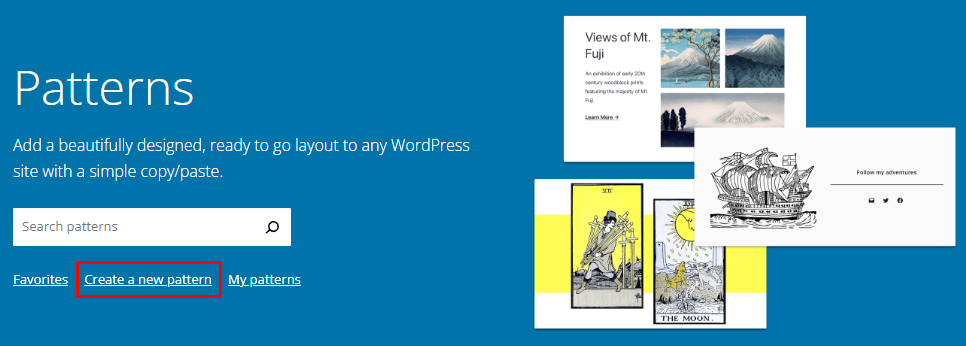
The pattern creator is similar to the block editor in the WordPress admin panel. The main differences are the pattern setting panel to specify the pattern’s title, description, categories, and keywords, and the Submit button instead of the Publish button.
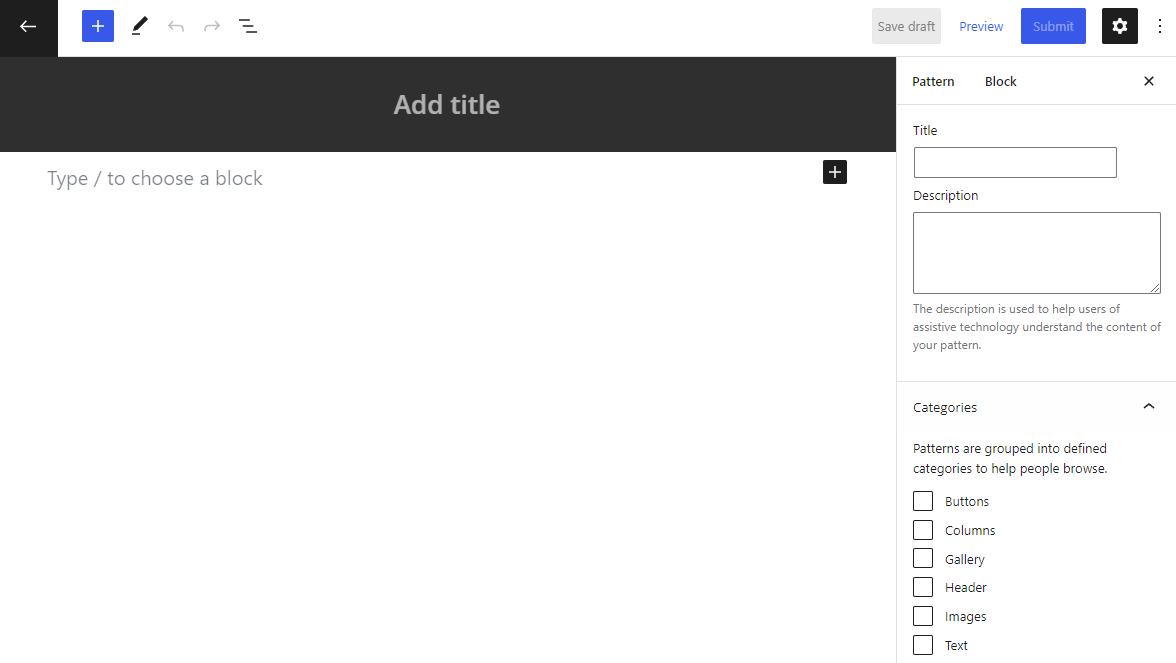
Use the editor to create a block pattern for a specific website section by combining multiple blocks and customizing their visual design. While you don’t have to design a full-page template, the pattern should not be too simple as it won’t bring any value to other users.
Here are some great patterns created using the WordPress creator:
How to Use the Pattern Creator to Submit Your Patterns
Once you’ve entered the pattern creator, start designing new patterns by adding and customizing blocks. If you need some guidance, check out our tutorials on using the Gutenberg editor and WordPress blocks.
We recommend creating a pattern suitable for more than one of the available categories – buttons, columns, gallery, header, images, and text.
For example, let’s create a subscription call-to-action section that we can submit under the buttons or text category.
- Add a cover block and write the call-to-action text. You can add a paragraph block inside the cover to write additional text.
- Insert a button block inside the cover block area to create the CTA button.
- Use the block toolbar and the web design tool to customize each block’s color, typography, or layout.
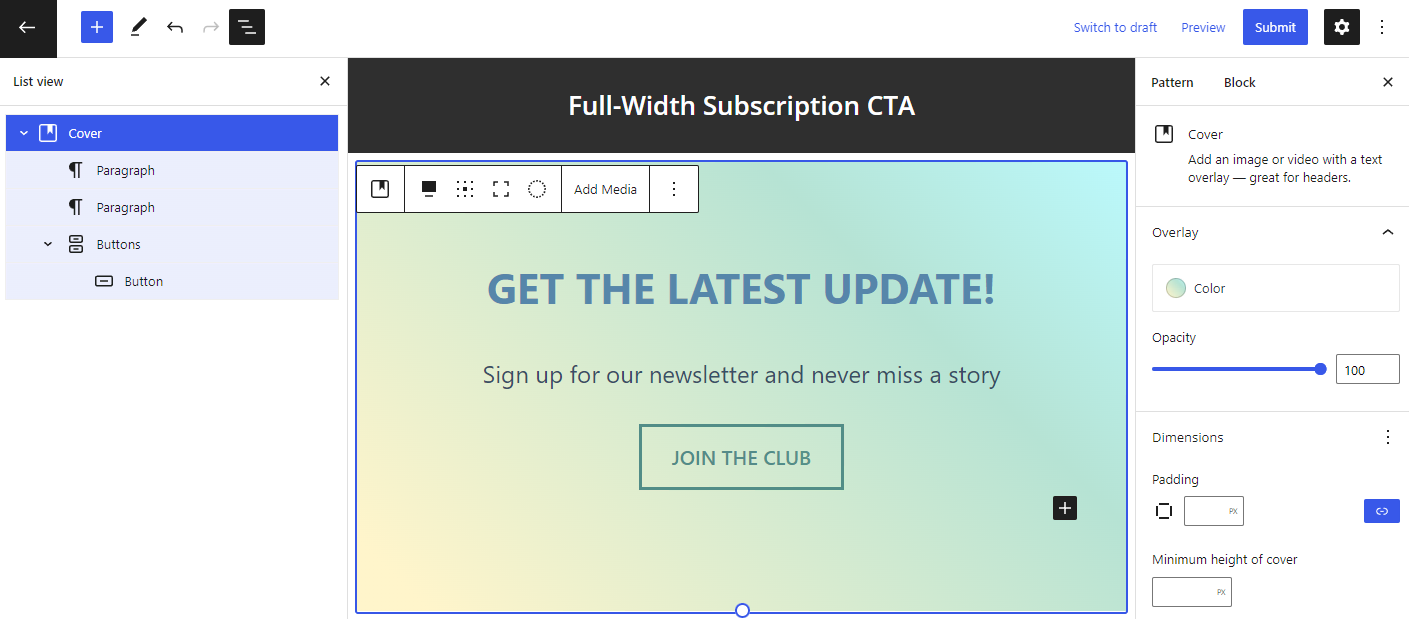
Don’t forget to add the pattern’s title, description, categories, and keywords. Click the submit button on the top-right corner of the page once you’ve finished designing and follow the instructions on the submission prompt.
The WordPress team reviews all submitted patterns to ensure there are no copyright or trademark issues and that the patterns work as intended. So, it may take a few days to get your pattern approved. You’ll get an email notification once it is published in the pattern directory.
Tips for Creating a Good WordPress Pattern
Since the pattern creator is available for anyone with a WordPress.org account, the WordPress team carefully decides which patterns are worthy of being listed in the pattern directory. Thus, read the pattern guidelines to make sure you comply with the standards.
Here are some tips for creating an excellent WordPress pattern:
- Combine various blocks. A great pattern should help users save time, as they won’t need to build a complex section from scratch. Design a pattern using multiple blocks to ensure it is a great starting point for content customization.
- Put all root-level blocks together inside a group block. It makes moving the pattern around the block editor easier.
- Avoid placeholder texts. Don’t use too many “Lorem ipsum” or “Put your text here” placeholders. Write usable text so that users don’t have to create it from scratch.
What to Expect From the Pattern Creator
The pattern directory should grow faster than ever with the WordPress pattern creator. Plus, the pattern directory may become one of the main resources for site creation, as the upcoming WordPress 6.0 release will emphasize the use of patterns in site editing.
However, this new feature still has some limitations. There are still some open issues in the pattern directory’s GitHub repository. For example, there’s a bug that prevents the query loop block from working correctly.
As more feedback comes from the users, we expect the developers to continue improving the pattern creator.
Try the pattern creator now, and if you find any issues or have ideas on how to improve it, create an issue on the tool’s GitHub repository.


