6 key changes in WordPress 6.8
On April 15, 2025, WordPress released its first and final major update of the year with WordPress 6.8. This is a departure from having three major updates in a year which has been the norm for many years.
Think of WordPress 6.8 as a polishing-up release. Many of its changes are subtle to the eye or under the hood, where parts of the underlying code will be changed. Much of this is to standardize code, making plugins and themes easier to create going forward. And since the Gutenberg project is now over five years old, some of that codebase has been updated.
Still, as with all major releases, you can expect improved features, performance and accessibility improvements, bug fixes, and security upgrades, such as a more secure way to log into your WordPress admin.
In this article, we will demonstrate some of the new features and UI improvements coming in WordPress 6.8 using the default Twenty Twenty-Five theme.
Changes to the Site Editor
WordPress 6.8 gives us a clearer view of the direction for the future of the WordPress Admin. The Site Editor continues to evolve gradually in appearance and with regards to its features.
Block themes now have a more uniform look with universal functionality. This is particularly the case with the Design section, which now looks the same as the Pages, Templates, and Patterns sections.
Global Styles are also now positioned in the middle as an extension of the sidebar, allowing users to change their style easily and see the changes live on the preview screen to the right. Just like the Global Styles panel in the past, this panel also provides access to the Style Book, where you can adjust your colors, typeface, image, and other block styling preferences.
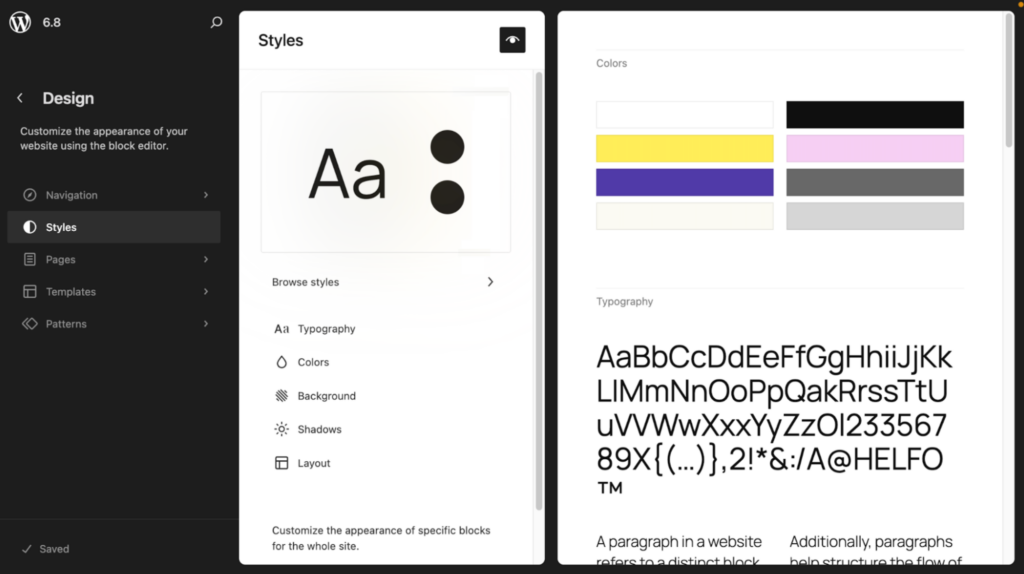
Viewing the Style Book in a classic theme
While we are on the topic of the Style Book, WordPress 6.8 now supports viewing a rudimentary Style Book while using a classic theme. This continues the effort to lessen the differences between the classic and block themes to the extent possible.
Mind you, you won’t have styling functionality like you have with a Block Theme yet. For now, changing styles for a classic theme will still require using the Customizer settings.
When using a classic theme, such as the well-known GeneratePress, you’ll now see a Design option in the Appearance section of your WP Admin.
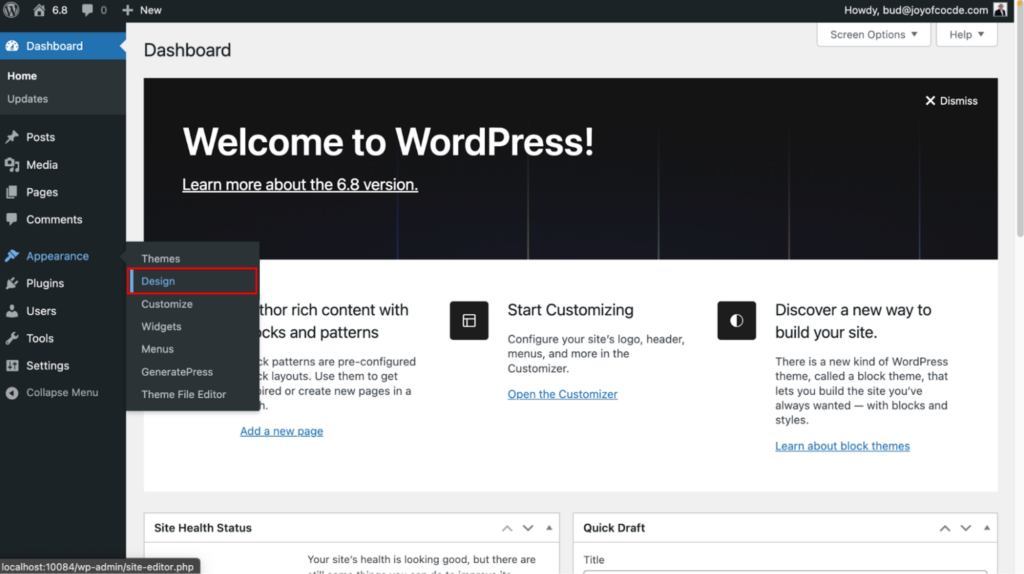
After selecting the Design option, you’ll see a page with two options. The Pattern option is not new, but the Style option is new for classic themes in WordPress 6.8.
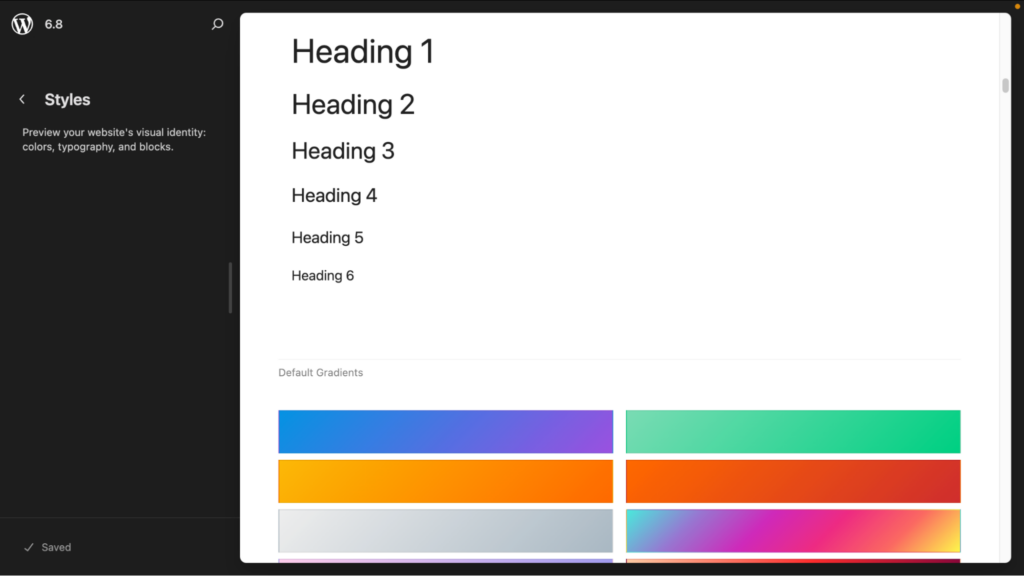
Here you’ll see the default styling of all the blocks that make up your theme, allowing you to have easy access to a design overview. However, you won’t be able to make any styling changes yet. That is something you might see in a future version of WordPress.
Query Loop fixes, enhancements, and a new block
The Query Loop block, a critical block used for the presentation of a blog archive, got some attention in WordPress 6.8.
Significantly, one of the bugs that got fixed was sticky post rendering. The known issue was that the sticky post wouldn’t appear at the top of the loop while you’re in the editor, but it would be rendered correctly on the site’s front end.
That issue created confusion, as there was a discrepancy between the editor and the site’s front end. As you’d expect, a sticky post will now reliably be located at the top of a blog archive during editing.
While we’re on the subject, there’s now an easy way to ignore a sticky post in case you want to make an exception in a specific case. Find this new option in the Sticky Posts drop-down menu.
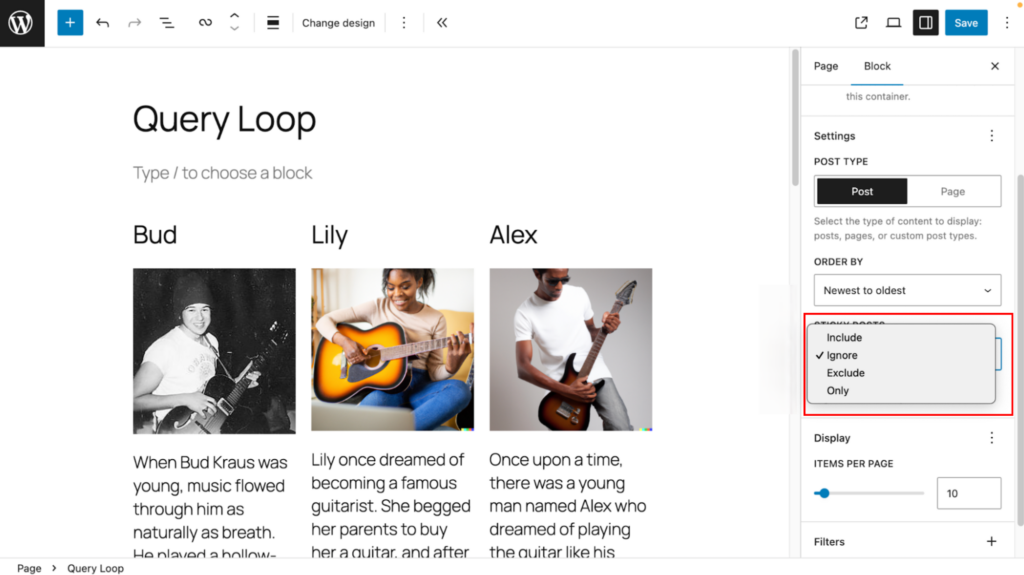
Also, we now have the Query Total block, which is available only within the Query Loop block. This allows your site visitors to know how many posts (or pages) are in a given archive.
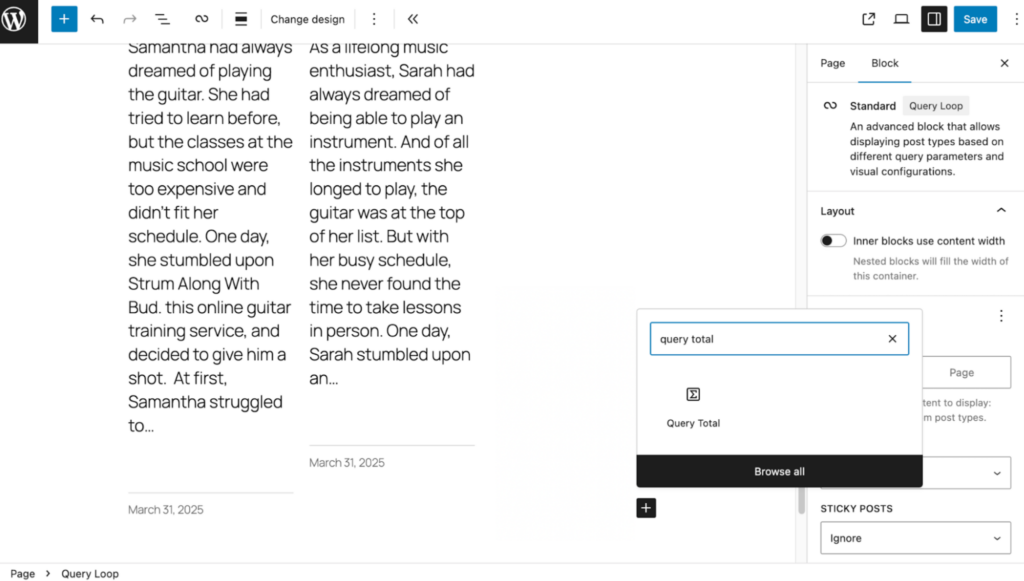
To use the Query Total block, make sure you are working in the Query Loop block. Select the plus icon that is at the bottom right corner. Search for Query Total.
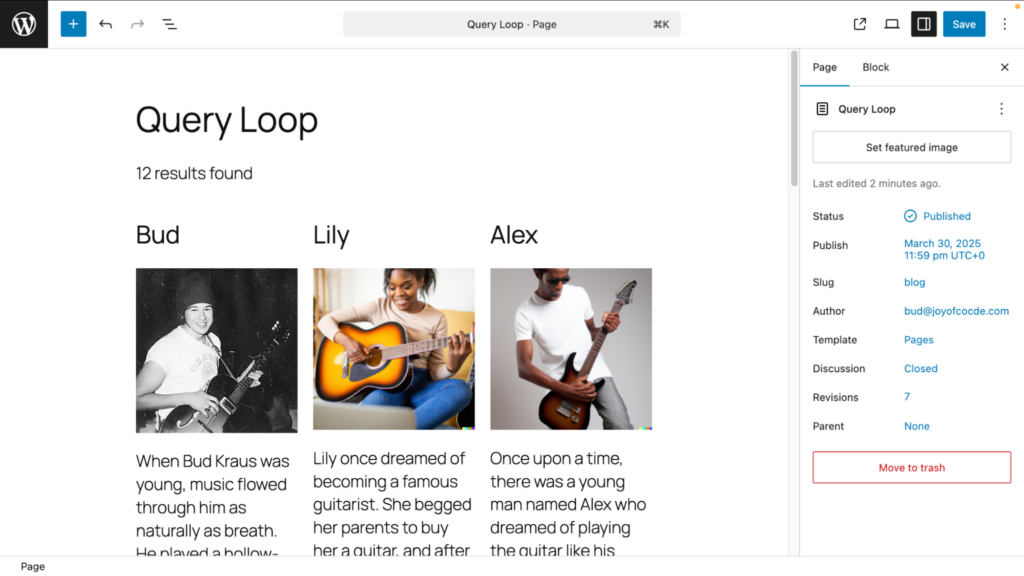
Resetting the Color Picker
The color picker reset is a small new feature that’s easy to miss. However, I found this addition really convenient.
Here I have set the background color of a heading to a gray tone.
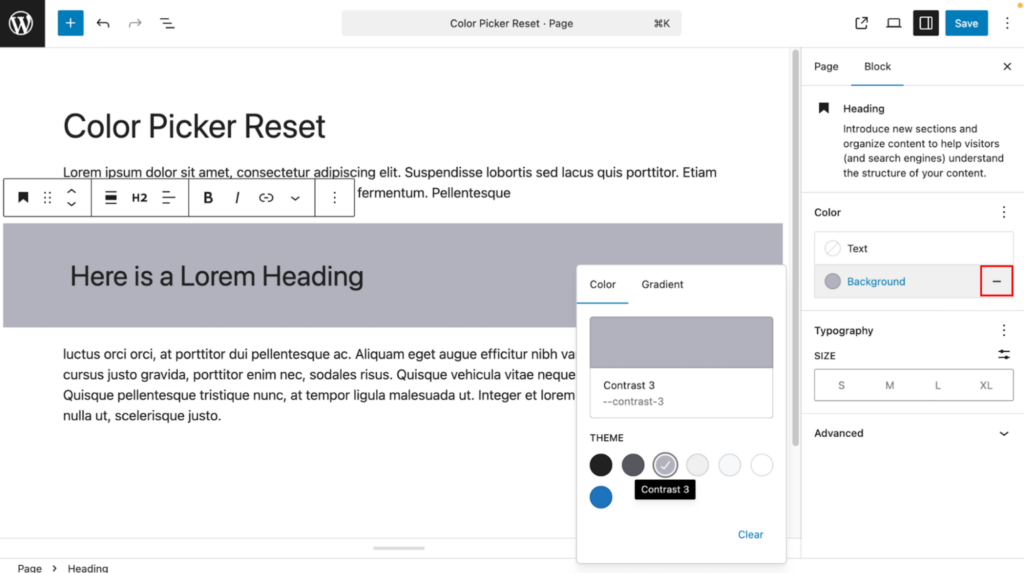
If I ever want to reset the color, the usual way of doing this is by picking the default color manually. But you have to remember which default color it was on the color picker.
In WordPress 6.8, there’s now a minus icon (-) next to the Background label when you hover over it, which will automatically reset to the default color upon click.
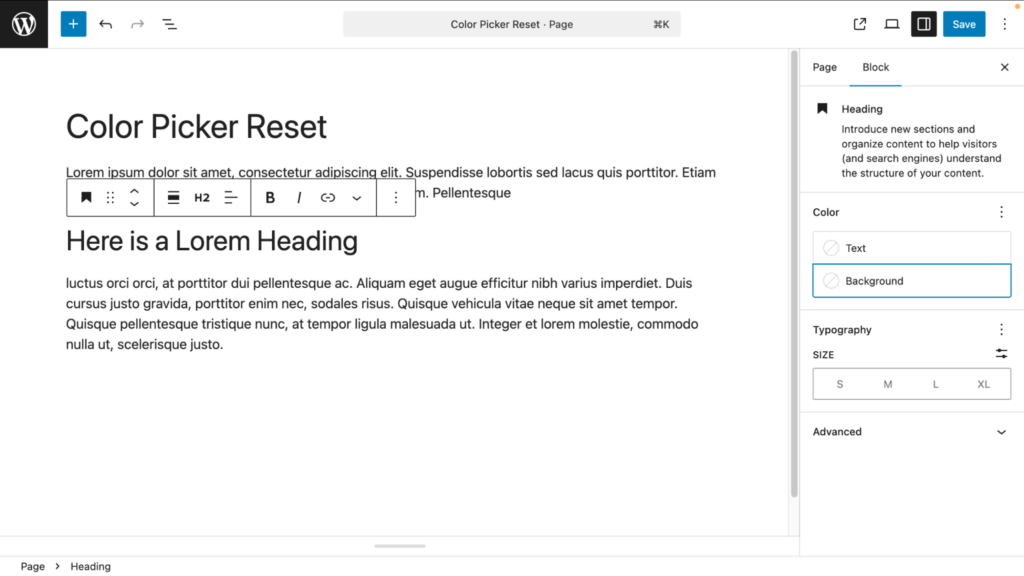
As of now, this new feature applies only to paragraph and heading blocks. But we can expect more blocks to support this new feature in future versions of WordPress.
Setting a featured image
That can’t be new, can it? Adding a featured image to a post or page has been a WordPress feature for a very long time.
What is new is that you can now easily make an image within your page or post your featured image. Select the ellipsis icon in the image toolbar to open more options, and you will see the Set as featured image option.
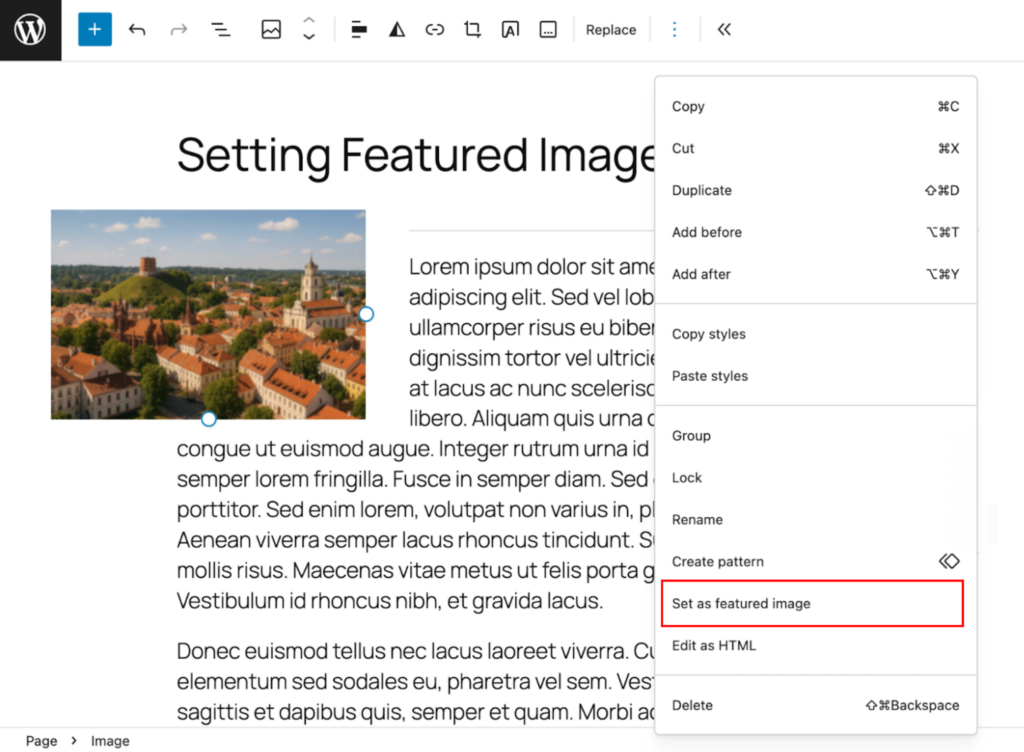
After you select the image, it’ll be set as the featured image. This means you won’t have to reupload the image or go through the extra step of selecting the featured image in the media library.
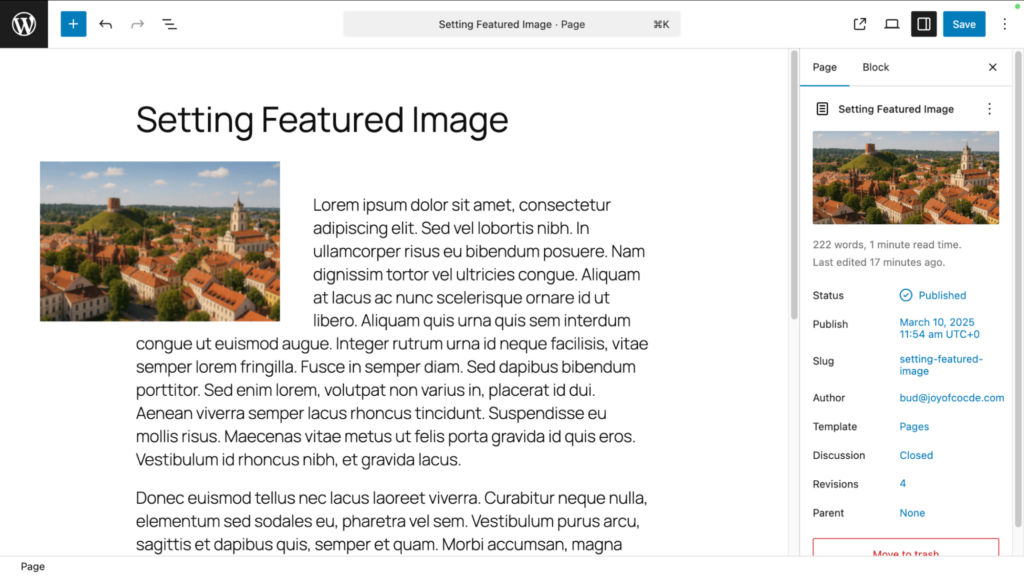
“Show template” has an additional location
New with WordPress 6.8 is a faster way to access the underlying template for the page or post you’re working on. If you’re not familiar, this is a toggle that allows users to switch between editing the template and content, making any adjustment to either of them smooth and seamless.
The new toggle option for “Show template” is not in an obvious location, though, as it is included on the dropdown menu with the different view modes of the given page or post.
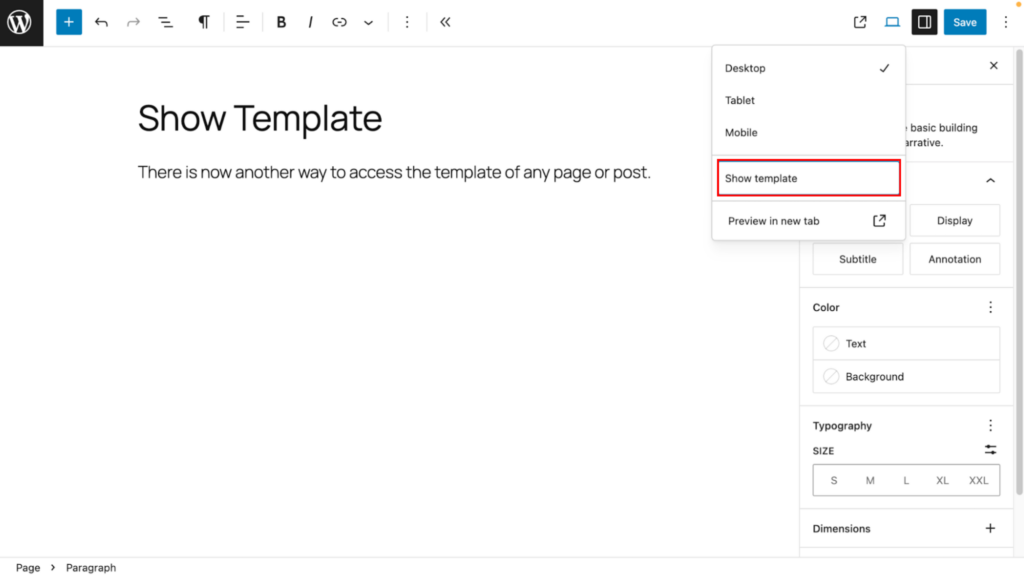
Of course, this option isn’t available for classic themes because they don’t support the Site Editor.
Summary
While WordPress 6.8 does not have the flashy new features you may expect with a major release, there are plenty of UI improvements that will provide a smoother, more secure, and more productive experience when you work with WordPress.
If you haven’t already, update your WordPress website to the latest version now!



