Hostinger makes it easy to share Account Access

Our main goal at Hostinger is to make it easy for everyone to establish an online presence. Sometimes launching a great web project requires cooperation. In such cases sharing login details with other people can be delicate. The Hostinger product team is happy to introduce a new feature that resolves this problem – Access Manager.
Grant or Request Access With Ease
Access Manager helps no matter what your needs are:
- Create or manage someone else’s website.
- Allow a developer to create or update your web project.
- Build a new project in cooperation with people sharing the same idea.
“Using Access Manager is super easy. It works two ways: you can request or grant account access. All you have to do is enter an email address and choose the access level. With two access levels, you can allow or deny making purchases on your behalf,” said Giedrius Zakaitis, Head of Product.
Super Simple Authentication Flow
We have made it easy for developers and website owners to work together. A developer can jump to an account they have access to. There is no need to log in and log out every time.
It also never gets confusing. A bright notification bar will appear when the developer accesses the client’s account. The bar will show the name of the client with the option to jump back to the developer’s account.
The account owner will always see a padlock if there is someone who has access to the account. Account managers can be removed in one click when their services are no longer needed.
Access Manager was one of the most requested features. “Since the soft launch, we have received a lot of positive feedback, which is the best inspiration and motivation to the product team. Our goal is to make Hostinger the best hosting platform on the planet. We will achieve this by listening carefully to what our clients have to say. This is only the beginning – we are not planning to stop anytime soon,” said Giedrius.
Access manager is available on all Hostinger accounts.


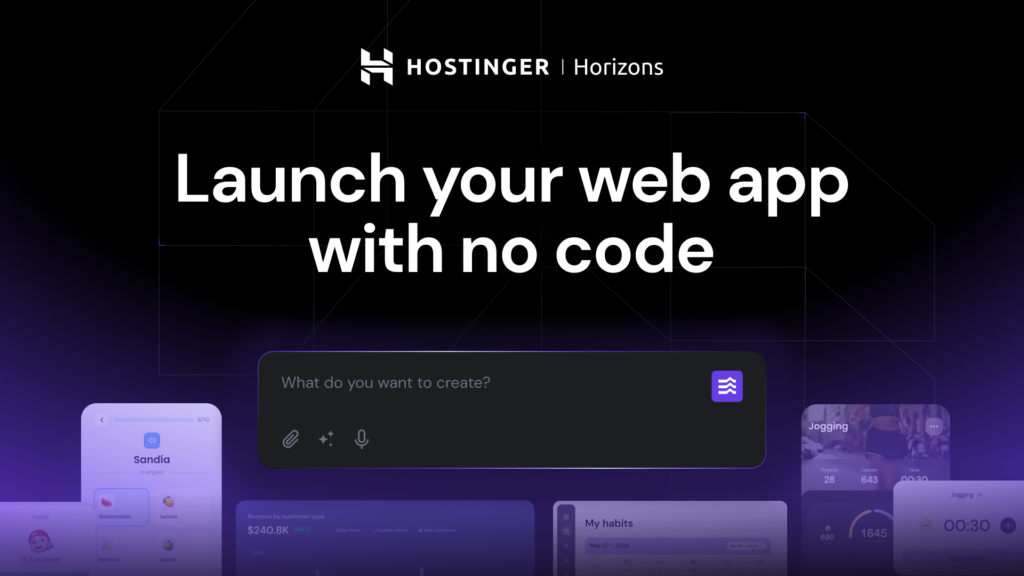
Comments
October 10 2023
Hello This Is Manoj, I have a Godaddy Domain and Email access, and it's working well, I have a webspace in Hostinger with free email access I would like to use both emails from Godaddy and Hostringer but in my case, I couldn't use Hostringer email ID I created a test account and it can only I send email if replay back it's bouncing back, pls suggest and support how to use both thanks
December 06 2023
Hi Manoj! It seems like there might be a configuration issue with your Hostinger email account. To resolve this issue, we kindly request that you contact our Customer Success Team. We're committed to providing you with the best possible experience and ensuring you can use both your email addresses seamlessly ?
May 10 2022
A client of mine acquired a hosting plan on hostinger. He granted me account access by adding my email. But the email I receive asks me to register on hostinger by choosing a hosting plan. How do I login/register in my client account, without choosing a hosting plan? The steps he followed: https://support.hostinger.com/en/articles/1583777-how-to-share-access-to-your-account
May 12 2022
Hey, Paulo! Thank you for the comment. In this case, we kindly advise you to create an account by using your social login (you can choose the most suitable for you - Google, Facebook, or Github). Then, you'll be able to manage your client's account without needing to purchase any additional services ?
March 18 2021
I am trying to make a single purchase in a Single Shared Hosting Account but the purchase contains two domains for two different accounts. I am making the purchase on a Single Shared Hosting Account which supports only one domain. But I have a premium shared hosting account which I would link to. How do I go about making the purchase and still linking to the other premium shared hosting account without extra charges
March 19 2021
If you are planning to have those two plans under the same account, you can easily purchase both domains at once and add your domain later to the Premium plan. If you want to host the domain under a plan in a different account, you can still do it without transferring, if the domain is pointing to our nameservers. And if you decide to move your domain from one account to another, our agents can do it for you without any extra charges! Drop us a message from your dashboard and we will guide you through the process :)
October 17 2020
I have purchased premium shared hosting and I have hosted two websites there but the problem is in the access manager. In the service option in access manager, the another hosted website address is not showing. I want to give the access of whole website to another person.
October 19 2020
Hey, Sanket! Could you drop us a message from your dashboard Help section -> Contact us? Customer Success team will take a look at this :)
September 10 2020
The person who is developing my websites complained about the login issue frequently, even though I successfully added his email id through the Hostinger access manager. Even he complained about the captcha issue while trying to login. At last, I gave my Hostinger account for hosting website.
September 11 2020
Hello there! I am sorry to hear about the issues you have faced with our Access Manager. Our team is constantly working on the improvements and we would be happy to investigate your case further. As for now, I can see that you have removed the email ID, however, if you experience any problems in the future, let us know by contacting the Customer Success team at support@hostinger.com. We will gladly take a look into this to assure the best experience for you!
November 06 2017
Again more cool features included by Hostinger. Thanks for your smart services