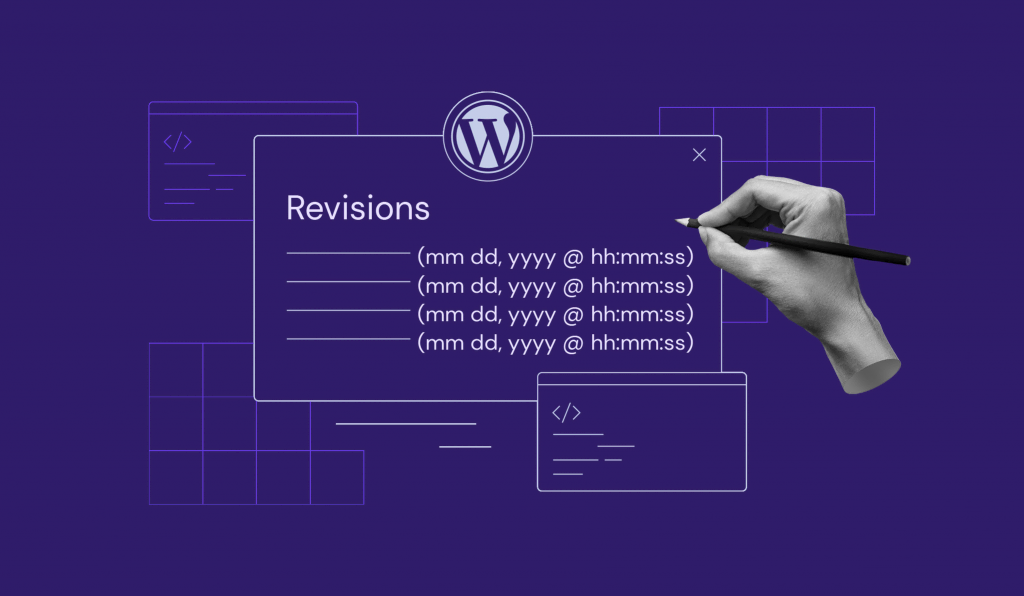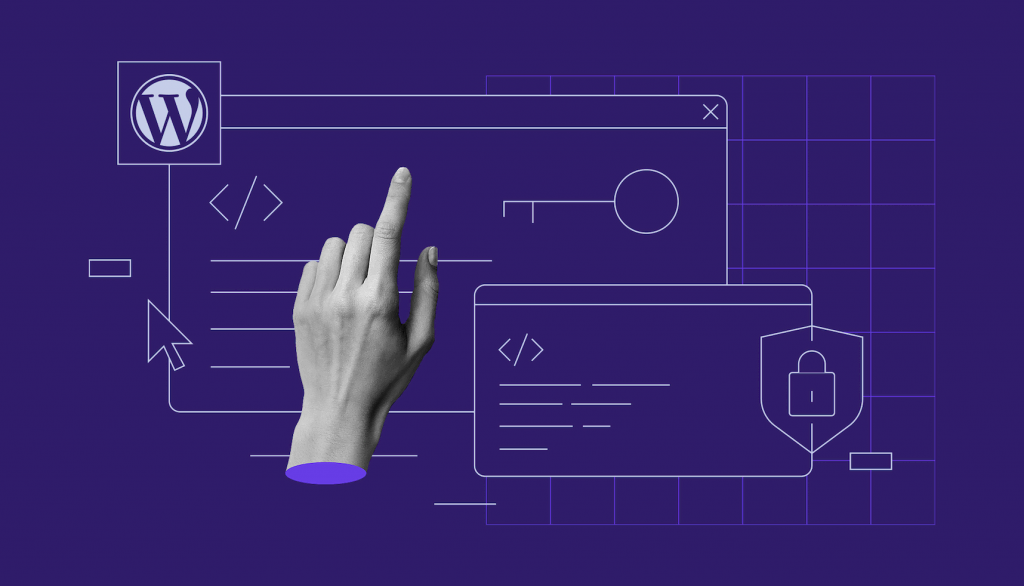WordPress Excerpt Length: What It Is, How to Change It + Plugin Recommendations
If you’re a WordPress user, you already know that the theme and WordPress core automates a lot of the features that dictate how your content is...
A Beginner’s Guide to WordPress Text Editor
If you’re new to WordPress, you might be wondering what the WordPress text editor is for and how it’s different from its visual counterpart. The...
How to Edit HTML in WordPress?
WordPress is an easy-to-use platform that you can utilize without touching a single line of code. But, knowing how to edit HTML in WordPress is a good...
WordPress Revisions: Different Options and How to Manage Them
Losing work in the middle of editing or publishing is an irritating problem. Luckily, WordPress can prevent this with its built-in revisions feature....
WordPress Button Shortcodes: How to Add a Button to Your Site
Struggling to add buttons to your WordPress site? Well, since this platform doesn’t have any default feature that allows you to create one, we have...
WordPress breadcrumbs: how to add breadcrumbs to your WordPress site
User experience, search engine optimization, and dwell time are essential factors to maintain a successful WordPress website. When visitors enter a...
How to Change Font Size in WordPress
Changing the font size on WordPress is easy. You’ll learn everything you need to know in this article. We’ll cover two methods –...
What are WordPress private pages and posts?
WordPress private page and posts are not visible to the public. In other words, visitors can’t see the content even if they know the URL. It is only...
How to Add Social Media Icons in WordPress and Why You Should Do It
Social media is vital for modern businesses. They offer tools for understanding customers and engaging in effective public relations. Launching a...