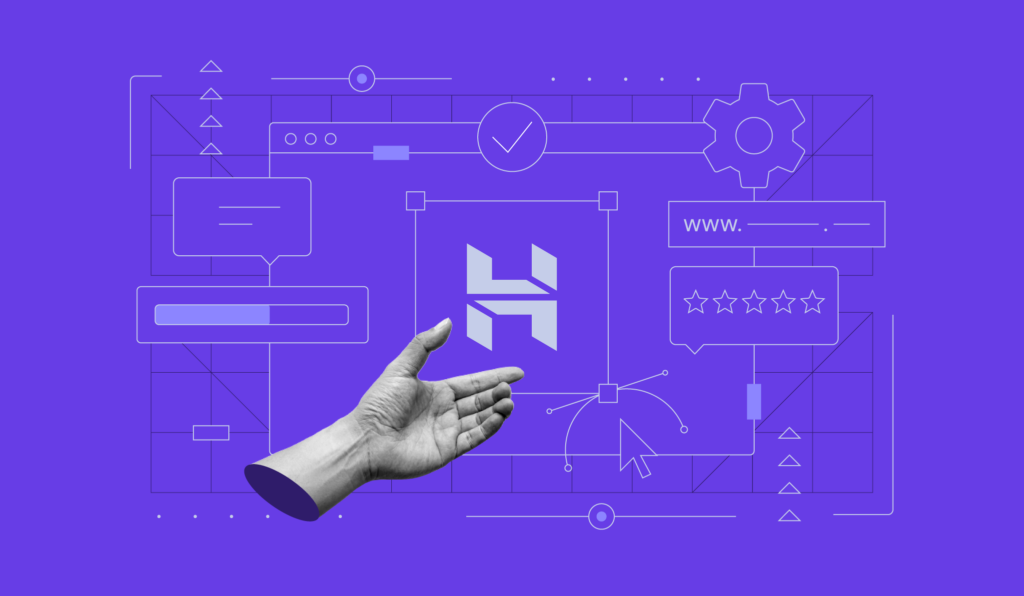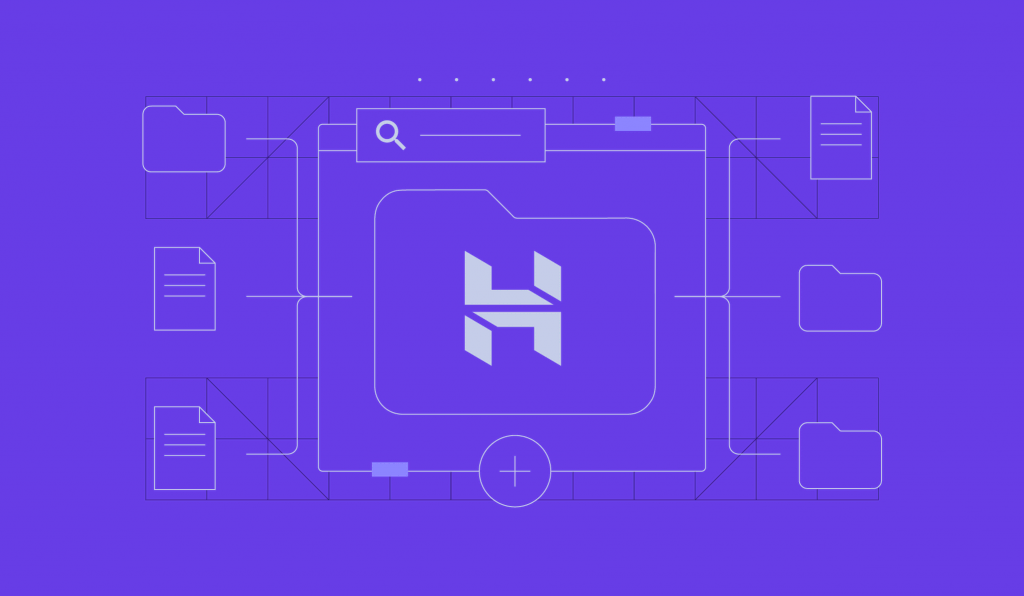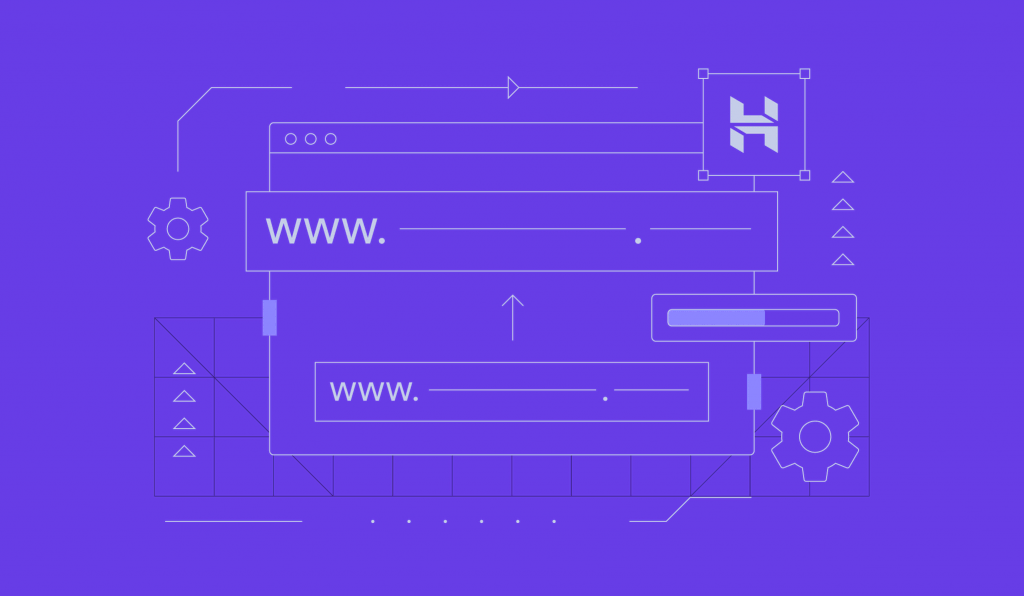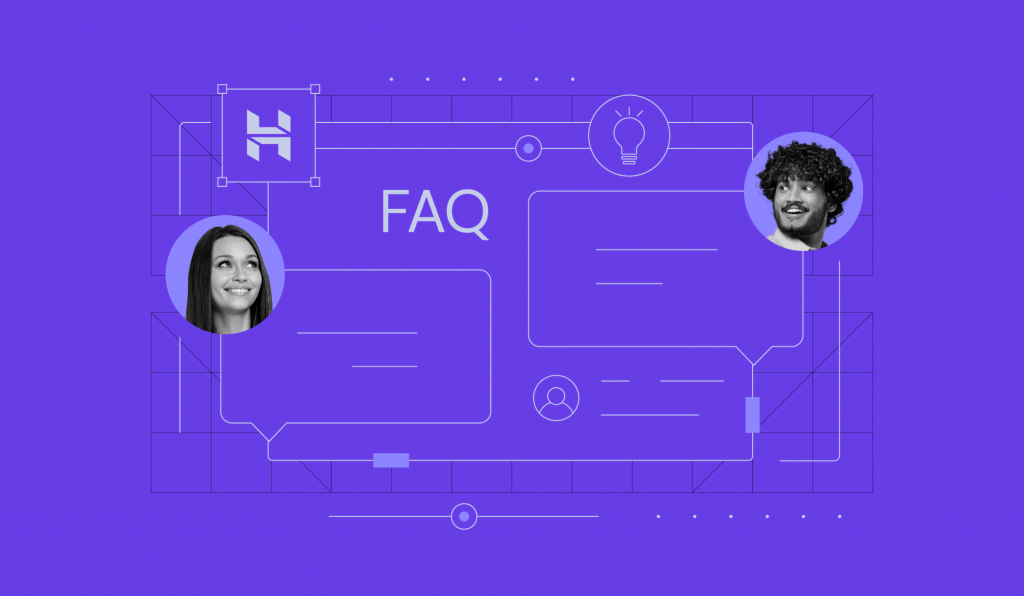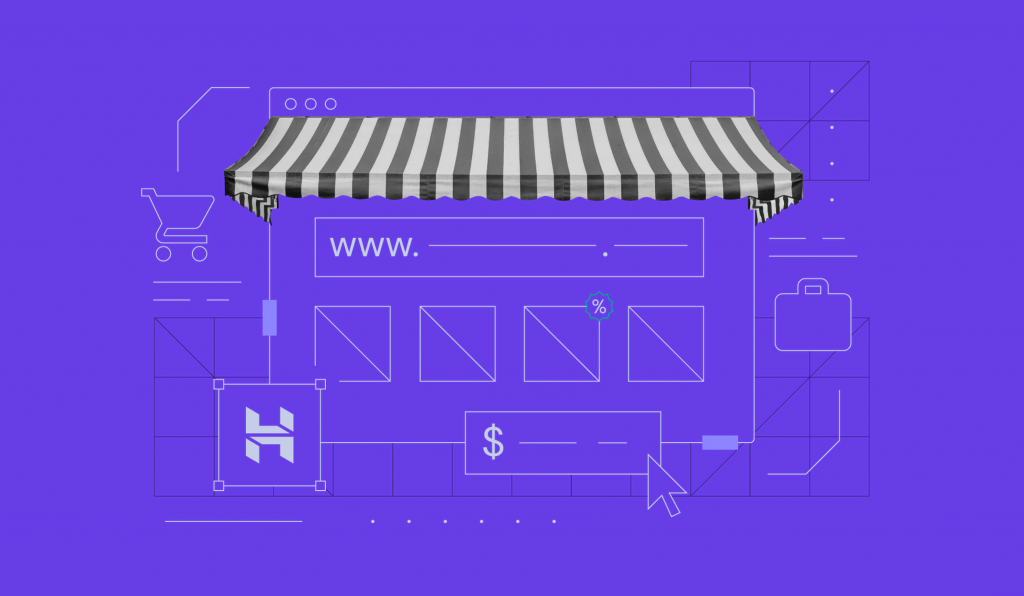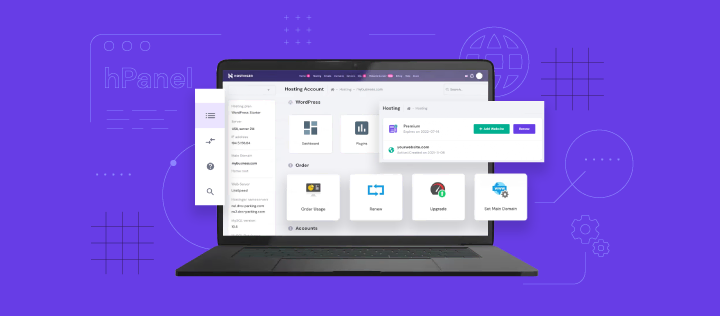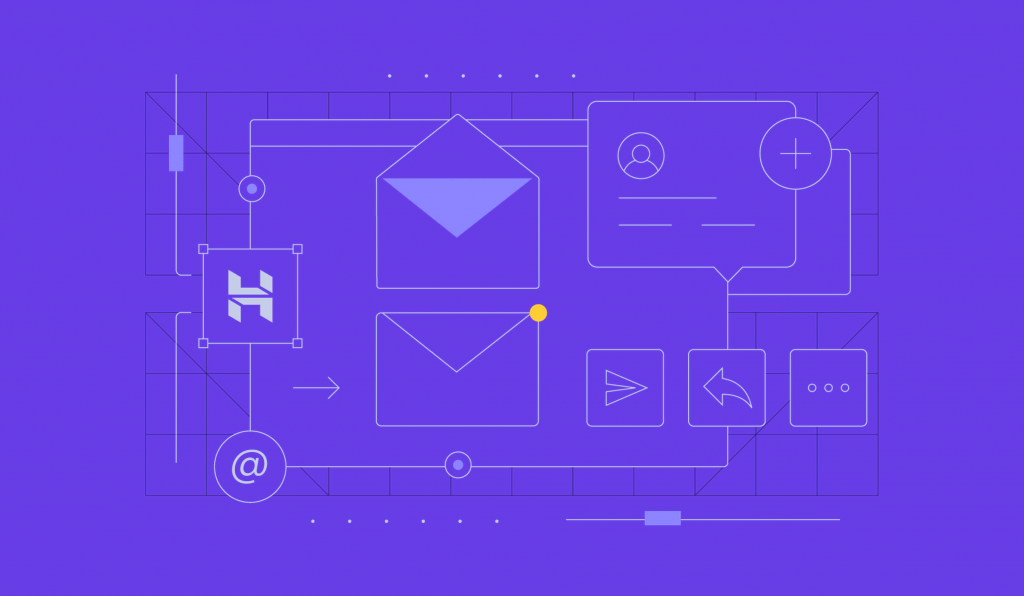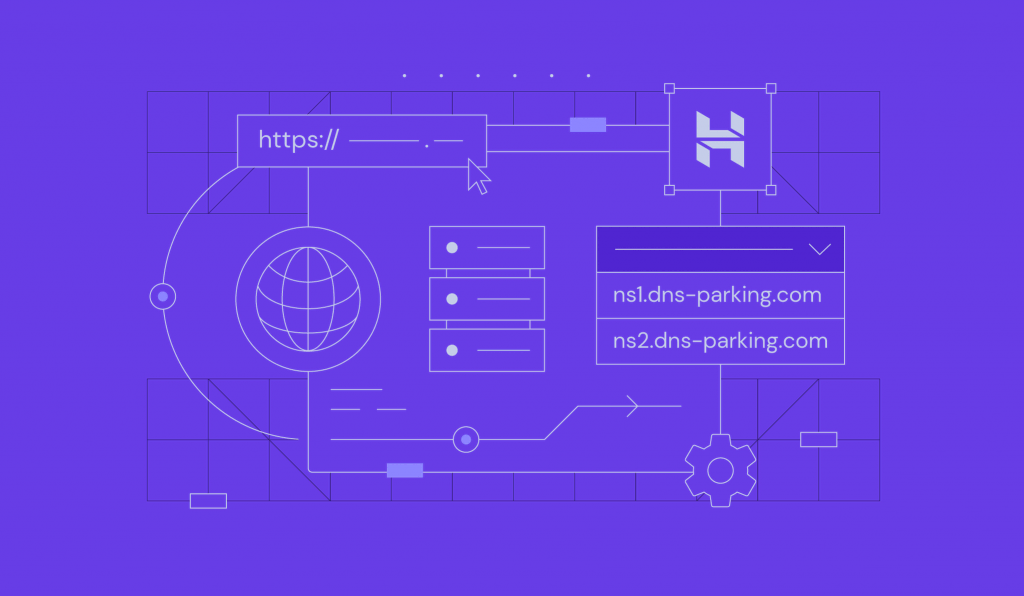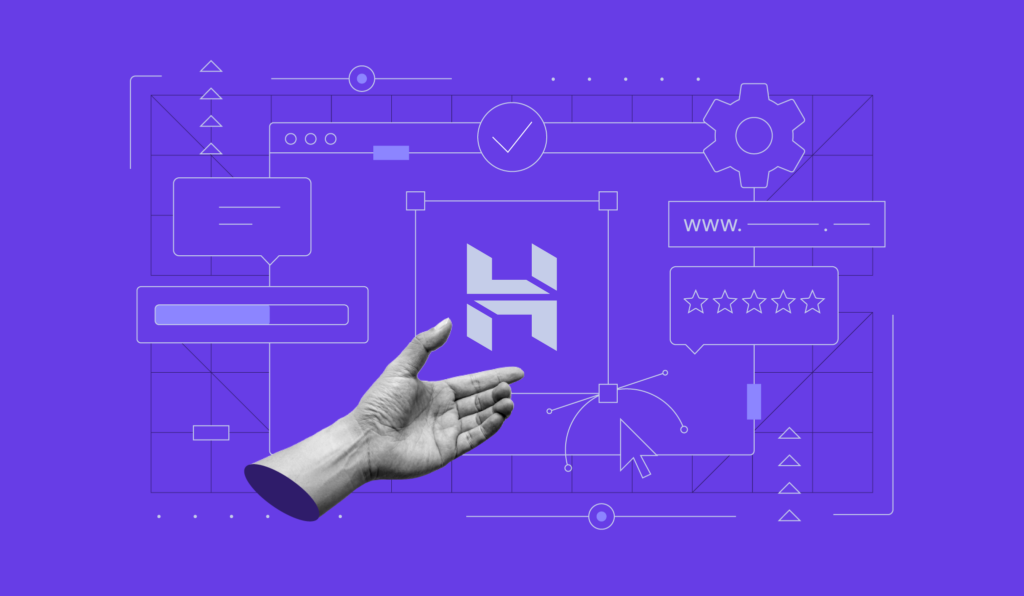Hostinger
How to buy hosting from Hostinger: A quick guide
Whether you’re creating a website for the first time or migrating from another provider, a Hostinger hosting plan will ensure your site delivers...
How to use Hostinger’s File Manager: Manage your website files with ease
File Manager is an essential feature of hPanel, Hostinger’s custom-built hosting control panel. It lets you create, delete, and edit your...
How to transfer a domain from GoDaddy to Hostinger in 4 simple steps
Transferring a domain to a new registrar is a common practice. You might want to do it to save on renewal costs, get better services and support, or...
The most frequently asked questions about Hostinger
As a hosting company, we are dedicated to empowering anyone to succeed online. In this article, we’ll address the most frequently asked...
Is Hostinger good for ecommerce websites? Exploring its plans, benefits, and features
In short, yes – Hostinger is a great option for hosting ecommerce websites. It offers various hosting plans tailored to your specific requirements...
hPanel tutorial: features, overview, and tips
Designed for ease of use, Hostinger’s control panel hPanel streamlines most website management tasks, such as setting up and configuring your...
Hostinger Email: Creating an email account, setting up email clients, and troubleshooting
Hostinger offers versatile email solutions to help you maintain a professional image and keep your communications streamlined. Whether you need a...
How to use Hostinger’s DNS Zone Editor
The Domain Name System (DNS) plays a central role in how the internet functions. It acts as a directory, translating domain names, like example.com...
How to use Hostinger’s services
Whether starting your first blog or managing several websites for your clients, finding the right web hosting provider can make a big difference....