25 best freelance websites to find work in 2024

In recent years, freelance work has become more appealing than ever. The remote and flexible job nature has reshaped our perception of the traditional work mindset.
These days, many freelance jobs are available for different skill sets – from web developers to copy translators. However, finding a suitable job can still be a challenge, even if you’ve already created an online portfolio.
Fortunately, there are plenty of freelance websites that can come in handy when you’re looking for a freelance gig. In this article, we list the 25 best freelance websites for beginners and advanced professionals to find work in 2024.
25 best freelance websites to find work
There are two major options when it comes to starting your freelance career. You can get web hosting and a domain name to build your own website to offer services online. Or you can register an account at one of the freelance platforms. If you feel like the second option fits your current needs better, then you’ll find this list very handy.
Here are our top 25 freelance websites to choose from:
1. Fiverr

- Freelancing type: digital marketing, web development, social media
- Pros: diverse category, free registration, online courses
- Cons: high commission charge, long payment process
Fiverr is a platform that connects freelancers with business owners looking for services in various digital projects, including website design, content writing, and voice-overs. Additionally, it’s one of the top freelancing websites for students.
This freelance website provides a streamlined method for both freelancers and business owners to interact with one another. Note that on the website, freelancers are called sellers, their services – gigs, and business owners – buyers.
Instead of sending out bids, sellers can sign up for free, list their gigs, and set their prices. Meanwhile, buyers can simply browse through different categories to purchase.
Whenever a buyer purchases a gig, the system automatically charges their account and puts the money on hold. The system will then take a commission fee and send freelancers 80% of the offered price.
Depending on each freelancer’s seller level, it can take up to 14 days to withdraw their earnings. There are multiple options to withdraw the payments, such as debit card, PayPal, and wire transfer.
Fiverr opens up a world of potential sales with 3.42 million active buyers. There are no hourly rates, just project-based pricing that you get to decide.
Sellers are guaranteed protected payments with an SSL certificate that protects billing and personal information. As well as around-the-clock customer support always ready to help.
2. Toptal

- Freelancing type: software development, financial consulting, interim management
- Pros: top-tier companies and talent, free invoicing and payments
- Cons: extensive screening process, big projects only
Toptal is a freelance website that connects highly qualified freelance industry experts with companies. Toptal has a broad range of freelancers, from web developers and web designers to finance consultants and product managers.
Applying to Toptal as a freelancer requires passing five steps of the screening process, from a comprehensive English evaluation to a project assessment. This process ensures only the top 3% make it to the platform.
After passing all of the steps, you’ll have access to various job postings from top clients and companies, such as Motorola and Airbnb. However, failing the test will put your application process on hold for up to a few months.
Toptal has a dedicated service for time tracking and invoicing called TopTracker. With this service, freelancers will get the total price they offer and receive payments via Payoneer, Paypal, or direct local bank transfer.
3. Jooble

- Freelancing type: writing, graphic design, data entry
- Pros: centralized job discovery, email alerts, no signup necessary
- Cons: no quick application – must apply from each job vacancy’s source
Jooble is a search engine for job vacancies and it aggregates from 140,000+ sources worldwide, including corporate websites, online job boards, freelancing platforms, social networks, and classifieds.
A significant advantage to using Jooble is that you don’t have to check multiple online job boards and freelancing platforms, as it centralizes the process of finding freelance opportunities.
Jooble lets you find jobs within a particular region only. On the homepage, you can select a specific city in your country to discover jobs limited to that area.
You don’t have to create an account to find freelance jobs on Jooble. All you need to do is enter the keyword for the job you want into Jooble’s search engine. Apply different filters such as salary range, work experience, and post date to help find your preferred job match.
Since Jooble is an aggregator, selecting a search result will redirect you to the source of the job vacancy. There, you will find more details about the job and how to apply for it.
Sign up for Jooble’s email alerts if you wish to get notified whenever it finds a new job for the keyword you’re interested in.
4. Freelancer.com

- Freelancing type: content translation, web development, social media marketing
- Pros: progress tracker, live chat, 24/7 customer support
- Cons: complex interface, spam applicants, and fake clients
Freelancer.com is another freelance website where professionals and companies from around the world collaborate on various projects. Thanks to the wide range of expertise, clients can easily find an expert of any type.
You can sign up as a freelancer or business owner. Signing up as a freelancer will require you to fill out a short registration form. Provide detailed information, including your skills, educational background, and work experience.
In addition to projects, there are many contests, such as visual or design work. Freelancers can benefit from these contests by earning money along with reviews on their profiles.
Every freelancer will receive full payment after completing a job. However, the platform takes 10% of your total earnings for contests and fixed projects. Like most freelance sites, you can choose to use PayPal or wire transfer for withdrawal.
5. Upwork

- Freelancing type: brand marketing, programming, website design
- Pros: payment protection, credible clients, budget-based projects
- Cons: lengthy selection process, high service fee
Upwork is a freelancing website that connects clients and freelancers from across the globe.
The platform provides a wide range of categories, from web design and software development to customer service and accounting.
Clients and freelancers have multiple ways to connect – clients can choose to post a job and hire talent or buy a predefined service from the project catalog. Similarly, freelancers can access the job board and offer a service to sell.
To get started as a freelancer with Upwork, begin by creating a profile. Ensure it includes details about yourself, your expertise, and your work experience. Keep in mind that clients will decide whether you’re qualified by scanning through your profile whenever you bid for jobs or pitch a project.
Upwork has a sliding scale, meaning the more you work, the less money you pay. For example, the commission fee starts from 20% for the first bill of $500 and gradually reduces as you receive more money.
There are several options for withdrawal, including direct transfer, PayPal, and wire transfer.
6. Flexjobs

- Freelancing type: writing, content marketing, transcription
- Pros: scam-free, 30-day money-back guarantee, reliable support
- Cons: some premium jobs can be found outside the platform
Flexjobs is a website that specializes in flexible and remote job opportunities, including freelance, part-time and full-time jobs. There are broad categories, from education and training to journalism and writing jobs.
Flexjobs ensures every job listed on the website is legitimate. It verifies and screens all openings, filtering out scams and fake companies. Unlike other online job boards, this freelance website doesn’t display any advertisements on its page.
To find freelance jobs, users need to sign up for a subscription. There are four plans available, starting from $6.95/week. Every subscription gives unlimited access to the job listings, along with a personalized work portfolio, career advice, and free skills testing.
Users can pay for their subscription with a prepaid card or PayPal. There is a 30-day satisfaction guarantee, meaning you can get a full refund if you’re not satisfied with the service.
7. SimplyHired

- Freelancing type: human resources, finance, data entry
- Pros: email alerts, helpful guides, free job tools
- Cons: spam from unreliable third-party websites
SimplyHired is a job board where companies can post job opportunities for free. It also collects job offers from all over the internet into one page. The site has a clean user interface, making it easy to browse jobs by category.
There are various freelance opportunities in different fields, including finance and marketing. To find a specific job, simply fill out the search box with related keywords. To have more relevant results, narrow it down by filling out your city, state, or ZIP code.
Job seekers can also access the company pages to learn more information such as a salary overview of a company, a list of benefits offered, and reviews submitted by its real employees.
People can browse through SimplyHired without a profile. However, signing up for an account will give you access to various job tools, such as a salary estimator and resume builder.
8. Guru

- Freelancing type: marketing, programming, administration
- Pros: secure payment, customized job listings, free membership
- Cons: potential fake clients
Guru is a place for freelancers and companies across the globe to work together. Companies can hire professionals with various skills, such as programmers, graphic designers, and product managers.
This freelance website makes it easy to browse job listings and submit quotes to clients. Start by signing up and building a freelancer profile. The system will give job recommendations based on your skill-set and work experience.
Freelancers can bid for long or short-term projects and give a fixed price for each project. There are multiple withdrawal methods to receive your earnings, including PayPal and wire transfer. More importantly, the site ensures freelancers get paid timely with SafePay protection.
Every freelancer that signs up on this freelance website gets a free basic membership. However, paid membership plans include more tools to make your profile stand out.
9. LinkedIn

- Freelancing type: copywriting, translation, graphic design
- Pros: networking opportunities, recent news updates, cost-effective
- Cons: spam content from malicious users
LinkedIn is one of the most popular job sites providing an easy way to find jobs in various fields. It’s also a social networking platform for professionals to connect and interact with each other.
Simply sign up and create a profile to get started. Include as much information as possible, such as your skills, education, and work experience. A comprehensive LinkedIn profile can open up more job opportunities.
Adding a new post can also give your profile more exposure. For example, if you’re a freelance writer, create a post describing your expertise and attach your work portfolio. Potential employers might discover your profile and make you an offer.
Browsing through LinkedIn job postings is also a great way to find freelance opportunities. To find your desired freelance job, make sure to use related keywords and sort the results from the latest.
10. Behance

- Freelancing type: illustration, photography, web design
- Pros: large audience, networking opportunities, personalized content
- Cons: competitive environment, limited image file size
Different from previous freelance sites on the list, Behance is a social network for creative talents. People worldwide use this website to build portfolios and share their creative work, ranging from animations and illustrations to website and graphic design.
Whether you are a freelance graphic designer, web designer, or animator, Behance provides a place to get discovered by potential employers. Start by signing up for an account and establishing your profile.
As it’s a networking site, the more profiles you follow, the more posts will appear on your feed. It gives a chance to discover more freelance work opportunities.
Behance also provides a job list. Every freelancer will get a personalized job recommendation according to their skill-sets and category, making it easier to find freelance work that matches one’s expertise.
11. 99designs

- Freelancing type: web, logo, and graphic design
- Pros: dedicated environment, payment security, active community
- Cons: high service fees, the designer level can be limited
For freelance designers looking for jobs, 99designs offers plenty of options. It is a freelance website specially tailored for designers and businesses to collaborate. There are various design projects available, from logo design and book covers to clothing and merchandise.
Upon signing up, you’ll be instructed to build a profile and include your work experience. The curation team will review your application and determine your designer level. The higher your level, the more visibility you get on the platform.
99designs makes looking for freelance jobs of your expertise easy. By selecting industries, styles, and design categories, you will have access to a list of jobs to choose from.
Whenever you work with a new client, 99designs will charge an introduction fee of $100 and a platform fee ranging from 5% to 15%. Freelancers get paid via PayPal or Payoneer within three business days and sooner for people with higher profile levels.
12. Dribbble

- Freelancing type: mobile design, illustration, animation
- Pros: large network, global community, abundant design inspiration
- Cons: lists of freelance jobs are only available with a pro version
Dribbble is one of the most popular platforms for creative talents to meet, connect, and interact with each other. Designers and artists use this website to build portfolios and promote their brands.
Creating a work portfolio on the website can increase your chances of getting hired. Do so by signing up for an account and uploading your designs.
Another way to find work opportunities is to open the job board on your browser. There are various types of jobs on the website, including UI/UX design and content creation. However, access to freelance job lists is limited to premium users.
Dribbble premium version ranges from $5 to $15/month. With a pro version, users can upload videos and multi-shot images to their profiles. A premium account will also get priority placement on the hiring search listings.
13. People Per Hour

- Freelancing type: programing, journalism, branding
- Pros: automated invoice, location-based listings, secure payment
- Cons: free bids are limited to $15/month
As the name suggests, People Per Hour helps businesses find professional freelancers to hire by the hour or project. There are millions of freelancers from different industries, such as public relations, marketing, and journalism.
Freelancers can create an account for free and start setting up a profile. Note that the moderators will review each application before approving it. Once approved, freelancers can start browsing for jobs in multiple categories.
When working on a project, freelancers can send offers and set their prices. Once they finish, they can easily raise an invoice from their dashboard.
Like most freelancing sites, People Per Hour charges freelancers a service fee per client. For $350 earnings, the freelance website takes a service fee of 20%. Fortunately, the fee will decrease as you work more.
14. ServiceScape

- Freelancing type: academic writing, document translation, manuscript editing
- Pros: custom pricing structure, flexible scheduling option, effective communication
- Cons: high commission percentage and limited field of expertise
ServiceScape is an online job board specializing in freelance writing, editorial, and translation work. The platform helps freelancers build profiles and promote them to a growing client database.
What sets ServiceScape apart from other platforms is the hiring process. Instead of placing bids or sending proposals, freelancers simply wait for work offers from clients. Thus, it’s crucial to have a profile that stands out.
Freelancers and employers can connect easily via ServiceScape. Both parties can send messages and schedule a conference call.
ServiceScape distributes income every month via PayPal, check, and Gusto. Freelancers can set a custom pricing structure, project-based or hourly. However, the platform charges a commission fee of 50% for every completed work.
15. DesignHill

- Freelancing type: website, brand, and merchandise designs
- Pros: built-in online store, no service fees, live chat support
- Cons: not a good option for non-designers
DesignHill is a creative marketplace where businesses source quality design from professional designers and artists. There is a broad range of design jobs available, including logos, websites, and brochures.
Signing up for an account will bring a wide selection of freelance design jobs and various design contests. It’s an excellent chance to grow your work portfolio and establish relationships with clients.
As a freelancer, on this website you can build your own stores and start selling globally, using tools such as a profit calculator and business card maker.
DesignHill only charges service fees to clients. Thus, a freelancer will receive the total amount of money into their DesignHill account from design jobs, contests, or store sales.
As for payment withdrawal, the website supports PayPal and Payoneer.
16. TaskRabbit

- Freelancing type: delivery service, house cleaning, personal assistant
- Pros: custom hourly rates, no service fees
- Cons: only available in certain city areas
To earn money from doing grocery shopping or assembling furniture, check the TaskRabbit website. TaskRabbit is a same-day service provider that connects clients with freelancers to help with various day-to-day tasks.
Unlike most freelancing sites that list professional jobs, TaskRabbit provides a list of simple errands, such as household chores, lighting installation, and delivery. To get started, simply create an account, select your area and category, and set an hourly rate.
With every application, the TaskRabbit team will do a review and background check. Once a profile is approved, the freelancer will have to pay a registration fee of $25. Then they can start discovering jobs and managing work through the mobile app.
Whenever freelancers complete a task, they send an invoice for the hours worked. Clients will then directly deposit money to the registered bank account. TaskRabbit only charges service fees from clients, so freelancers will receive a full amount of the rate they charge.
17. Flexiple
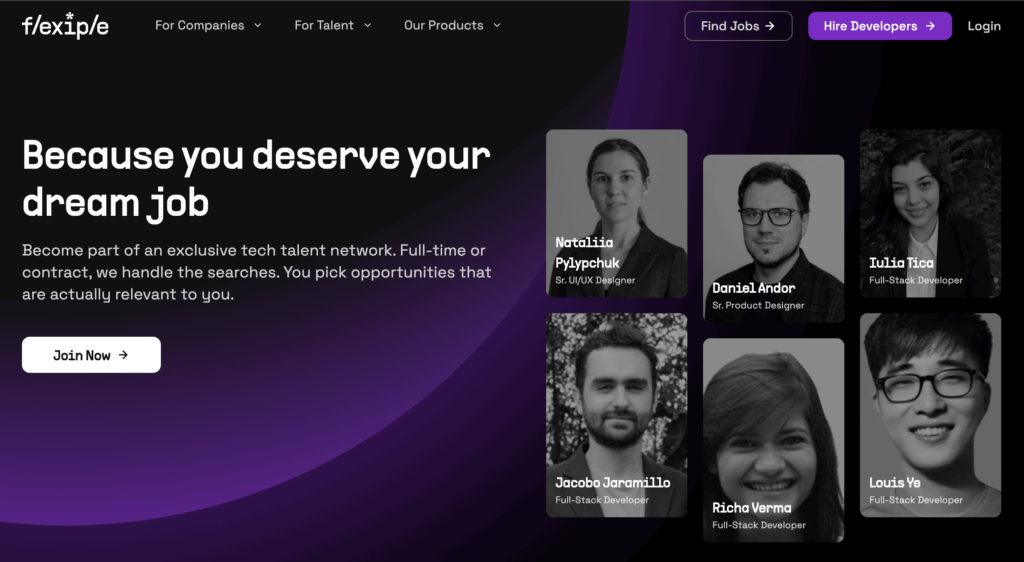
Freelancing type: web development, mobile app development, UI/UX design
Pros: work with reputable companies, supportive community, dedicated managers
Cons: extensive screening process, fewer projects compared to other platforms
Flexiple is a freelance platform that lets professionals choose projects that match their skills with startups and larger companies.
When a company needs work done, Flexiple looks at its requirements and handpicks up to three pre-screened freelancers who would be a good fit. Clients get a one-week trial period to assess whether the selected freelancer is right for the job.
Unlike many other platforms, Flexiple doesn’t charge freelancers any fees. Instead, they make money by charging the hiring companies a percentage of each project’s cost, meaning you can keep more earnings than other platforms.
Another significant benefit of Flexiple is that it handles invoices, contracts, and compliances while you can focus on your work.
18. DesignCrowd
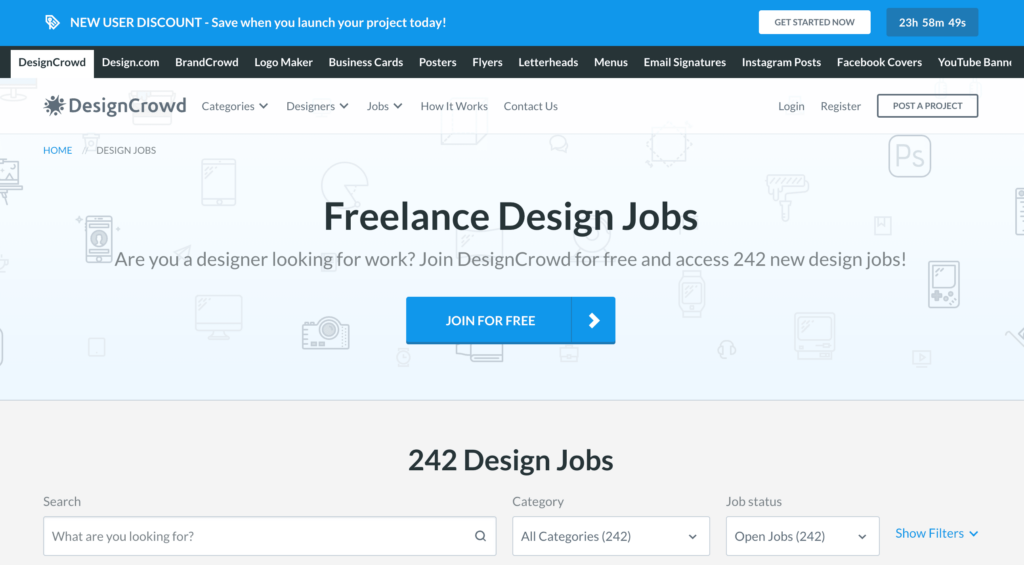
Freelancing type: logo design, brand design, web design, graphic design
Pros: access to global clients, free to submit designs, compensation for some submissions
Cons: service fees, high competition, time investment without guaranteed returns
DesignCrowd is a marketplace that connects freelance designers with clients worldwide, offering opportunities for various design projects, from logos to websites.
DesignCrowd offers multiple ways for freelance designers to earn money. The main one is through design contests where clients post projects and select winning submissions, with a minimum prize of $100.
Designers can also earn participation payments even if they don’t win contests, receive paid invitations for specific projects, and collect tips from satisfied clients.
The platform charges a 15% commission on all payments received by designers. Designers can receive their earnings through Payoneer or PayPal. While registration is free, success on the platform requires actively participating in contests due to its competitive nature.
19. SolidGigs
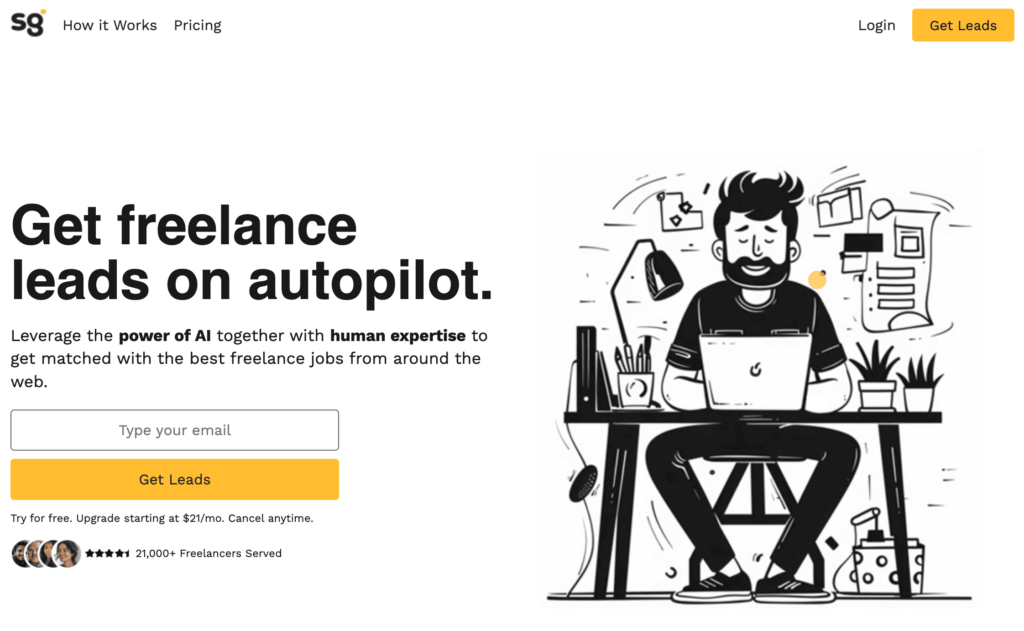
Freelancing type: content writing, web development, marketing, design
Pros: saves time, direct client relationships, no commission fees
Cons: monthly subscription cost, limited control over job selection, dependency on email alerts
SolidGigs is different from typical freelance websites. Instead of being a marketplace, it finds and sends job opportunities directly to your inbox based on what you’re looking for.
They use AI and human job hunters to search many job sites and find work that matches your skills. Unlike other platforms that take a percentage of your earnings, SolidGigs charges a flat monthly fee of $21, and you keep all the money you earn from clients.
You can set up alerts for specific jobs, locations, and budgets. The service saves you time by doing the job searching for you.&
Since you work directly with clients, you can negotiate your terms and build stronger relationships. SolidGigs also has a community where freelancers can share advice and experiences.
20. We Work Remotely
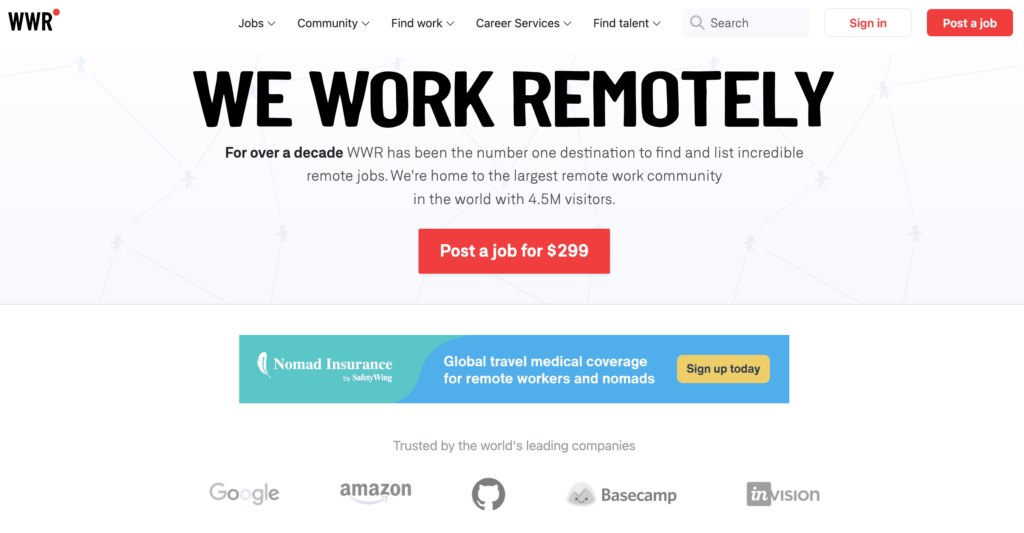
Freelancing type: software development, design, customer support
Pros: diverse work categories, free access to global opportunities, direct application to companies
Cons: high competition, may require extensive interview process, not exclusively freelance opportunities
We Work Remotely is a job site for finding remote work in different fields, such as programming, design, marketing, and customer support.
The platform offers both full-time positions and freelance opportunities. Some roles require working in specific time zones or are limited to certain locations.
You don’t need to create a profile to use the site. To apply, search for opportunities you like and submit your application through the company’s website or email.
Due to the platform’s popularity, competition can be intense, so it’s important to make your application strong.
21. Codeable
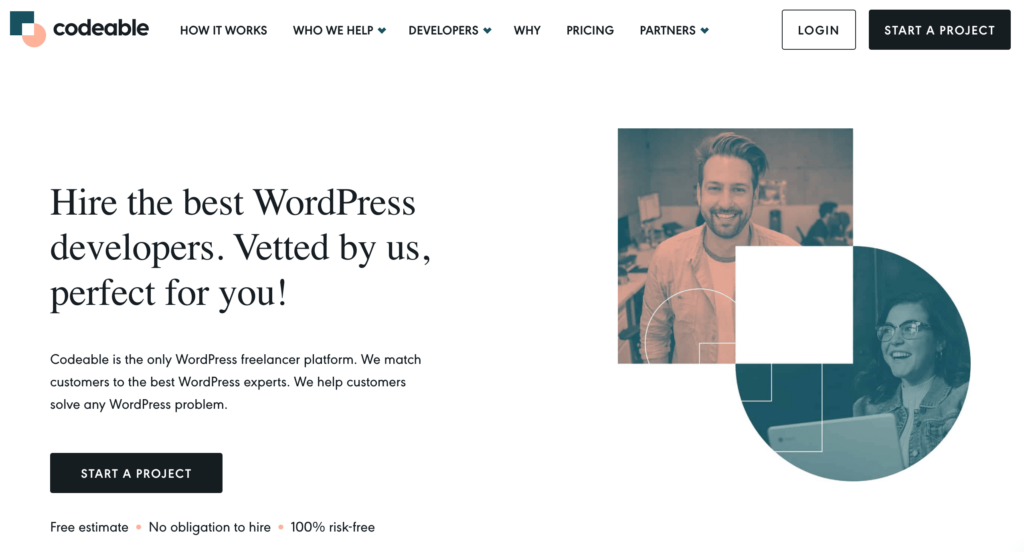
Freelancing type: WordPress customization, plugin development, API integration
Pros: fast project matching, transparent pricing structure, secure payment process
Cons: limited to WordPress-related projects only, rigorous vetting process, maximum of 3 open projects for new freelancers
Codeable is a freelance platform that matches businesses with expert WordPress developers. They carefully evaluate all freelancers through coding assessments, interviews, and trial work.
When a client needs work done, Codeable’s system matches them with up to five qualified developers who provide price estimates. Codeable then presents an average price to the client, and developers are chosen based on their skills rather than competing in a bidding system.
The platform keeps 10% of what freelancers earn and holds the money until work completion to protect both clients and developers.
22. Gigster
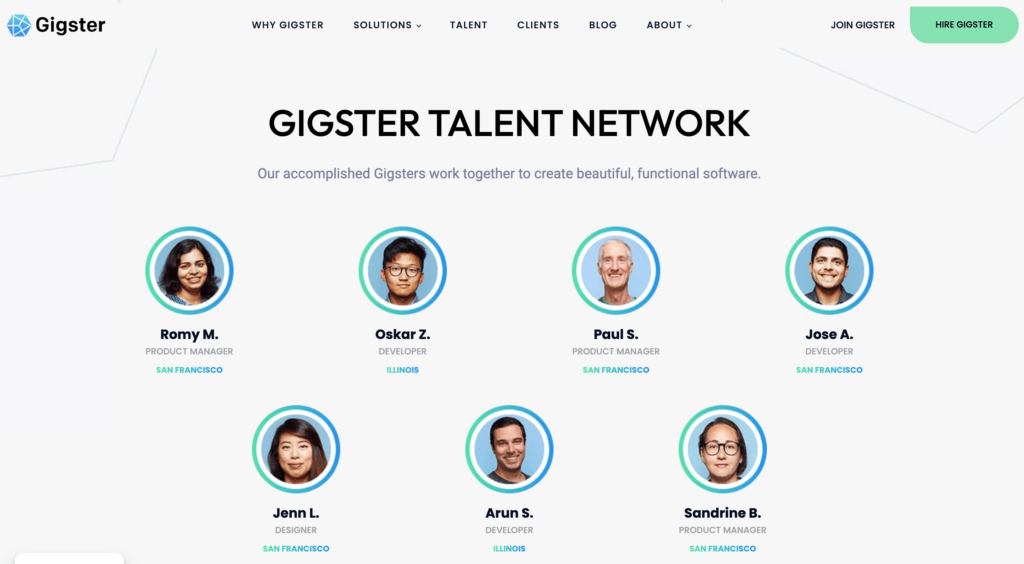
Freelancing type: software development, web development, app development
Pros: high-quality project opportunities, work in self-sufficient teams, autonomy and leadership roles available
Cons: highly selective vetting process, focus on larger projects, limited to tech-related roles
Gigster is different from typical freelance platforms. Instead of matching individual freelancers with clients, it creates teams of developers to work on projects.&
They carefully evaluate all potential freelancers through coding challenges, portfolio reviews, and team collaboration skills. Only candidates who meet all these high standards are accepted.
Each project has a dedicated manager who handles client communications, letting developers focus on coding.
All payments are made every 2 weeks via Payoneer, and the best part is Gigster does not take a cut of your earnings.
23. Arc
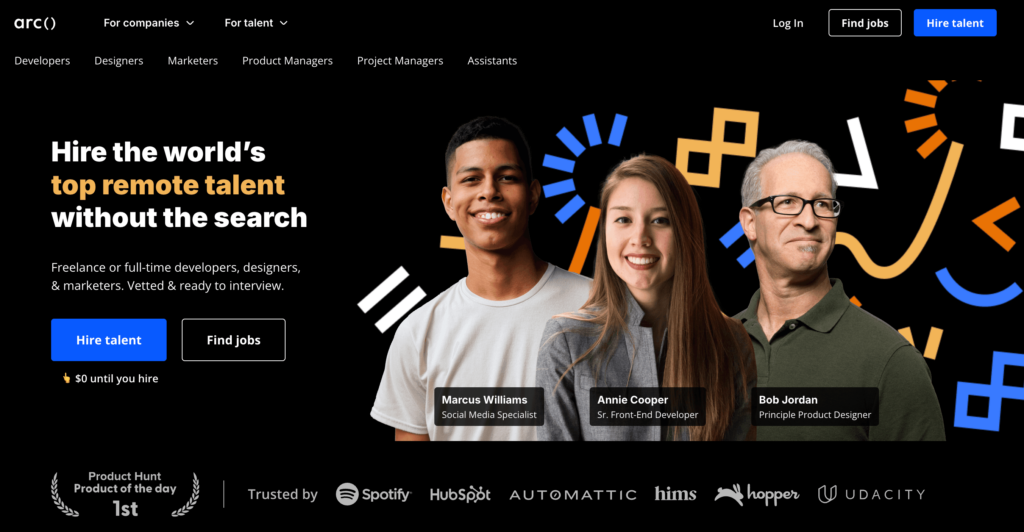
Freelancing type: web development, UI/UX design, data engineers
Pros: matched with pre-vetted clients, flexible work arrangements, set your own rates
Cons: extensive screening process, highly competitive, limited project diversity
Arc is a freelance platform that connects expert software developers with companies. It is highly selective, accepting only the top 1% of developers who apply after careful testing.
The platform is easy to use – developers can quickly create profiles and get matched with jobs that fit their skills. You can set your own rates and adjust them based on how complex each project is.
Arc takes a percentage of each developer’s earnings but doesn’t publicly share how much. Despite this, it’s a great choice for skilled developers who want to find high-quality projects and build long-term relationships with good clients.
24. Wellfound
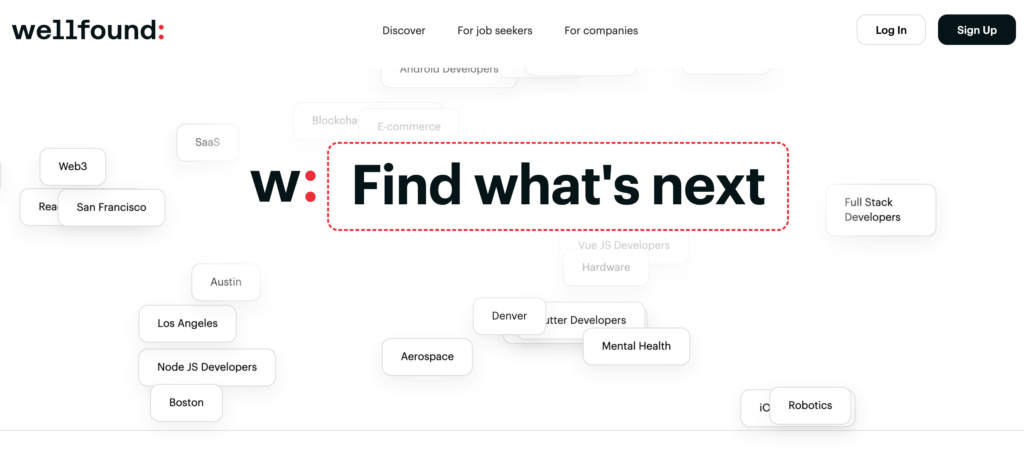
Freelancing type: software development, UI/UX design, copywriting, digital marketing
Pros: direct connection to startups, upfront information about salary ranges, exclusive opportunities
Cons: limited to tech startups, competitive environment, lack of short-term projects
Wellfound (previously called AngelList Talent) connects freelancers directly with startups, so you can work directly with decision-makers.
Instead of writing cover letters, freelancers create detailed profiles that let them apply to many jobs with just one click. The platform is also open about job details, showing salary ranges and equity options right away.
Their “Featured” service allows you to have your profile highlighted to top companies for 8 weeks, allowing companies to pitch opportunities to you directly.
Meanwhile, their salary calculator helps candidates determine their worth based on skills, experience, and industry to prepare for salary negotiations with clients.
25. Gun.io
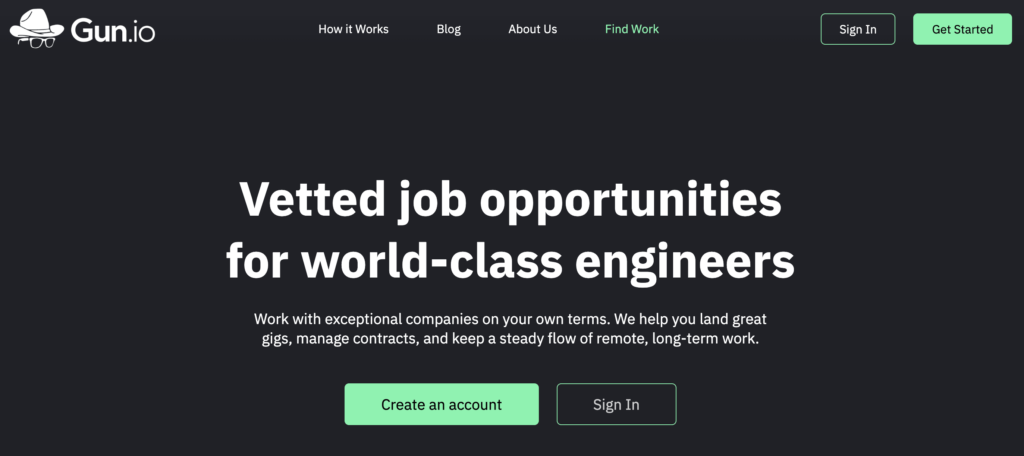
Freelancing type: software development, data engineering, software architecture
Pros: access to high-quality projects, supportive community, set your own rates
Cons: rigorous vetting process, focus on experienced professionals, only for technical and engineering roles
Gun.io is a platform connecting freelance software developers with companies. Its comprehensive vetting process includes algorithmic screening, background checks, and technical interviews.
Once approved, developers can be matched with suitable projects by Gun.io’s team, with freelancers setting their own rates.
Unlike many platforms, Gun.io allows developers to keep 100% of their stated rate, with no additional fees deducted from their earnings.
The platform offers several benefits, including access to high-quality projects, potential long-term engagements, and ongoing support.
Each project gets an account manager who handles communication between developers and clients. This means developers can focus on coding instead of dealing with administrative tasks.
How we chose top freelance websites
To ensure that each freelance website on our list is reliable and trustworthy, we weighed in several factors, such as:
- Terms and conditions. Chosen freelance websites have well-documented terms and conditions that protect both freelancers and employers on said platforms.
- Customer support. Each freelance site provides customer support to guide users and resolve any disputes.
- Payment and withdrawal methods. Local and global freelancers can receive payment from freelance websites through multiple options, such as bank transfers and electronic payments.
However, don’t forget to double-check everything when applying for a job since there is always a possibility of being scammed.
If you’re looking for specific sites for developers, check out our list of freelance websites for web developers.
Suggested Readings
How to Write a Business Plan
How to Analyze Website Performance
10 Ways on How to Monetize a Website
How to Drive Traffic to Your Website
How to Write a Web Developer Resume
Conclusion
Finding freelance work to make money online doesn’t have to be complicated. Most sites only require you to sign up for an account and build a profile.
However, don’t forget to double-check how each freelance website works before signing up for an account. Consider the payment system, withdrawal method, and service fee.
For those looking for administrative or technical jobs, including web developers, social media managers, or finance consultants – here are our top freelance website recommendations:
- Upwork
- Toptal
- Jooble
Meanwhile, if you’re looking for creative jobs, such as writers, graphic designers, or illustrators – below are the best freelance websites to go:
- Fiverr
- Flexjobs
- Dribbble
However, you always have the option to make your own website or portfolio. All you need to launch your site in no time is a hosting plan or a handy website builder.
We wish you good luck in finding the best freelance project. If you have any questions or suggestions, feel free to leave us a comment.
For more diverse freelance opportunities, especially in remote and virtual roles, don’t forget to explore our comprehensive virtual job board. It’s a valuable resource for freelancers seeking a wide range of online jobs tailored to their skills and interests.
Freelance Websites FAQ
This section will answer some common questions about freelancing.
What Is freelancing?
A freelancer works independently, not as an employee for a company. Since freelancers are self-employed, they generally make direct contact with clients to discuss hiring terms and service rates. Companies often hire freelancers as independent contractors for a short period or a specific project.
What are the advantages of being a freelancer?
Freelancers enjoy perks like the freedom to manage their business and choose clients, flexible working hours and location, faster professional development, options to negotiate their rates, and opportunities to work on various projects and topics.
How to become a freelancer?
Choose your field based on your skillset and passions, and define your target market and business goals. Next, build your personal brand by making an online portfolio and setting up a professional email. Look for potential clients on freelance websites like Upwork.
Is Freelancing Good for Beginners?
Choose your field based on your skill set and passions, and define your target market and business goals. Next, build your personal brand by making an online portfolio and setting up a business email. Look for potential clients on the freelance websites mentioned in our article.


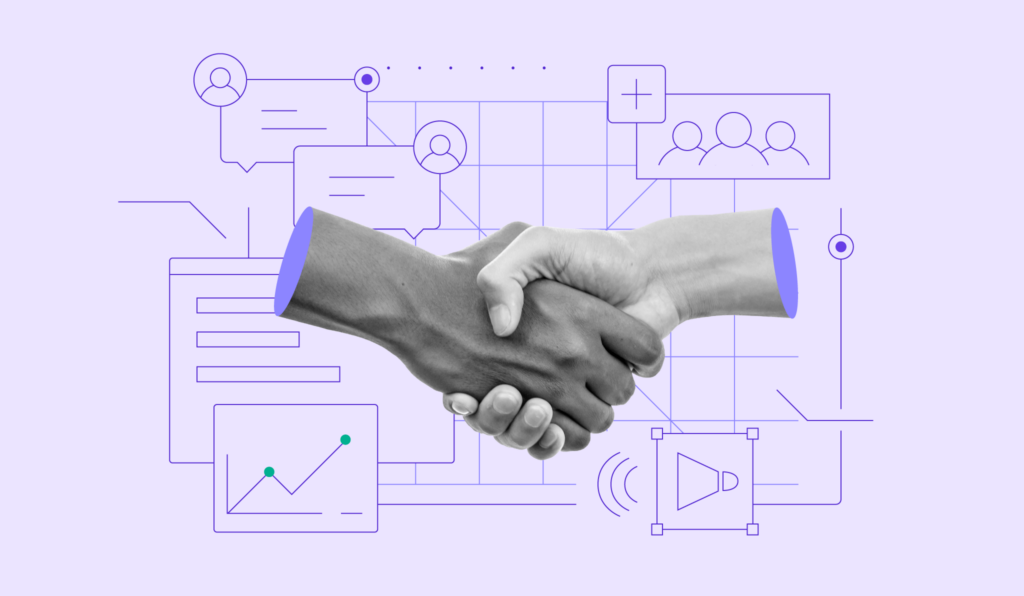

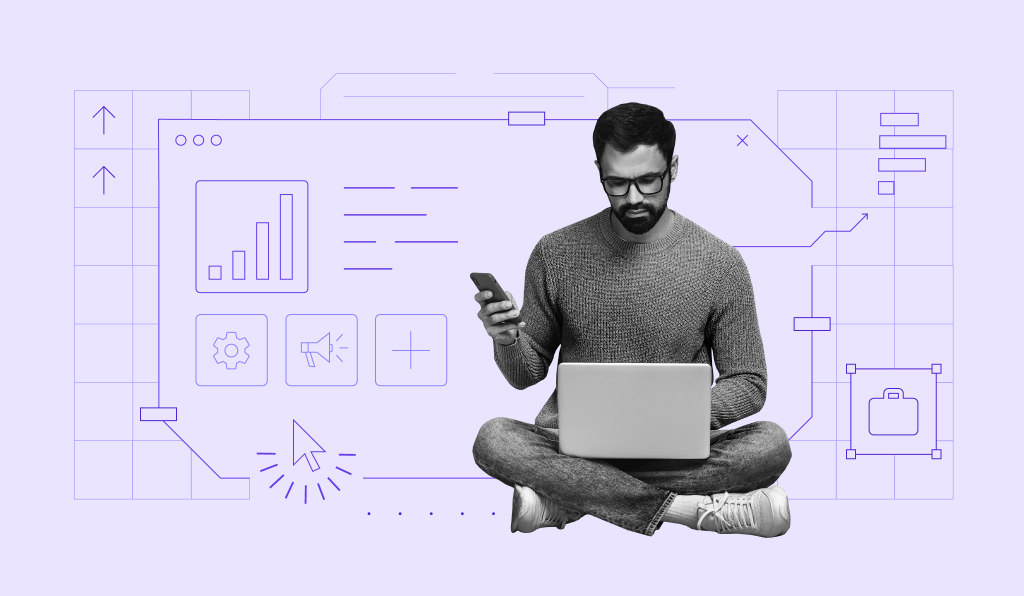
Comments
October 16 2019
Thanks for the information. Upwork is a big website very difficult to get some jobs. Peopleperhour is worth to try. I have recently registered on another site called payforworks.com which is also a good one it seems
May 27 2020
Thanks for sharing the list of top . It's really very difficult to find jobs during this lockdown, as many companies fired their employees. These freelance websites will definitely help many peoples to get some jobs directly from their homes.
June 13 2020
It was worth going through... You guys are doing a great job!!!
July 22 2020
Thanks for information.
August 05 2020
I AM EXCITED FOR THIS WORK
August 25 2020
Good luck, Ahmed! :)
August 11 2020
Great information for freelancer
September 01 2020
Good article you have here! I like that you list the freelancing websites. As a freelancer myself, its good to know that many businesses recognize the help of a freelancer.
February 24 2022
Hello
September 07 2020
How to start my Freelancing carrier.
November 11 2020
Hey Anonta. Just sign up to the websites we listed, and make your profiles there, offering something with the skillset you have, and you will be a freelancer! :)
September 15 2020
for me its too hard to find a job on fiverr.com trulancer and freelance.com i am still struggling on these websites but find nothing till date may be my gig on fiverr is not very impressive or may be anything else but you had to struggle hard to find even a tinny work online and this is the reality of online working.
November 11 2020
Don't give up Tooba. It takes some time to get your reputation on those websites going, but it's very possible and doable. Good luck.
September 29 2020
These all are very useful sites for all those who want to earn extra money through online work.
May 20 2022
Okay
September 30 2020
great
October 05 2020
SimplyHired is only for US!
November 18 2020
Thanks for the info! :)
November 09 2020
I'm a freelance photographer based in the UK and have tried Upwork, Toptal and Fiverr. You've got to invest a lot of time into Upwork to compete with the established users and after 6 months still haven't landed anything. Toptal wasn't bad. Fiverr was a terrible experience with freelancers trying to undercut each other for work. For creative niche in the UK, I use the dots and Freelancer Club - both are community platforms, not marketplaces so they value their members more. I find niche platforms the best way to land jobs.
December 09 2020
IMO as I believe (I could be wrong) that Hostinger will attract software engineers. I think it should be extremely clear that fiverr is a fixed-fee system, with no flexibility per customer. If you want to do software work on there, prepare to be taken for a ride.
December 21 2020
From this list I tried Upwork, I'm having fantastic luck there. As a software engineer, I deeply disliked Fiverr.
December 23 2020
This is really good to know, Thanks for sharing.
February 09 2021
Happy you enjoyed it ;)
December 25 2020
Thanks for the great selection! I have been working with Fiver for a long time, one of the largest sites in my opinion, but there is a problem in the large commissions that the site takes. From time to time I look at new professional freelance sites, recently I registered a profile on Wono.io in comparison with Fiver or Upwork take only 10% of the commission, although there are not many projects yet, but you can find something for yourself.
October 08 2021
Nice one
October 14 2021
thank u sir for this type of selctive freelancing site with details.i think it is very helpfull for a begainer like me.
October 19 2021
Happy to hear that!
October 17 2021
Thank you for giving me so much information about freelancing sites
October 19 2021
Happy to help!
January 12 2022
Thank you for sharing the information, which website is best for Mechanical Engineering projects?
January 18 2022
Hi Susan! I'd say my top ones for mechanical engineering would be Upwork, Freelancer.com and Guru, but I believe other websites have entries for mechanical engineering as well :)
February 10 2022
Thank you for listing down all the freelancing platforms.
February 20 2022
As a Freelancer in Up Work it is good article to share with other people, Thanks for your information.
March 09 2022
Thank you so much for the information that you have shared. Very helpful!
March 21 2022
Writing of jokes which freelance can I use
March 22 2022
I'm not sure about others, but I'm 100% certain Fiverr has gigs for writing jokes. Good luck on your freelancing journey!
March 25 2022
Hi, I would like to comment that Upwork has many scammers for clients, also. So if you decide to join Upwork, please watch out for scammers.
March 29 2022
Thanks for your input, Natalie!
April 08 2022
I like it
April 15 2022
How can i get work from these sites.
April 19 2022
Hi there, in order to get hired, you should post your gig with the information of what kind of job you can do, any details related to it (like the delivery time, price, etc.) Then people will be able to see your post and hire you if they're interested :)
April 18 2022
Nice
April 19 2022
Thanks for this info, never been a freelancer before, at least I have a clue of it entails to be a freelancer. Lemmi give it a shot.
April 19 2022
Best of luck, Mike!
April 22 2022
Best of luck
April 25 2022
Thank for this platform I really appreciate your work good luck
May 20 2022
Thanks
June 01 2022
Great article keep sharing really impressive.
July 18 2022
I love this list of freelance sites I will Definitely try a few. Can you say if i am able to create a free lance website with hostinger ? I humbly await your reply.
July 22 2022
Hey! Our hosting would be perfect for creating a freelance website. You can check out the available plans on hostinger.com/web-hosting, and if you need any further information regarding the services, you can always reach out to our Customer Success team ?
October 30 2023
I need a online work
October 30 2023
Hello there! You can explore various freelance websites we've discussed to find a wide range of freelance gigs. These platforms connect you with clients seeking various services, allowing you to work on projects that match your skills and interests. Happy job hunting! ?
November 17 2023
Thank you for the tutorial on the freelance network marketing services. I am interested to learn how to make extra $$$ on the part time side job. I am a guy always at home during the day time, looking for something to do while earning money. I am new to this. How do I go about making a side job by laptop and by phone?
November 23 2023
You're welcome! You're welcome! To start a part-time gig from home, explore the freelance platforms we mentioned above. Create a profile highlighting your skills and browse job listings. Best of luck on your journey to earning extra cash ?
February 14 2024
your post is very nice.Thanks for this info, never been a freelancer before, at least I have a clue of it entails to be a freelancer.
February 20 2024
Hi there! Glad to hear that. If you have any further questions or need more information about freelancing, feel free to reach out ?
March 10 2024
Great. Thank you for sharing with us such an amazing article.
March 13 2024
You're welcome, Daba! I'm glad you enjoyed the article ?
March 22 2024
I love this list of freelance sites I will Definitely try a few. Can you say if i am able to create a free lance website with hostinger
April 18 2024
Hi, Jessa! Absolutely, Hostinger packages offer features like easy website building tools, WordPress support, and one-click installations of various platforms ?
July 17 2024
Nice I am interested
July 24 2024
Awesome to hear that!