1 description, 1 minute, and your WordPress site is ready to go
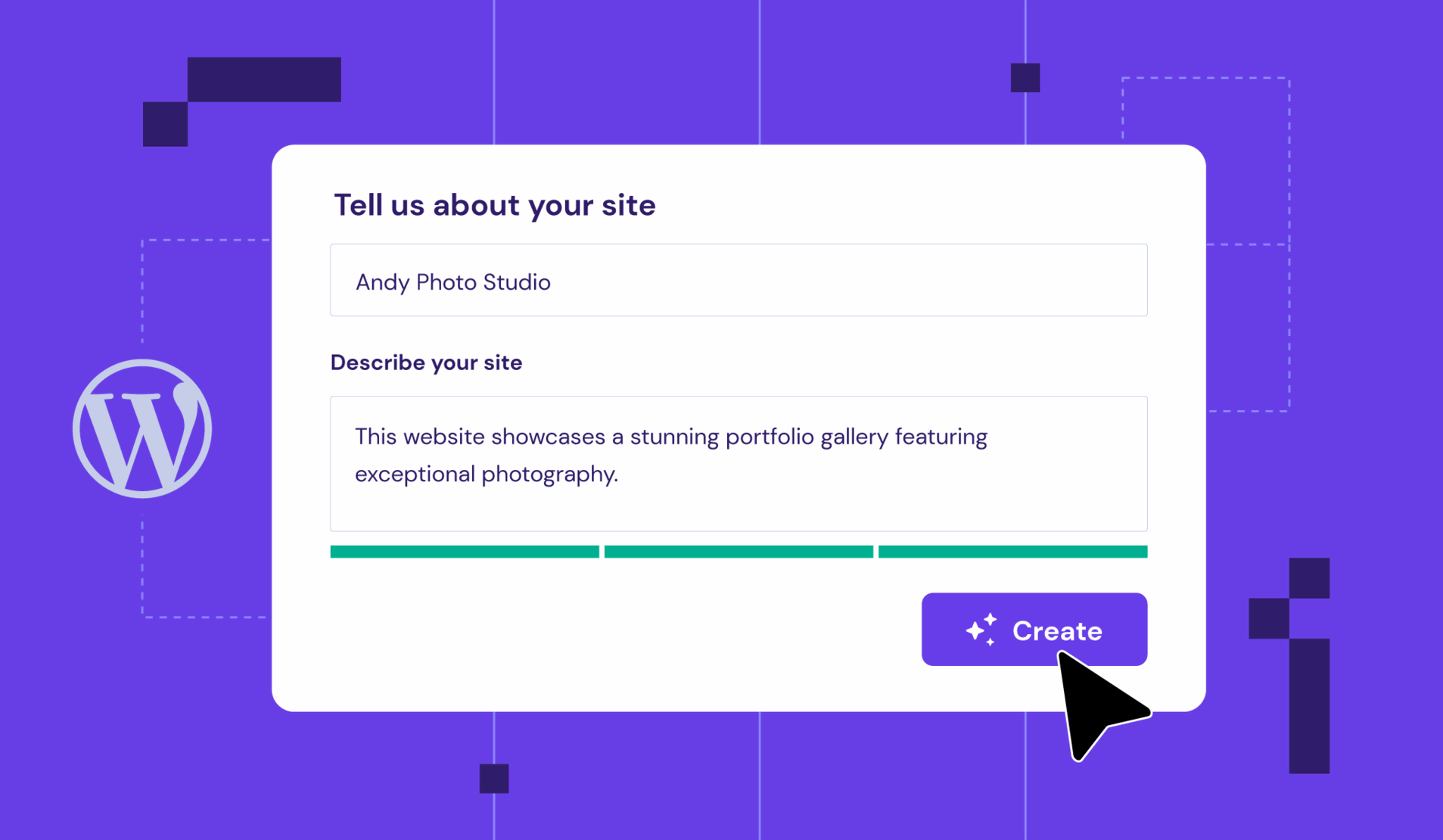
AI Website Builder for WordPress will build you a complete WordPress website from a single prompt.
No more shuffling between thousands of templates or choosing layouts, colors, and content structures manually. Start quickly and easily, and benefit from the flexibility and scalability of the WordPress ecosystem.
How to use it
AI Website Builder for WordPress is out of beta as of 15 November. We’ve improved it based on feedback from early testers and added more layout sections for advanced designs. Plus, it now supports an additional website type – blogs.
The tool is available for free with the Business web hosting plan and all cloud hosting plans.
Currently, it is optimized for building business and services websites, portfolios, and blogs. To use it, select Create a website with AI during the WordPress setup:
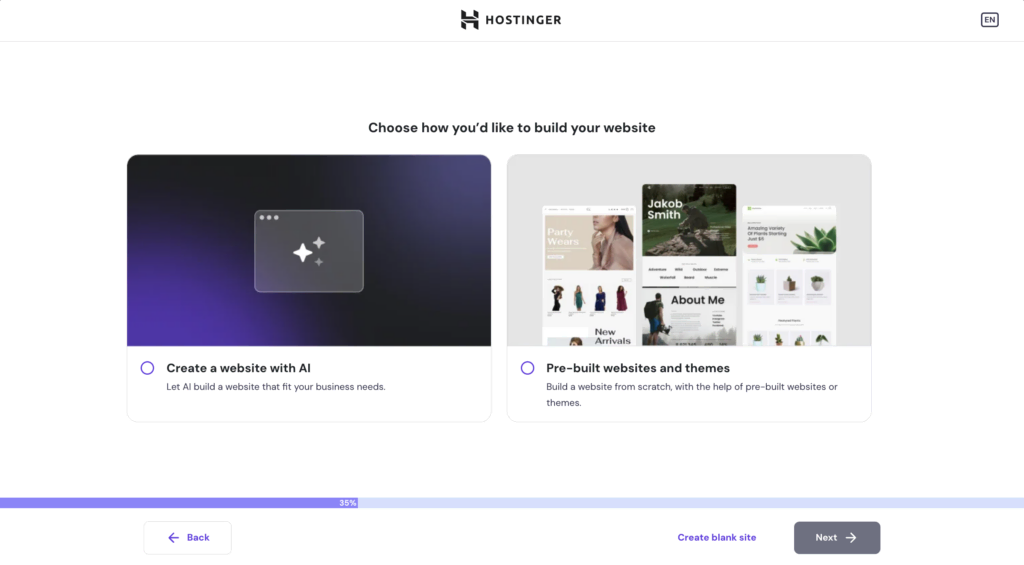
After the setup, describe your website in a few words or sentences.
AI will create you a personalized, ready-to-use website with relevant text and images in less than a minute.
AI Website Builder for WordPress generates sites based on native Gutenberg blocks, so you can easily edit, add, and remove any content later using a familiar WordPress interface.
This ensures that your website is not reliant on third-party page builders or plugins with custom blocks, maximizing expandability and compatibility with other extensions you may need.
How the tool works
Here’s what happens behind the scenes:
- The AI engine generates personalized layouts by dynamically combining various building blocks, ensuring a visually appealing design.
- It also curates color schemes that match your brand identity, making the website look professional.
- AI generates compelling copy and selects relevant images tailored to your business.
Website performance is another advantage. Our initial tests have shown that the PageSpeed score for AI-generated websites is within the 90-100 range. This means your site will load fast, ensuring a smooth user experience.
Explore even more WordPress AI tools
We continue improving AI Website Builder for WordPress. SEO features, affiliate website type integration, and other upgrades will come later this year.
To further improve your website, take advantage of our other AI integrations: generate ideas and write content that drives traffic to your website with AI Content Creator, get on-the-spot support directly within the WordPress admin panel from Kodee, and make WordPress AI Troubleshooter detect and fix website errors for you.
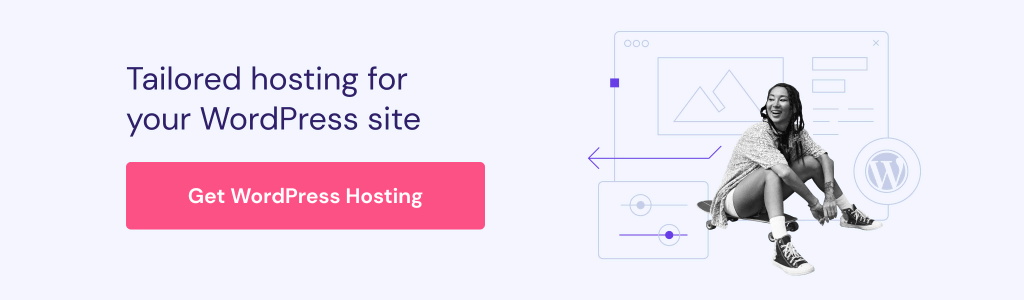


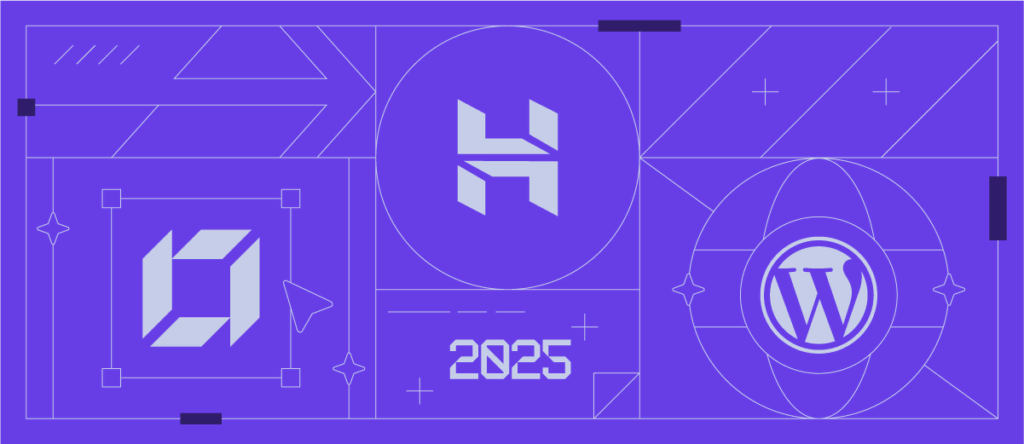

Comments
April 01 2025
I am not getting the option to use AI while creating my website. I am only getting access to predesigned templates. Could you please help.
April 09 2025
The AI Website Builder for WordPress is included with our Business Web Hosting and all Cloud Hosting plans. If you're not seeing the option, it could be related to the plan or setup. Feel free to reach out to our Customer Success Team for help :D
January 09 2025
How can I add that Im an Amazon Affiliate to my website?
January 09 2025
Hi there! To add that you're an Amazon Affiliate to your website, you'll need to include affiliate links in your content. This process varies depending on your website platform. If you're using WordPress, I recommend checking out this guide: How to add Amazon Affiliate link to WordPress ;)
December 27 2024
How can use this tool if i did not used when i created the website?
January 02 2025
Hello Rafael! If you didn’t use the AI Assistant when creating your WordPress website, you can still install it. Simply go to the Websites section, click "Manage" next to your WordPress site, and in the "Tips to improve" section on the dashboard, click "Install AI Assistant." If the option isn’t there, it means the AI Assistant is already installed ;)
November 26 2024
Great same i want to built a website for education as well as health services lets see how much it works
November 29 2024
Wishing you the best of luck as you build it!
November 08 2024
I am looking forward in making a great website and store with this art and features
November 13 2024
That's awesome to hear!