Launch Your Amazon Affiliate Website Easier With Hostinger
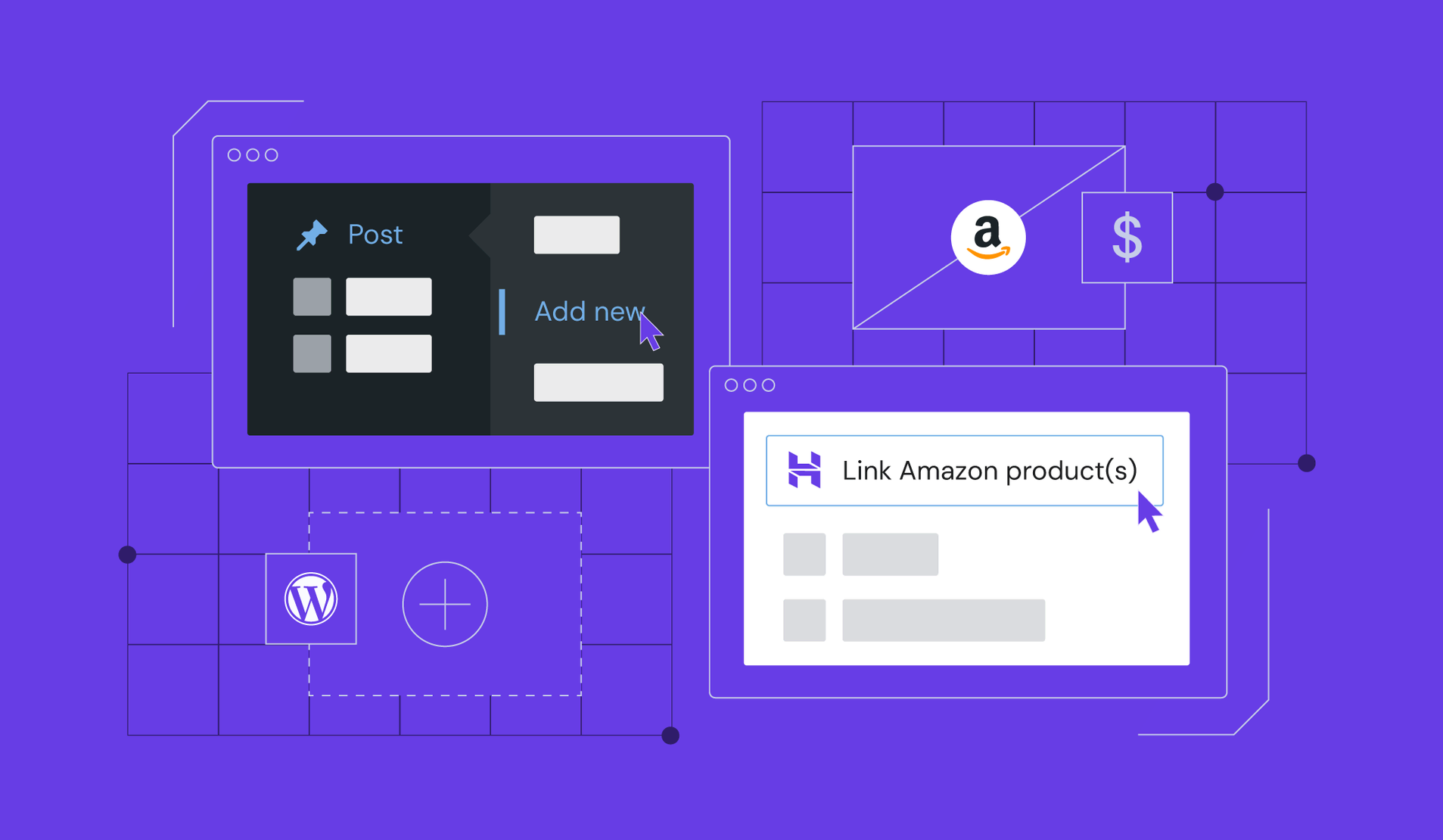
Starting your own affiliate marketing website just got a lot faster and easier, thanks to Hostinger Amazon Affiliate plugin and theme for WordPress.
With these two brand-new tools, you can get a pre-built Amazon affiliate website and edit it to suit your preferences. There is no extra charge for them – both are available for free with our Managed WordPress Business and higher-tier hosting plans.
Affiliate Marketing Made Easy
Affiliate marketing refers to promoting various products and services for a commission. The industry is worth $15.7 billion and continues to grow at an 8-10% annual rate.
Amazon Associates is the most popular marketing program in the world, with over 48% of the global market share. It’s no wonder that Amazon affiliate marketing is so popular among WordPress users looking for ways to make money online.
This is why we, together with Romuald Fons, our trusted partner from BIGSEO, have developed two essential tools for WordPress users who want to earn more with Amazon affiliate marketing.
The first one is the Hostinger Amazon Affiliate plugin. It lets you easily pull products from the Amazon marketplace and present them on your website, as well as add affiliate links. As a result, you can easily build your own affiliate marketing website and start earning money through sale commissions.
Besides the plugin, we offer a custom-built Hostinger Affiliate theme for a faster website launch. It is designed to help you rank higher and drive more organic traffic.
Simply put, you can create your own personalized affiliate marketing website with minimum effort by using the plugin and theme.
How the Plugin and Theme Work
The Hostinger Amazon Affiliate plugin is available for new WordPress users who select the Affiliate Marketing or Blog website type.
If you already have a website you want to promote Amazon products on, you can find and install the plugin from the hPanel’s WordPress overview. Go to WordPress → Overview from your sidebar and install the plugin from the Suggested plugins section.
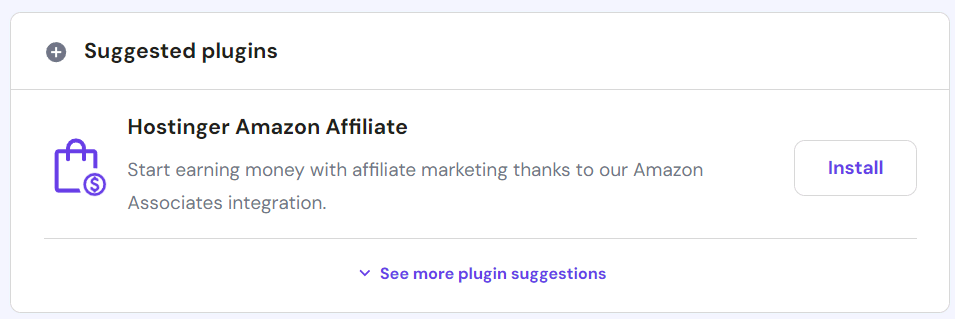
Our plugin implements a simplified interaction with the Amazon Product Advertising API, which allows retrieving product data from Amazon’s catalog. Note that to earn money this way, you must join the Amazon Associates program and get the Product Advertising API from Amazon.
Once the plugin is installed, the process of incorporating affiliate links into your website is as simple as adding a new paragraph to a blog post. You can insert a single product, lists of products, or a comparison table inside the WordPress Block editor. You can also customize these elements, for example, change the title, write your own description, or set an engaging call-to-action button.
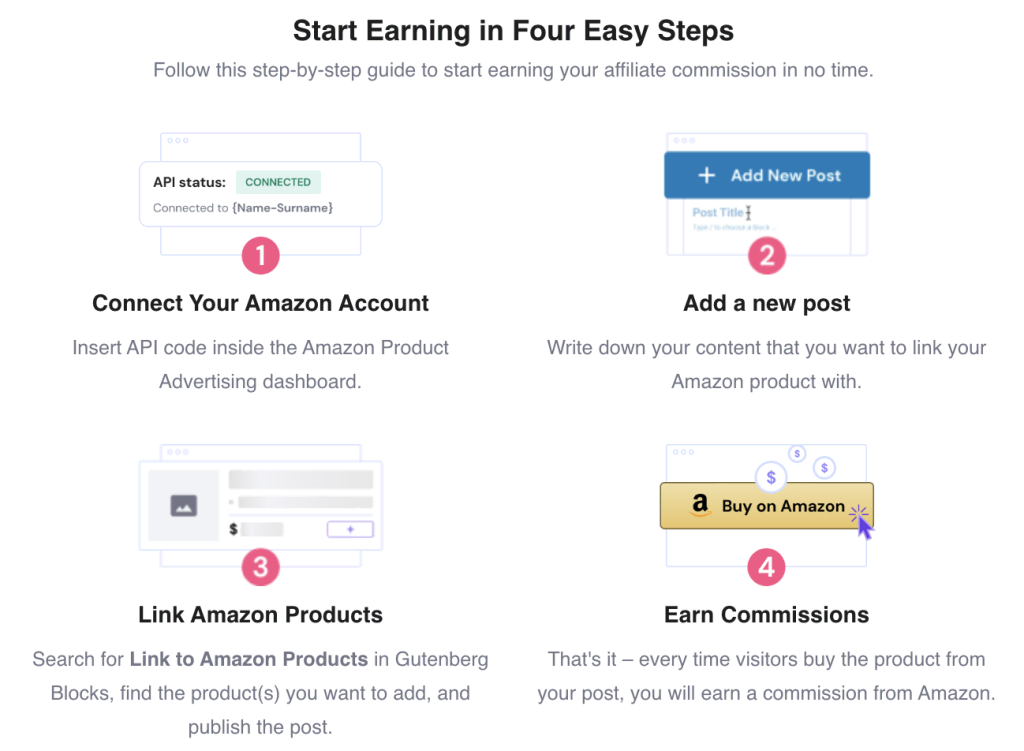
The second part of the package is our Amazon Affiliate theme for WordPress. It’s an exclusive WordPress theme focused on organic ranking enabling you to easily build a website with a pre-made integration with Amazon marketplace.
The search engine optimization (SEO) part is extremely important because ranking higher in search results helps you get more visitors. This leads to selling more and, consequently, earning more money.
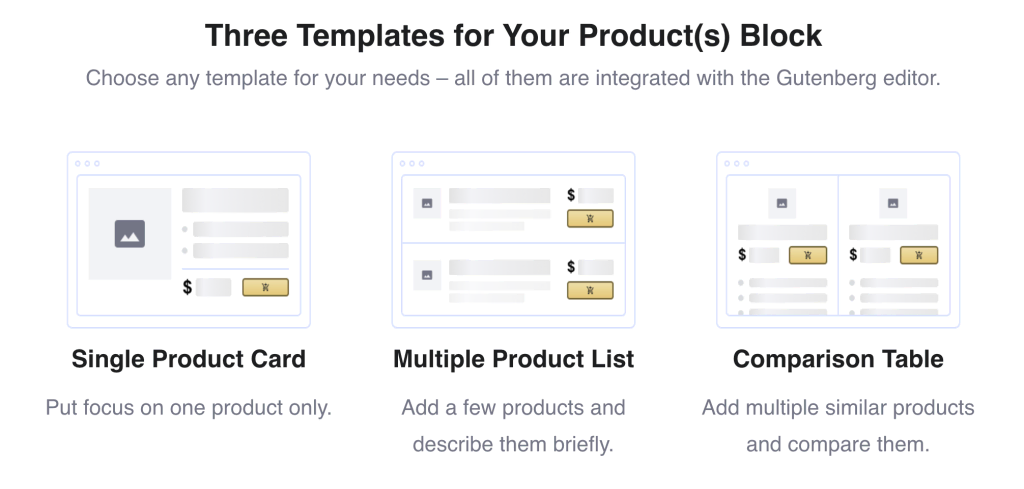
In addition to the theme, you can use our WordPress AI tools to create SEO-friendly content to fill your website with useful and relevant articles.
This is just the beginning – we will continue to improve and refine these products so that you can make more money online with Hostinger.
Explore these articles to learn more about affiliate marketing:
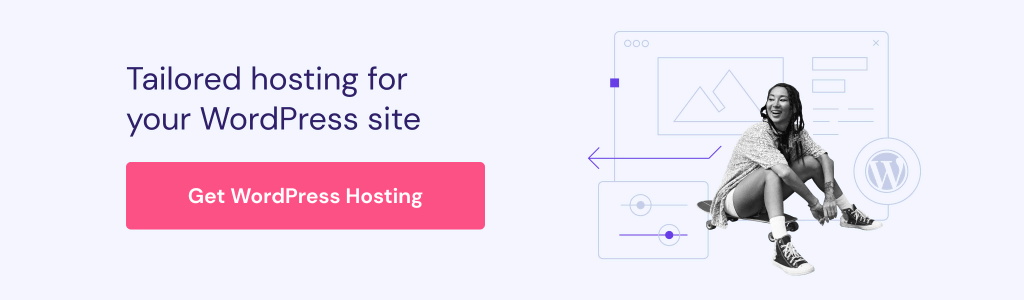



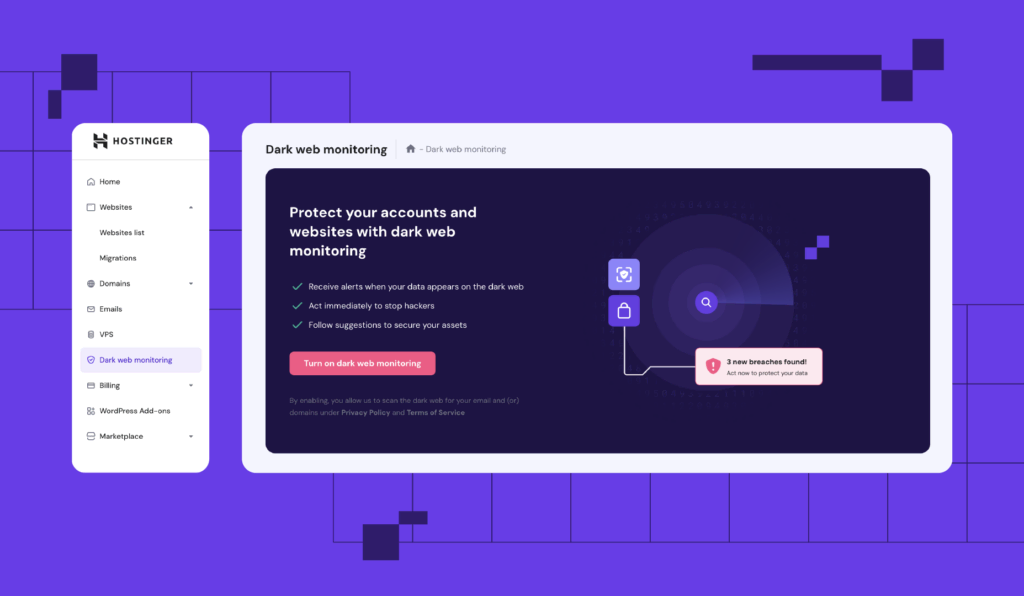
Comments
December 13 2024
I installed Hostinger's Amazon affiliate plugin and entered the API, security key and my ID, but I got this error: There was a technical problem with your request.
December 18 2024
Hello! It seems like the error could be related to incorrect API credentials or an issue with the Amazon API. I recommend double-checking your API key, security key, and ID for accuracy. If everything looks good, but the issue persists, our Customer Success team is happy to help ;)
August 21 2024
I installed the Hostinger Amazon affiliate plugin and entered the API, security key, and store ID but it showed an error.
August 28 2024
Hello! This issue might be due to a few common factors. First, please double-check that all the details you entered, like the API key, security key, and store ID, are correct and properly formatted. Also, make sure your API access credentials are active ;)
August 10 2024
Hostinger Amazon Affiliate plugin is not found ?
August 14 2024
Hi Husain! The Hostinger Amazon Affiliate plugin is available during onboarding for Business and Cloud hosting plans, or in the Suggested Plugins section in hPanel. If you chose "Affiliate marketing" as your website type, the plugin and a premium theme should be automatically installed :)
July 19 2024
Hello, is there an extension that can work with AliExpress for affiliate marketing?
July 24 2024
Hello! Currently, Hostinger doesn't offer an extension for AliExpress affiliate marketing. However, you can join the Hostinger Affiliate Program to earn commissions by placing banners on your site or sharing your unique affiliate link ;)
June 08 2024
Hi, I would like to promote amazon products but I already have everything installed. Is there any way to activate the Amazon affiliates puggin? I don't see the option. Thank you.
June 13 2024
Hello, We have tutorial on how to set up Hostinger Amazon Affiliate plugin. It contains an explanation on how the plugin and theme work. Hope it helps!
April 29 2024
Hello, Is there a way to connect these to site using the website builder or does this require to update the site to a Wordpress site? If it has to be built in Wordpress, is there a way to convert my current site built using your website building to Wordpress? The site I’m building using your platform is: mychathamkent.ca Thank you. Regards, Kumar Walker
April 30 2024
Hi Kumar! Absolutely, you can integrate Amazon affiliate elements into your website created with the Hostinger Website Builder without needing to switch to WordPress. You can use the embed code elements (iframe) to add custom affiliate widgets or links provided by Amazon.
April 29 2024
Hello, it says that If you already have a website you want to promote Amazon products on, you can find and install the plugin from the hPanel’s WordPress overview. But I can't find them in the hpanel to install this plugin or the theme. I only see AIOSeo, Akismet, WooComerce... Can you help me?
April 30 2024
Hi there! Yes, when you are setting up WordPress through Hostinger's hPanel using the Auto Installer, you may be presented with a selection of recommended plugins that you can choose to install along with WordPress. However, the selection is limited to what Hostinger has determined to be the most useful for new installations.